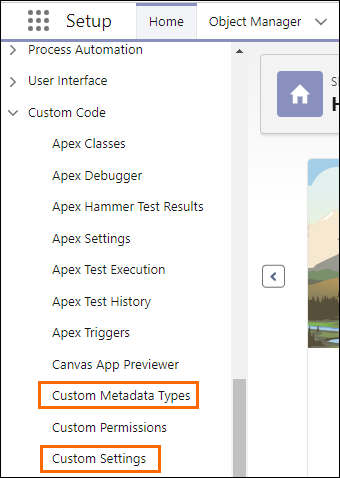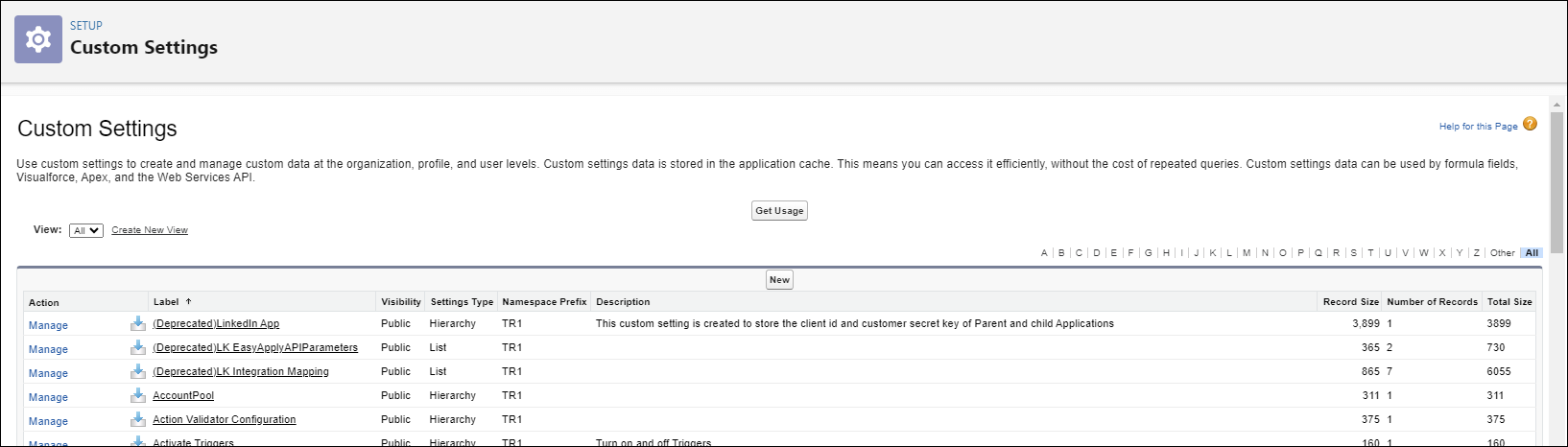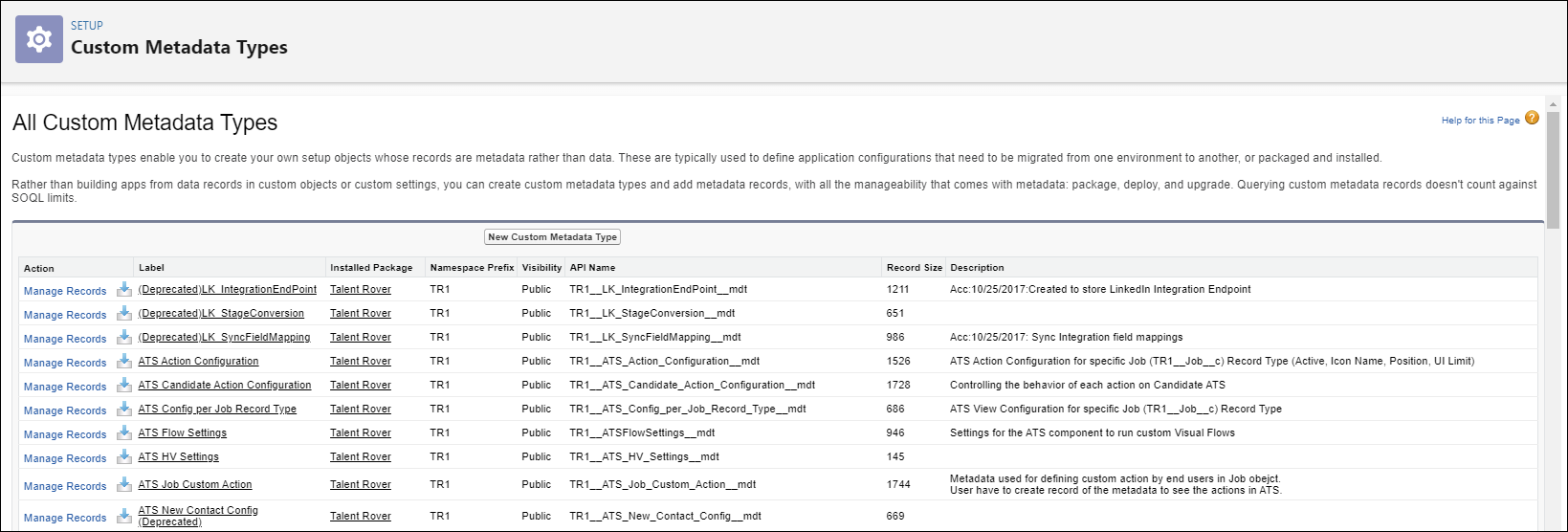Custom Settings & Custom Metadata Types
Custom Settings and Custom Metadata Types are tools in Bullhorn Recruitment Cloud that allow you to tailor and enhance your Salesforce environment according to your organization’s unique needs. These features enable you to store and manage custom configuration data, adjust how information is presented, and even modify aspects of your application’s functionality. By effectively navigating and utilizing Custom Settings and Custom Metadata Types, you can ensure that Bullhorn Recruitment Cloud is customized to meet your organization’s specific needs and branding requirements, optimizing your recruitment and staffing processes.
Custom Settings
Custom Settings offer a way to store configuration data and application settings that are accessible throughout your Salesforce instance. They are particularly useful for customizing the system to fit your branding and specific business needs.
Why Access Custom Settings
To effectively manage your system’s configurations—such as default values, API![]() API, or Application Programming Interface, is used by customers to create custom career portals or to take advantage of Data Mirror/DataMart. Bullhorn prefers to use REST API. keys, and feature toggles that influence how Salesforce operates—you need the Custom Settings.
API, or Application Programming Interface, is used by customers to create custom career portals or to take advantage of Data Mirror/DataMart. Bullhorn prefers to use REST API. keys, and feature toggles that influence how Salesforce operates—you need the Custom Settings.
- Browse and Select Custom Settings: Go to the Custom Settings section within Salesforce to view and select existing custom settings. You can create new settings or modify existing ones based on your organization’s requirements.
- Manage Data: Within each Custom Setting, manage the data entries that store your configuration details. For example, you can set default values, store API keys, or adjust feature flags.
Custom Settings Use Cases
Below are just a couple ways you can use Custom Settings:
- System Customization: Customize how the system presents information and interacts with users. For instance, you can adjust settings related to how branding is displayed or define default options for various fields.
- Configuration Data: Store settings used by your Apex code, validation rules, and workflows. For example, you might configure default values or rules for different components of your system.
Custom Metadata Types
Custom Metadata Types give a more advanced way to manage metadata within Salesforce. They provide the flexibility to define and use custom metadata types and fields, allowing you to manage and deploy metadata more effectively.
Custom Metadata Types are used to handle and configure the managed package. A managed package is a bundled solution that designed to extend Salesforce's functionality by providing pre-built components, features, and tools. These packages can be easily installed, updated, and managed across different Salesforce environments. Custom Metadata Types help in configuring and managing these packages, ensuring they work seamlessly with your Salesforce setup.
Why Access Custom Metadata Types
Accessing Custom Metadata Types lets you organize and manage your metadata settings. This includes creating new types or adjusting existing ones, which helps ensure consistent configurations across all Salesforce environments.
- Browse and Select Custom Metadata Types: Navigate to the Custom Metadata Types section to view and manage your custom metadata. You can create new metadata types or adjust existing ones as needed.
- Manage Metadata Records: Within each Custom Metadata Type, you can manage records that store metadata values. This functionality is crucial for deploying and packaging metadata across different Salesforce environments.
Custom Metadata Types Use Case
Below are a couple ways you can use Custom Metadata Types:
- Advanced Customization: Adjust how elements of your application are managed and presented, including configuring your ATS by modifying JSON code. Custom Metadata Types can be used to store and manage these configurations, allowing you to tailor the ATS functionality to meet your specific needs and integrate it with your Salesforce processes. For example, you can use custom metadata to define and store various business rules, which can then be referenced by your Salesforce processes.
- Dynamic Configuration: Custom Metadata Types allow you to create and manage dynamic configuration settings that can be referenced by your application. For example, you can use them to define configurable parameters for features or tools within Salesforce, such as different user access levels or specific business logic rules. This enables you to make adjustments to your application's behavior without altering the code directly, making it easier to adapt to changing requirements.
Key Differences
- Custom Settings: A straightforward way to store and access configuration data within a single Salesforce org, ideal for managing default values, feature flags, and other settings that need to be accessed by code and processes. Useful for everyday adjustments and system customizations.
- Custom Metadata Types: Advanced flexibility for managing and deploying complex metadata configurations, allowing you to define custom metadata types and fields to create tailored categories and attributes that meet your specific needs.
Additional Resources
For more details on Custom Settings, see the Salesforce article Create Custom Settings.
For more details on Custom Metadata Types, see the Salesforce article Custom Metadata Types.
Next Steps
As an administrator, another piece of information you will you find useful is the Company Settings.