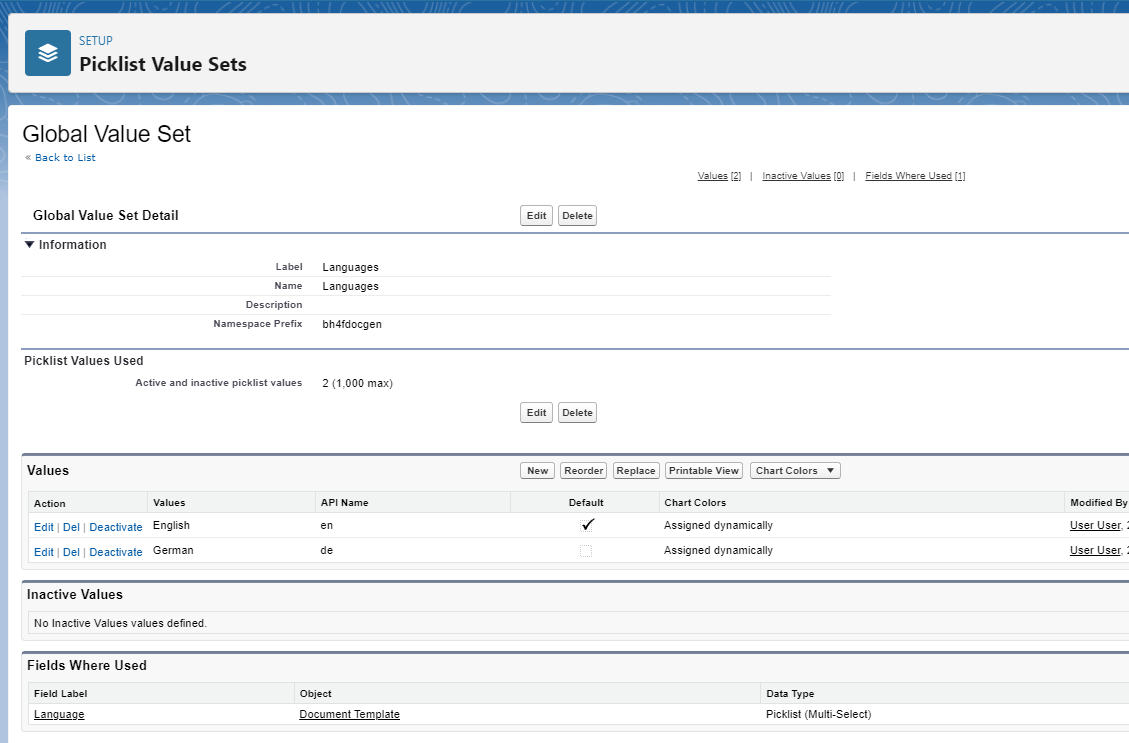Admin: Document Generator: Configure Languages Per Template
Before you configure Languages for the template, you must enable it. For enablement steps, see Admin: Document Generator: Enable Languages Per Template.
We offer a picklist with the ability to select the language into which the preview of the document will be translated.
Below is where the configuration is needed:
- The values of the playlist are stored in a new Language field on the Document Template object.
- Navigate to Setup > Object Manager > Document Template.
- This field should contain only those languages that are included in the Translation Workbench.
- Navigate to Setup > Translation Workbench > Translation Language Settings.
- To configure picklist values is used Picklist Value Sets Languages.
Next Steps
We offer the option to apply translations in the template. For translation details, see Admin: Document Generator: Configure Languages Translations Per Template.
Was this helpful?