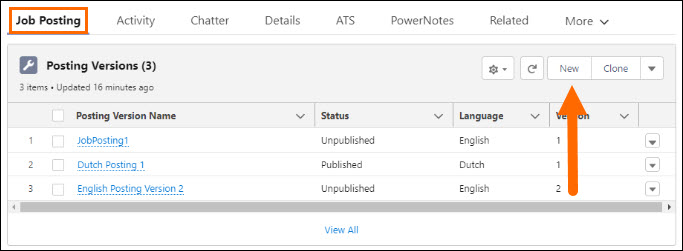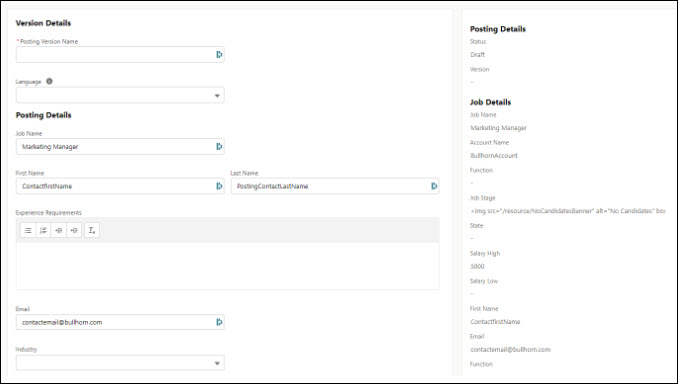Job Posting
Overview
Job Posting is used to create postings in different languages and versions to job boards. A can configure the posting form and define which fields will be posted externally. A Connector can integrate the Posting package to a Job Board![]() A website where open jobs are advertised or website. The Posting component is a stand-alone package that integrates with . This article covers how to use Job and additional configuration options for the .
A website where open jobs are advertised or website. The Posting component is a stand-alone package that integrates with . This article covers how to use Job and additional configuration options for the .
Posting Versions are stored as a relation to the Job.
Steps
- From the Job record page, go to the Job Posting tab.
- To create a new post, click New.
- In the Posting Form pop-up, fill in all applicable fields and click the best-fit option:
- After you publish, the status will change to Published and the form will become read-only.
- Postings can be manually unpublished by selecting the posting and clicking Unpublish.
Additional Functionality for System Administrators
System Administrators can configure what is shown and/or required on the Posting Form.
System Administrators can configure Posting to remove the ability to have multiple simultaneous posting versions in the same language. If you only allow for one posting version per language and a user publishes a next version, the previous version will automatically become unpublished.
System Administrators can change the read-only status of a Posting based on the Posting status.