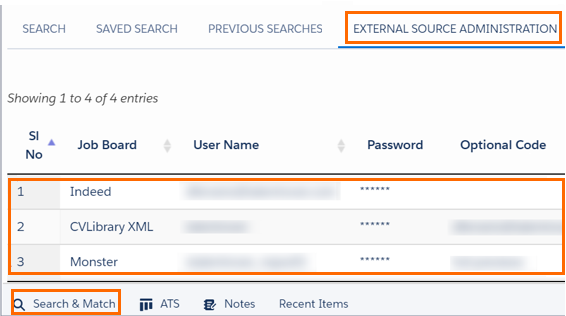Posting Jobs to Websites
Overview
helps you organize all the information you need for a smooth recruiting process and enables you to prepare and post Jobs directly to external Job Boards.
Posting Jobs to External Job Boards
External Job Posting enables you to post, update, or un-post jobs to external Job Boards. The Job posting is viewed outside of .
- Navigate to Job.
- Go to the desired Job Name.
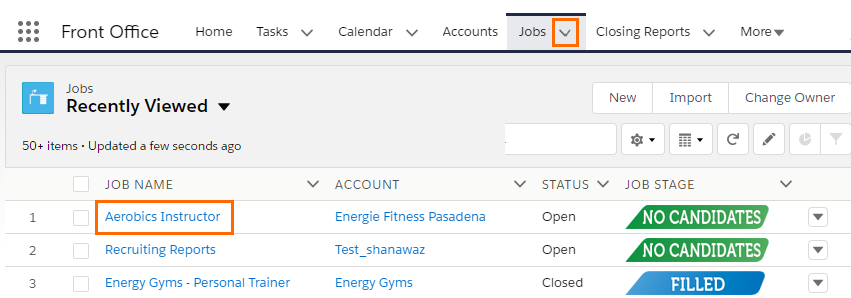
- Go to the Details tab and scroll down to the External Job Posting section.
- Review and adjust the External Job Title.
- Mark the Post Externally check box.
- Review the External Job Description
 The text that contains all the information related to an open job position (responsabilities, requirements, skills, years of experience etc) and format the text if needed.
The text that contains all the information related to an open job position (responsabilities, requirements, skills, years of experience etc) and format the text if needed. - Save your changes.
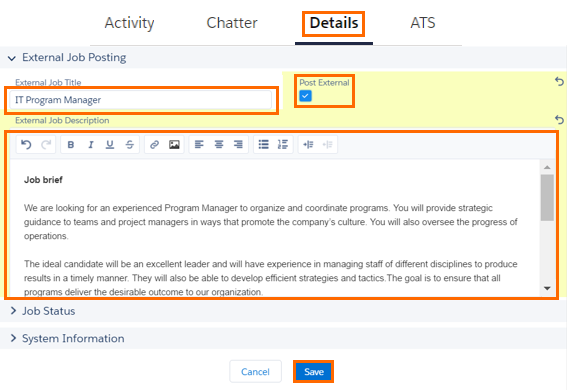
Available Job Boards
To view the Job Boards connected to the system:
supports individual logins for certain Job Boards and business networks. Contact your or the Support Team for further information.
Logic Melon & Broadbean Integrations
takes advantage of external job distribution tools, such as Broadbean and Logic Melon to help distribute Job Postings to multiple external Job Boards at one time. Job Distribution Tools are connected to several different Job Boards.
All supported Job Boards can be reviewed at: https://www.broadbean.com/job-boards.