New Event
Overview
This article will show you how to create a new event in the Calendar.
Creating a New Event
Create a new calendar entry (e.g. interview meeting, interview call or a business development call).
- Click the Calendar tab.
- Select New Event
 A Salesforce term used to describe an activity that involves invitations being sent out and calendar appointments being made..
A Salesforce term used to describe an activity that involves invitations being sent out and calendar appointments being made.. - Enter the necessary information (e.g. Date, Time, Location, related client
 A Company is the organization where the contact works. This can also be called the Client. or candidate
A Company is the organization where the contact works. This can also be called the Client. or candidate A person looking for a job. A candidate can also be referred to as a Job Seeker, Applicant, or Provider.)
A person looking for a job. A candidate can also be referred to as a Job Seeker, Applicant, or Provider.) - Save your changes.
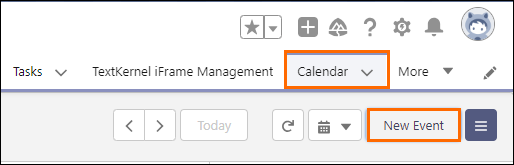
Was this helpful?