New Task
Overview
Keep your to-do list in and stay on top of your s. Easily relate every task to records for leads![]() A record that holds a potential relationship with a person or company. Examples: candidates, contacts, companies, jobs., contacts
A record that holds a potential relationship with a person or company. Examples: candidates, contacts, companies, jobs., contacts![]() A contact (or client contact) is the person who the recruiter is working with at a Company. In Talent Rover a Contact can be either a Client Contact or a Candidate Contact. Both types of Contacts are stored in the same object (Contact)., and other information that you need. This article shows you how to create a new task.
A contact (or client contact) is the person who the recruiter is working with at a Company. In Talent Rover a Contact can be either a Client Contact or a Candidate Contact. Both types of Contacts are stored in the same object (Contact)., and other information that you need. This article shows you how to create a new task.
Creating a New Task
- Click the Task Tab.
- Select the drop-down on the left and click New Task.
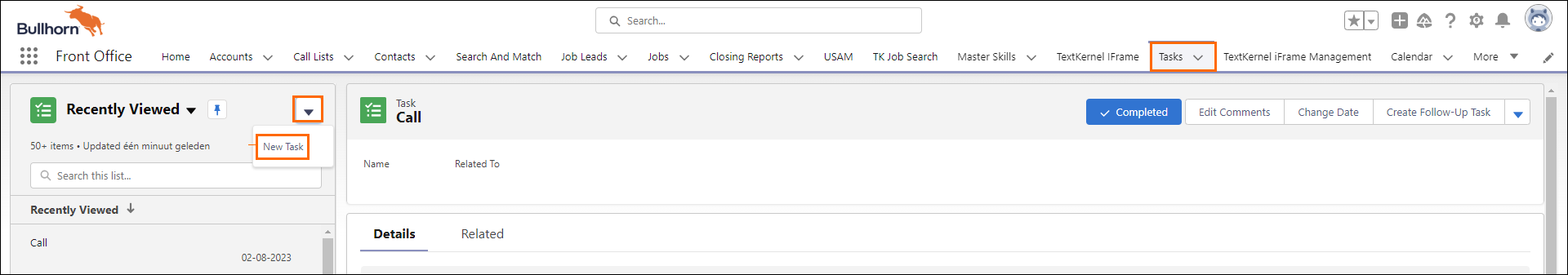
- Enter the necessary information.
- Save your changes.
All Tasks you create are assigned to you by default. If you want to change it, delete your name and select name of the person to complete the Task.
Was this helpful?