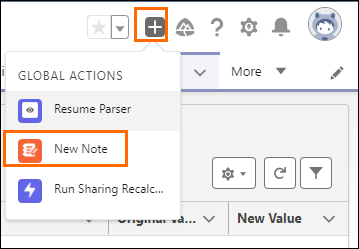New Note
Overview
Stay organized and on top of all your s by adding notes to s, Contact, Leads![]() A record that holds a potential relationship with a person or company. Examples: candidates, contacts, companies, jobs., Jobs, and more. With Notes, you can use rich text, lists, and images in your notes; relate notes to multiple records. This article will show you how to create a new note.
A record that holds a potential relationship with a person or company. Examples: candidates, contacts, companies, jobs., Jobs, and more. With Notes, you can use rich text, lists, and images in your notes; relate notes to multiple records. This article will show you how to create a new note.
Creating a New Note
Was this helpful?