Configure Radius Units Of Measure
The unit of measure for the Radius in USAM (Candidate![]() A person looking for a job. A candidate can also be referred to as a Job Seeker, Applicant, or Provider. Search) can be set to either kilometers or miles.
A person looking for a job. A candidate can also be referred to as a Job Seeker, Applicant, or Provider. Search) can be set to either kilometers or miles.
Configuration
- Navigate to Setup > Customer Metadata Type.
- Next to Search & Match UI Configuration, click Manage Records.
- Next to Default, click Edit.
- Click the dropdown for Default Unit of Measure, and select the client
 A Company is the organization where the contact works. This can also be called the Client.’s desired unit of measure (EX: Kilometers).
A Company is the organization where the contact works. This can also be called the Client.’s desired unit of measure (EX: Kilometers).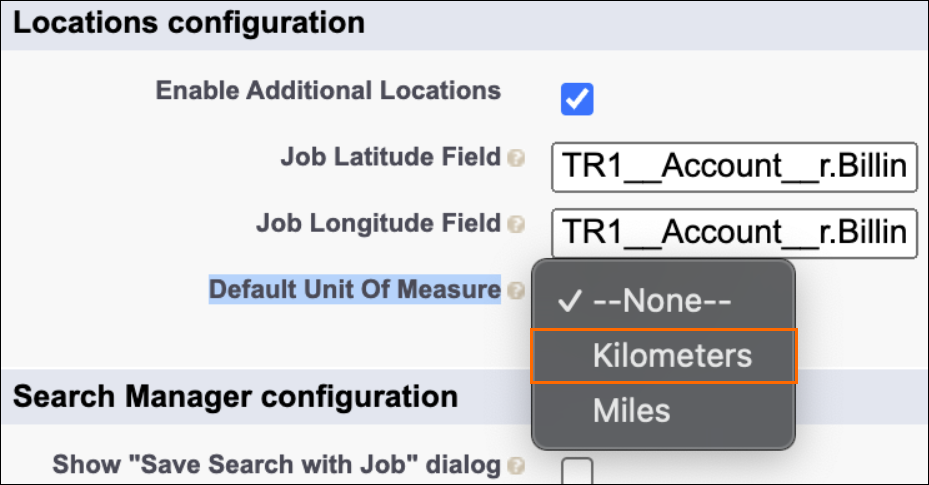
- Click Save.
Was this helpful?