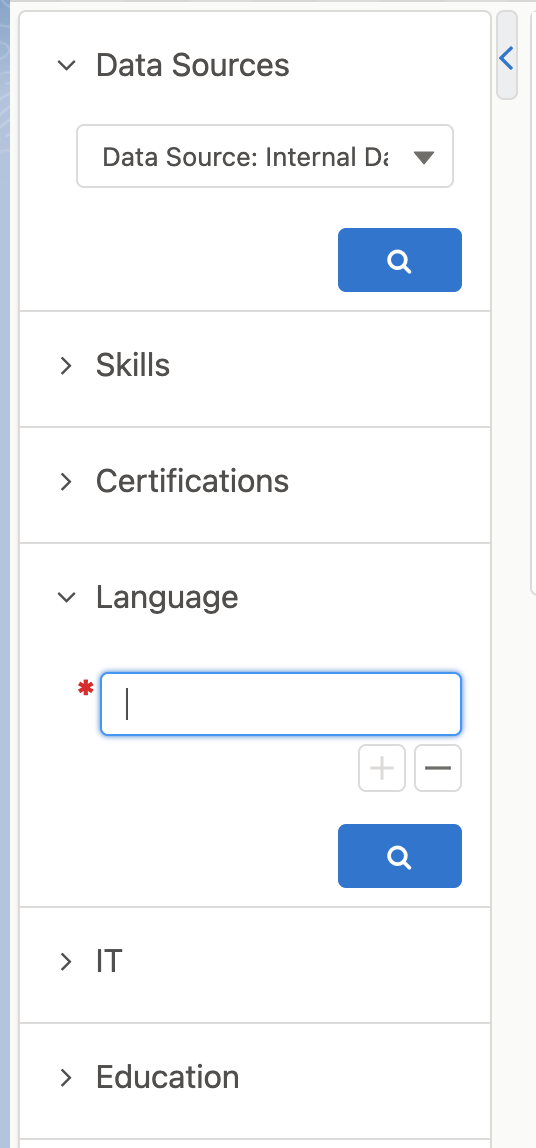USAM Screens
Main Screen
Your screens are divided into three panes: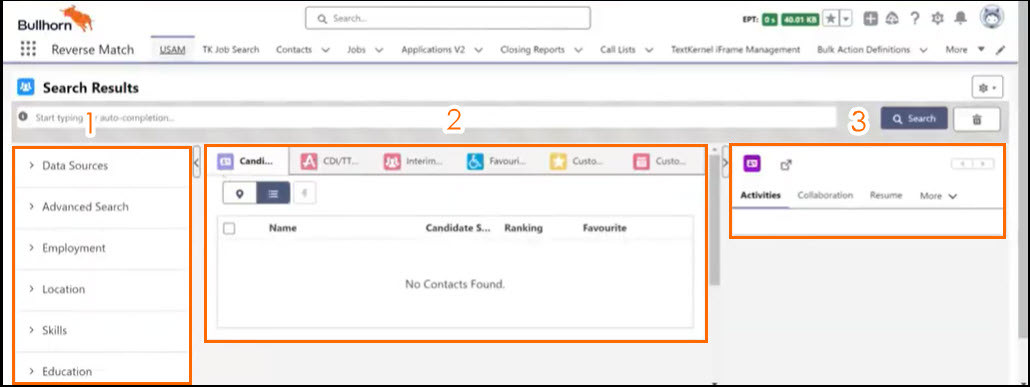
- Filter Facets: This pane refines your search by adding additional filtering criteria. Data Sources is a good facet to start with for beginners.
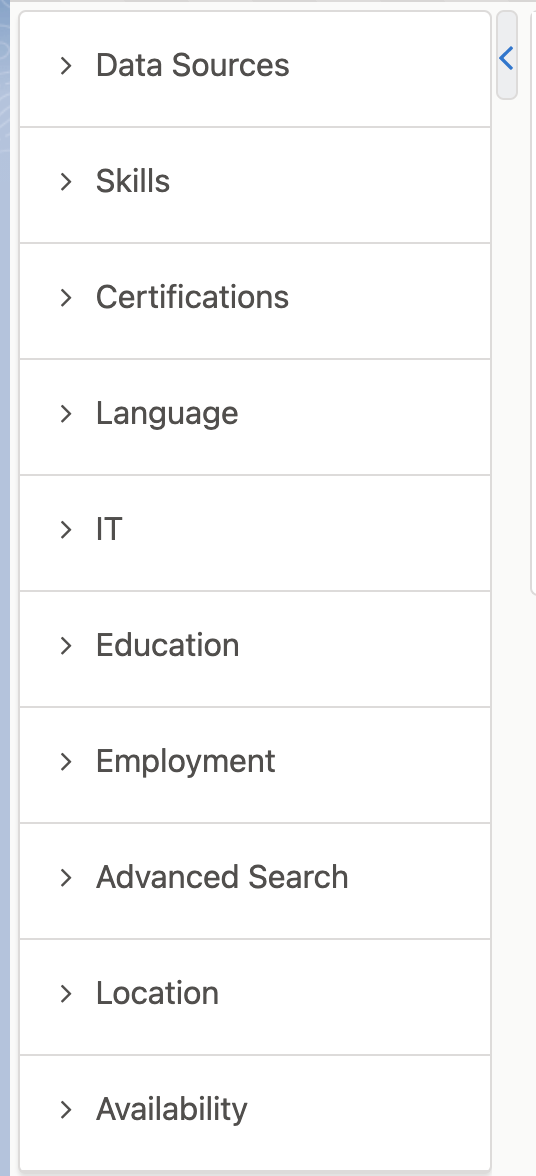
- Result List and Tabs: This pane displays your search results, as requested in the contextual Search bar.
- Tabs: The number of tabs shown here can be configured.
- Icons & Labels: The icons and labels can be configured.
- Columns: You can configure the columns you want to see.
- Favorites: Select the Favorite star to save your candidate
 A person looking for a job. A candidate can also be referred to as a Job Seeker, Applicant, or Provider. and search results for that candidate. These candidates
A person looking for a job. A candidate can also be referred to as a Job Seeker, Applicant, or Provider. and search results for that candidate. These candidates A person looking for a job. A candidate can also be referred to as a Job Seeker, Applicant, or Provider. are accessible by the Favorites tab in the same center pane, where you can then action them accordingly.
A person looking for a job. A candidate can also be referred to as a Job Seeker, Applicant, or Provider. are accessible by the Favorites tab in the same center pane, where you can then action them accordingly.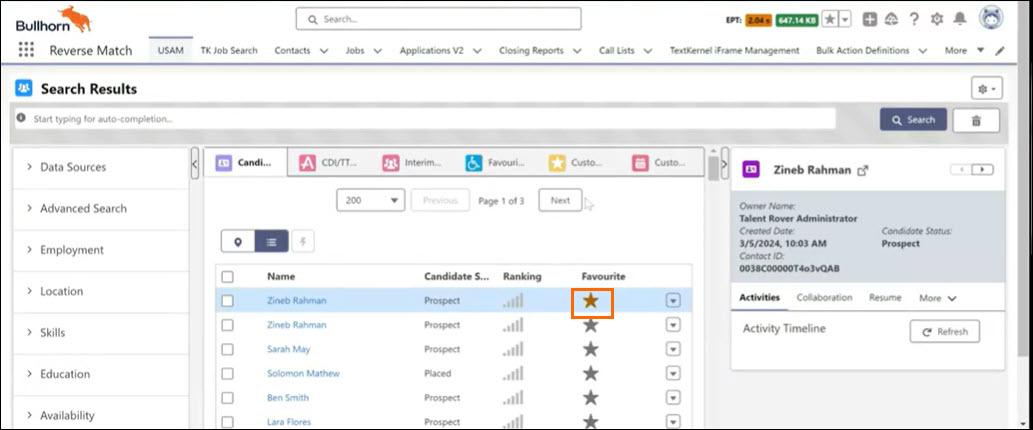
- Details: This pane displays the details for each of your results.
Tips
- If you want to hide any of the panes, click the arrows between the panes.
- This is also customizable as a default view, per Org.
- If you want to see your entire database, click Search without entering any information.
- You can configure your search to launch immediately or after you click Search.
- Saved Searches are configurable per User
 In Salesforce terminology, this is anybody that has login access to an instance. In Bullhorn Recruitment Cloud instances, usually the staff of recruiting companies.
In Salesforce terminology, this is anybody that has login access to an instance. In Bullhorn Recruitment Cloud instances, usually the staff of recruiting companies. - You can choose to hide a candidate with your dropdown action under Favorites.
- Stays hidden in context of search and match, not the Job itself.
Was this helpful?