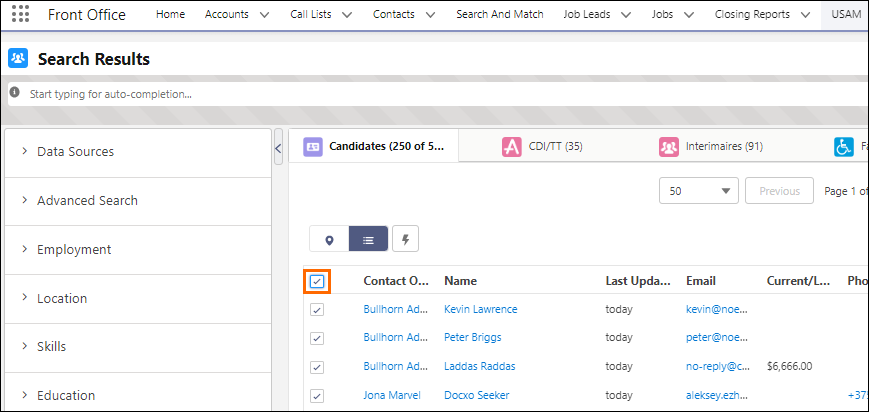USAM Actions
- In the Results center pane, select your candidate
 A person looking for a job. A candidate can also be referred to as a Job Seeker, Applicant, or Provider.(s).
A person looking for a job. A candidate can also be referred to as a Job Seeker, Applicant, or Provider.(s).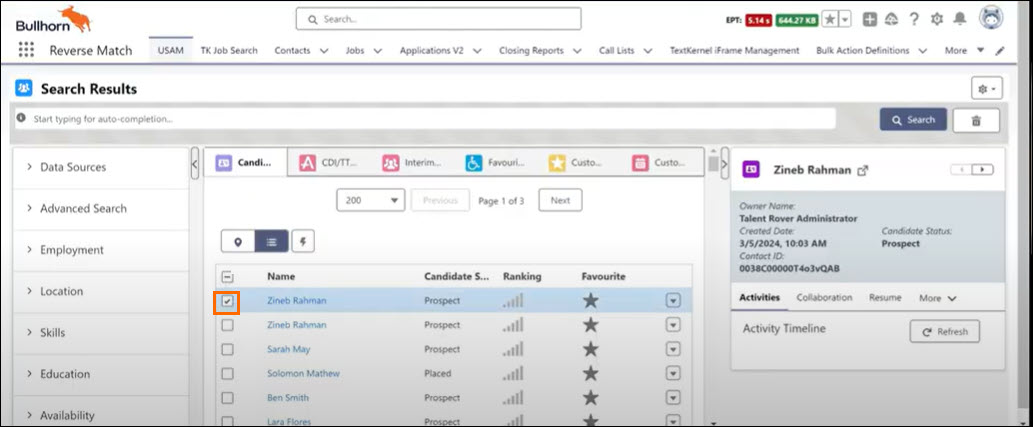
-
Click the lightning bolt icon for Actions.
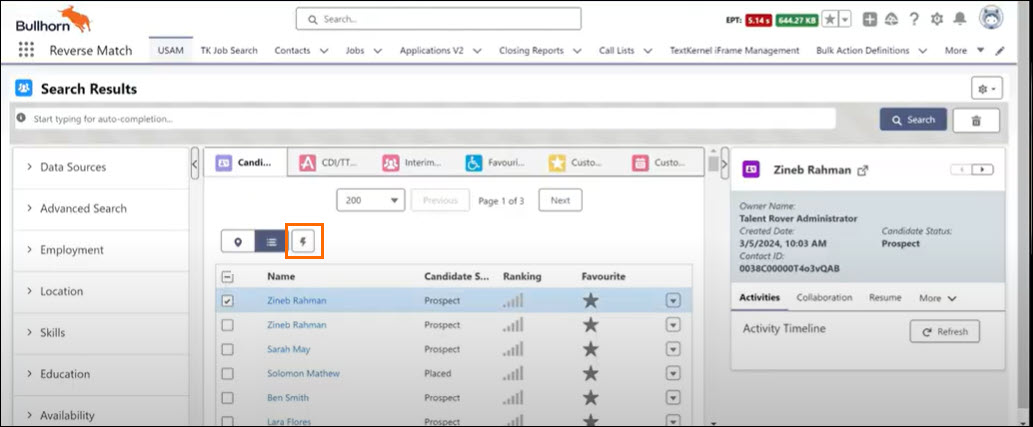
It’s possible to apply action to one or multiple candidates
 A person looking for a job. A candidate can also be referred to as a Job Seeker, Applicant, or Provider.. By clicking on the open All checkbox, all candidates displayed on the page will be marked.
A person looking for a job. A candidate can also be referred to as a Job Seeker, Applicant, or Provider.. By clicking on the open All checkbox, all candidates displayed on the page will be marked.The option to apply the action is available if at least one candidate is selected via checkbox.
- Select the Action
 When used in ATS or Search and Match UI, one of multiple actions available after user has selected a sub-set of Candidates you want to take.
When used in ATS or Search and Match UI, one of multiple actions available after user has selected a sub-set of Candidates you want to take.
More to Explore
USAM provides more customized mass actions. For details on these mass actions, see USAM Mass Actions.
Was this helpful?