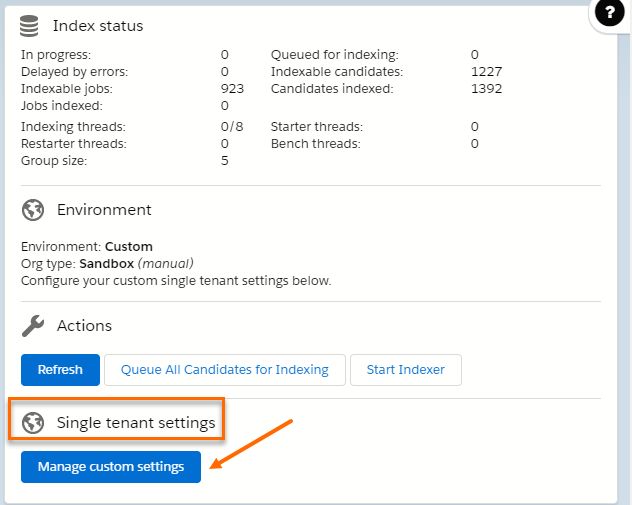USAM Textkernel Environment Setup
Textkernel provides two environments, one for your Production Org and another for your Sandbox![]() Non Production Environments are used by customers to test new features prior to them going live. Org. Unless specified otherwise, all the steps in this guide need to be completed in both Orgs.
Non Production Environments are used by customers to test new features prior to them going live. Org. Unless specified otherwise, all the steps in this guide need to be completed in both Orgs.
Textkernel provides two corresponding sets of credentials for accessing Production and Sandboxes.
- Go to Setup > Custom Metadata Types > Textkernel configuration.
- In the Environment
 In Salesforce terminology, any type of instance where the application can be used, like a production instance (where users use the product daily) or a testing environment (a Salesforce instance created just to develop and test features). Or can be used with reference to an external database Type field, enter "Production" or "Sandbox" depending on the type of Org being configured.
In Salesforce terminology, any type of instance where the application can be used, like a production instance (where users use the product daily) or a testing environment (a Salesforce instance created just to develop and test features). Or can be used with reference to an external database Type field, enter "Production" or "Sandbox" depending on the type of Org being configured. - In Environment, enter "Custom".
- Navigate to the Textkernel Management Component tab, click on Single Tenant settings.
- If you don't have the Textkernel Management Component tab set up yet, you will need to configure it. For details, see Configure Textkernel Management Component Tab.
- Click Manage custom settings.
- Enter the credentials provided by Textkernel in the form that pops up.
- These credentials were generated in the USAM Setup.
Next Steps
Next, you will need to complete your USAM Salesforce Setup.
Was this helpful?