Configure Textkernel Management Component Tab
- Go to .
- Click.

- In the Label, enter "TextKernel
 A Bullhorn Recruitment Cloud partner. One of the Search and Match / Resume Parsin services providers integrated with Bullhorn Recruitment Cloud Management" and click Next.
A Bullhorn Recruitment Cloud partner. One of the Search and Match / Resume Parsin services providers integrated with Bullhorn Recruitment Cloud Management" and click Next. - Select a page layout with at least one section (EX: Two Regions) and click Done.
You will want more than one section if you are adding other components.
- In the Edit page under the Components section, enter “Textkernel Management”.
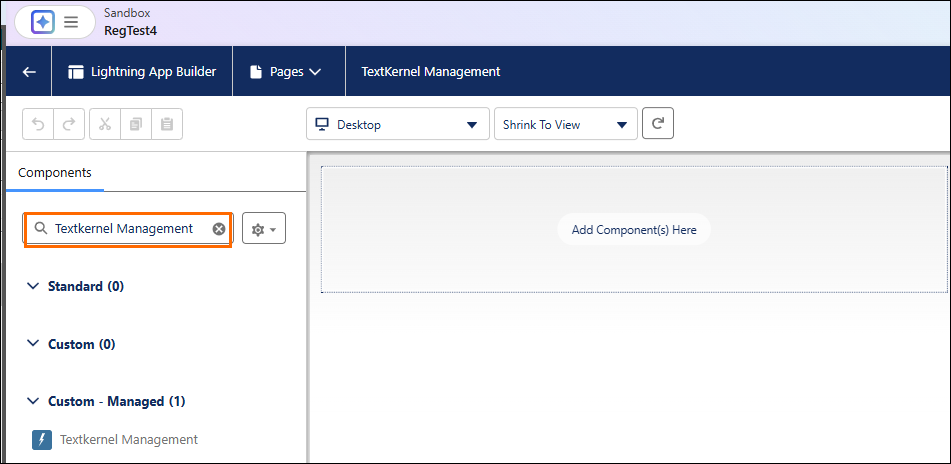
- Drag and Drop the Textkernel Management to the desired Add Component(s) Here section.
- Click Save and activate for Admin Users only, or as required.
Was this helpful?