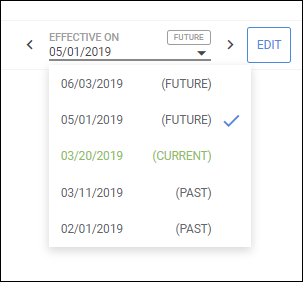Adding a New Invoice Term Version
Invoice Terms are an essential component of the Billing Profile. Invoice Terms specify invoicing instructions, such as when the agency bills, what the agency bills, client billing preference, and how invoices should be split, grouped, or summarized.
Invoice Terms include:
- Net days due
- Approval conditions
- Applicable discount and/or surcharge rates
- Invoice Format (Invoice Statement Template)
When the Invoice Terms change, an agency may edit existing terms or create a new version. Choosing to create a new version of the Invoice Terms allows another version of existing Invoice Terms to be created without changing the association to the Billing Profile, as well as maintaining a historical record of the old terms. This concept is known as effective dated entities (or EDEs). This article will walk you through the process of creating a new Invoice Term version.
See Editing Invoice Terms for other options on editing existing terms.
If you wish to Managing past or future dated versions of the Invoice Terms is available by selecting the Terms version from the drop-down menu toward the upper-right corner.
You may only have access to delete terms based on your user entitlements. Contact Support if you need to update user entitlements.
- On the company record, select the Invoice Terms tab.
- Open the invoice term you wish to update.
-
On the Edit Invoice Terms screen, select New Version.
-
This creates a copy of the existing terms without an effective date.
The user type entitlements determine the date options available:
- Add Invoice Term Version Entitlement: Allows the user to set the effective date to any date after the latest effective-dated version.
- Manage Current Invoice Term Version Entitlement: Allows the user to set the effective date to the current date or to a future date.
- Manage Future Invoice Term Version Entitlement: Allows the user to set the effective date to any future date.
- Manage Historical Invoice Term Version Entitlement: Allows the user to set the effective date to any past, current, or future dates.
-
This creates a copy of the existing terms without an effective date.
The user type entitlements determine the date options available:
- Update the rest of the term information as needed.
- Select Save to confirm your changes.
For more information on Invoice Terms see Adding Invoice Terms and Deleting Invoice Terms
You must have the appropriate action entitlements in order to work with Invoice Terms. If you are unable to complete the steps above, contact Bullhorn Support to review and adjust your action entitlements.