Accessing BTE Timesheets from ATS
This is Time & Labor functionality. To have Time & Labor enabled, contact your Account Manager.
This functionality is still available, but Timesheets can now be viewed and edited directly ATS. For more information see Viewing Timesheets.
To view and edit (BTE) timesheets, users can navigate directly from a Payable/Billable Charge or Timesheet into BTE. The user will be directed to the exact timecard that generated the charge in question where they can edit transactions that will immediately flow into the pay/bill module.
-
On list view for Timesheets, Payable Charge, and Billable Charge records
open the slide out view from Actions >
View/Edit Timesheet
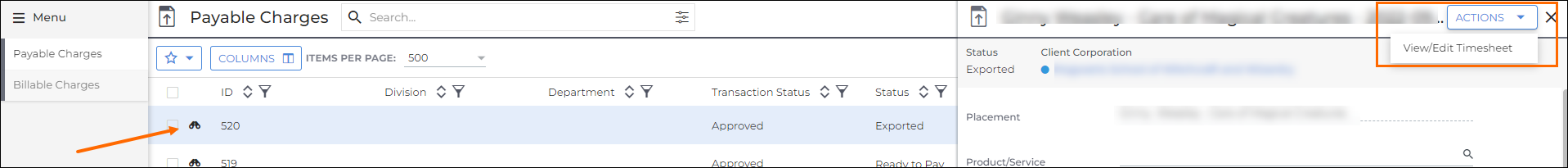
-
In the pop up asking if you would like to launch
in a new
window select Continue.
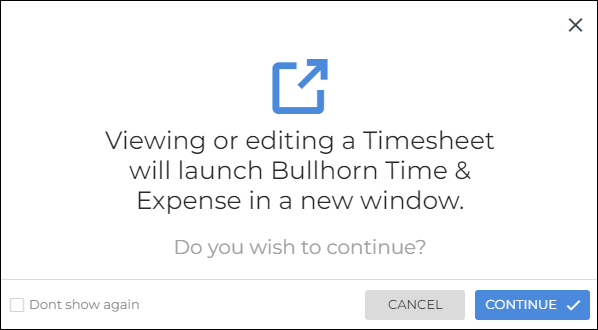
- Edit the Timesheet as needed in .
In order to complete the steps above, you need the appropriate Bullhorn ATS corp level setting turned on. Contact Support to update your access.
The authentication relies on the ATS user having a corresponding BTE user with an identical email address.
Once enabled, the Actions menu will appear on the Payable/Billable Charge Slideout and on the Timesheet screen. Standard entitlement controls will continue to control if the user has access to those screens.