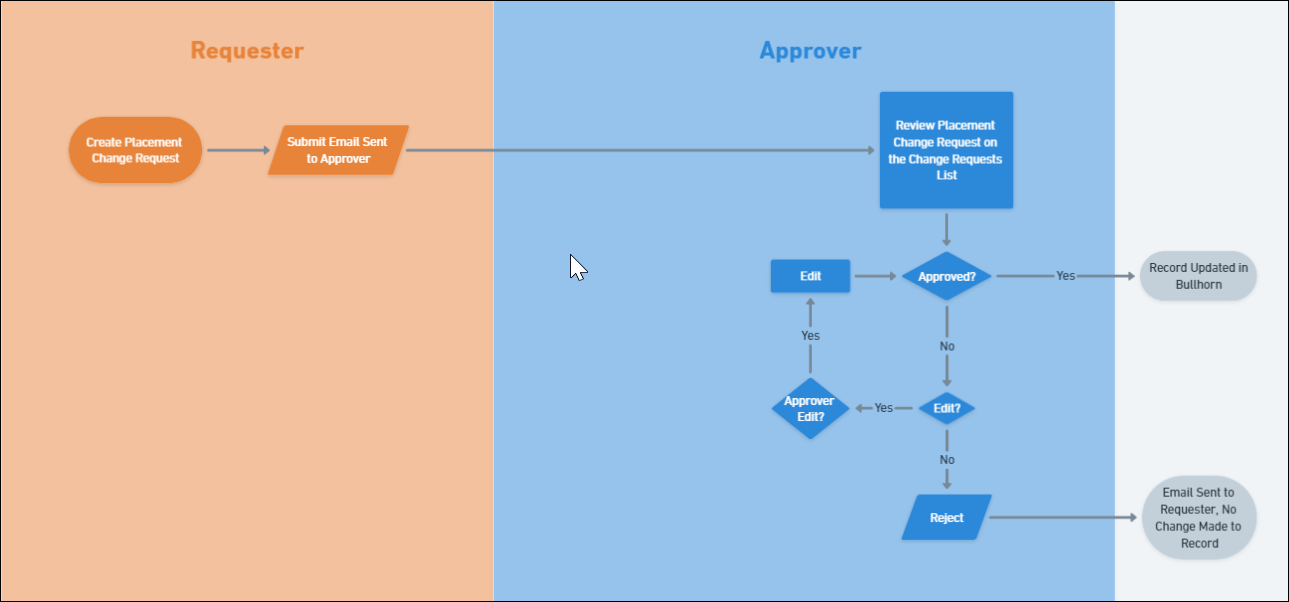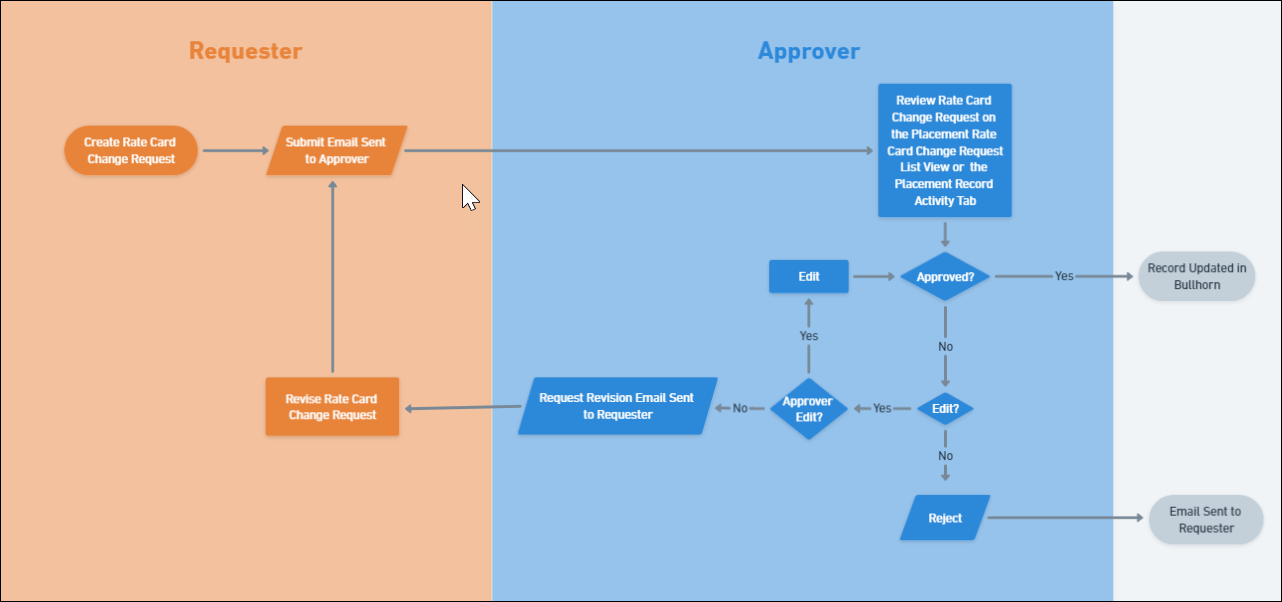Change Requests Overview and Common Questions
has two features that
allow users to request edits to existing Placement records and Placement
Rate Cards. Users with the correct entitlements can process the suggested
edits by reviewing, editing, and approving or rejecting the submitted
request.
If you would like to have this feature enabled, reach out to Support.
Workflow
Below are flowcharts highlighting the process for Placement Change Requests and Rate Card Change Requests
Placement Change Request Workflow
Placement Rate Card Change Request Workflow
FAQ
Why can’t I view the placement Rate Card Change Request?
Placement Rate Card Change Requests can only occur on an active Rate Card.
Why did my change request go into a conflicted status and end the request?
The Rate Card Change Request was in progress and changes were made to the original Rate Card.
Why can’t I find the rate change request on the Change Request List Menu?
You can find the Placement Rate Change Requests on a separate list than the Change Request List. This is found by navigating to Menu > Pay & Bill > Placement Rate Card Change Requests. If you don't have this option contact Support to have it added to your user type.