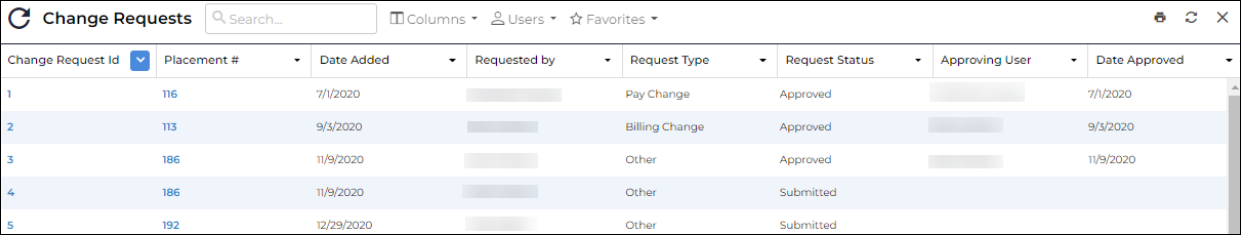Processing Placement Change Requests
has two features that allow users to request edits to existing Placement records and Placement Rate Cards. Users with the correct entitlements can process the suggested edits by reviewing, editing, and approving or rejecting the submitted request. These changes won’t go into effect until a user with the appropriate user type entitlements has reviewed and approved them.
When a user creates a Placement Change Request, an email notification is sent to an approving user. Approving users should follow these instructions for viewing and approving the requested edits.
This article has instructions for viewing and processing Placement Change Requests. See this article for information on Processing Placement Rate Card Change Requests.
Using the Change Request List
The Change Request List provides all the details for previous placement changes, as well as requests awaiting approval so multiple change requests can be handled more efficiently.
Navigate to Menu > Change Requests to access the list.
The list columns show when a change was requested, who requested it, and the change they want to make.
Processing Change Requests
- Click on the Change Request ID to open the change request.
- Make any additional edits if needed.
- Update the Change Request Status.
- Approved: Updates the placement with the requested changes.
- Rejected: Sends an email to the requester with Comments entered into the Email Notification section.