Editing a Pay Method
Bullhorn’s Pay Method feature allows users to view candidate pay method information within the Bullhorn Platform. This feature improves visibility of candidate information collected during onboarding, so additional payroll administration tasks can be done within one system. Users with the appropriate access can add and/or edit checking account, savings account, and paycard data on the candidate.
You may need to edit a Pay Method if a candidate changed bank accounts or there was a typo in their original Payroll Information. Any saved edits will be documented under the Activity tab on the Candidate record. Follow these steps to edit the Pay Method.
- In , navigate to the candidate record you need to edit.
- Click the Tax & Payroll Info tab.
- Under Pay Method, click Edit.
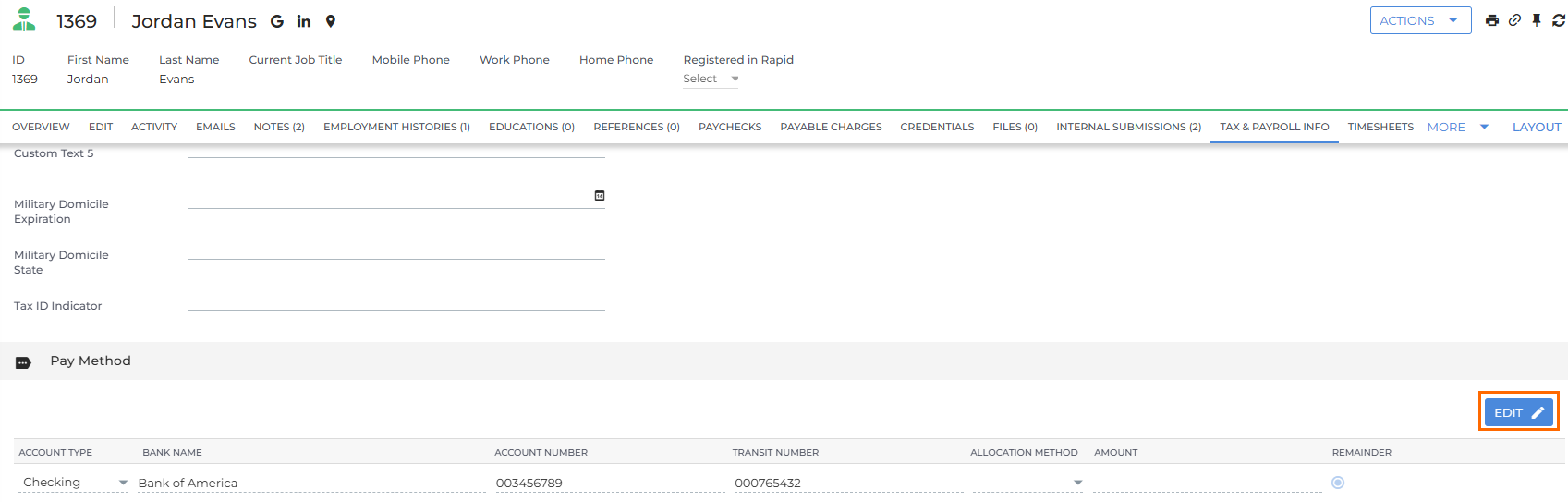
-
You can update the following fields (based on your field maps and
entitlements):
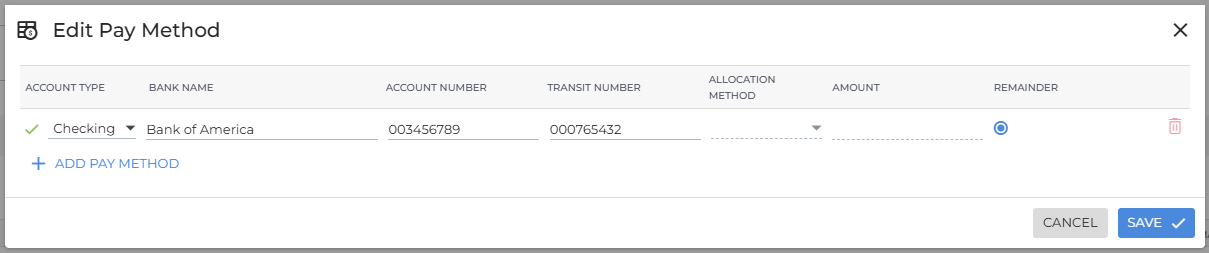
- Account Type: Checking,
Savings, or Paycard.
 Checking or Savings
Checking or Savings- Bank Name: Name of the candidate’s bank (i.e. Discover, Bank of America, ect.)
- Account Number: The candidate's banking account number.
- Transit Number: The candidate's banking transit number.
- Allocation Method: Choose between Amount or Percent. This option dictates the Amount field. You do not need to select an allocation method if there is only one Pay Method.
- Amount: Type in the allocation amount or percentage.
- Remainder: You must click Remainder if you only have one account. If selected when there are multiple accounts, the remainder of the paycheck will be allocated to this payment method.
- Payment Order: This should only be used if there are multiple pay methods selected. This field dictates the order in which the paycheck is distributed among the pay methods.
 Paycard
Paycard- Account Number: Paycard’s account number.
- Transit Number: Paycard’s transit number.
- Allocation Method: Choose between Amount or Percent. This option dictates the Amount field. You do not need to select an allocation method if there is only one Pay Method.
- Amount: Type in the allocation amount or percentage.
- Remainder: You must click Remainder if you only have one account. If selected when there are multiple accounts, the remainder of the paycheck will be allocated to this payment method.
- Account Type: Checking,
Savings, or Paycard.
- Click Add Pay Method to add a new Pay Method line.
-
Click the red Trash Can icon to delete any
incorrect Pay Method lines.
At least one pay method option must exist in order to save. If a candidate only has one pay method listed, you can't delete it without first replacing it with a new one.
- When you're done, click Save.
The changes will take effect during the next payroll cycle. Changes can not be retroactively applied.
Direct Deposit and Paycard information is locked behind entitlements and
confidential field functionality due to its sensitive nature. Contact
Bullhorn Support to update your entitlements and ensure you have the
access you need to view and edit this information.