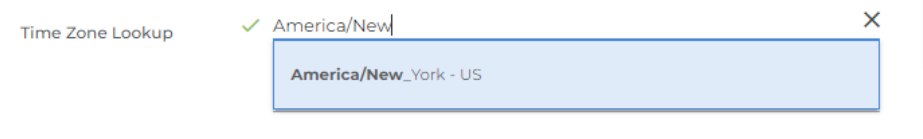Pay & Bill Settings Screen
The Pay & Bill Settings Screen contains a number of corporation/agency
level settings related to Sales Tax Rate Manager,
Reporting, Rate Card
calculations, and Systematic Accounting Period. Settings as spread between three tabs: General, Accounting Period, and Pay Export..png)
General Tab
- Taxable States: Used when the Sales Tax Rate Manager (STRM) is configured to indicate which states to automatically maintain the tax rates/groups for and determine which sales tax gets applied to a location based on the city and zip code. See Sales Tax Rate Manager for additional information.
- Unbilled Revenue Canvas Report: Report that the Unbilled Revenue batch process will use if exporting to .
- Overtime Bill Multiplier: The default OT multiplier used when creating Rate Cards against bill rates.
- Doubletime Bill Multiplier: The default DT multiplier used when creating Rate Cards against bill rates.
- Overtime Pay Multiplier: The default OT multiplier used when creating Rate Cards against pay rates.
- Doubletime Pay Multiplier: The default DT multiplier used when creating Rate Cards against pay rates.
- Default Placement Rate Card Status: The initial status assigned to new Rate Cards, indicating that they are pending review and approval. The default is set to "Incomplete."
- Use Job Rate Card Effective Date: When checked Yes, the start date of the Job is used as the effective date of the Job Rate Card.
- Edit Pay Rate Calculates Bill Rate: Calculates the Bill Rate using Markup (instead of calculating Markup using Bill Rate). The default is "False."
- Edit Bill Rate Calculates Pay Rate: Calculates Pay Rate using Markup (instead of calculating Markup using Pay Rate). The default is "False."
- Edit Markup Calculates Pay Rate: Calculates Pay Rate using Bill Rate (instead of calculating Bill Rate using Pay Rate). The default is "False."
- Send From Email: Single email address that invoices can be emailed from.
For additional information on Rate Cards see Placement Rate Cards and Job Rate Cards.
Accounting Period
The following fields are available on this tab. See Configuring Systematic Accounting Period for additional instructions. For more information on
Accounting Period Day, Time Zone Lookup,
Roll Forward Day, and
Roll Forward Time, see our
Systematic Accounting Period
documentation.
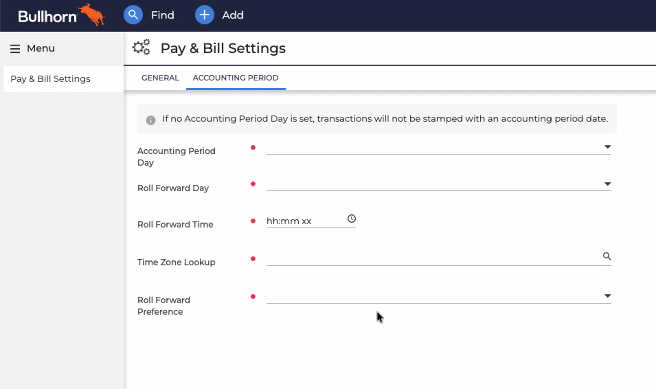
- Accounting Period Day: The single day of the week that will be automatically stamped on every transaction and charge coming into the system, despite the week end date. This setting is applicable to your entire corporation.
- Roll Forward Day: This setting determines if the
transactions should be assigned an Accounting Period Date of the
week worked or if it should roll forward to the following week's
Accounting Period Date. Set for when you aim to finish payroll.
- Roll Forward Time: This setting determines if the transactions should be assigned an Accounting Period Date of the week worked or if it should roll forward to the following week's Accounting Period Date. Set for when you aim to finish payroll.
- Roll Forward Timezone Lookup: The timezone that the Roll Forward Day and Time will be based on when assigning an Accounting Period Date to transactions.
- Roll Forward Preference: Choose between Apply to All Transactions or Apply Based on Selected Criteria. The option you choose dictates the additional fields you'll need to fill out.
- Apply to All Transactions: The Accounting Period will apply to all Transactions.
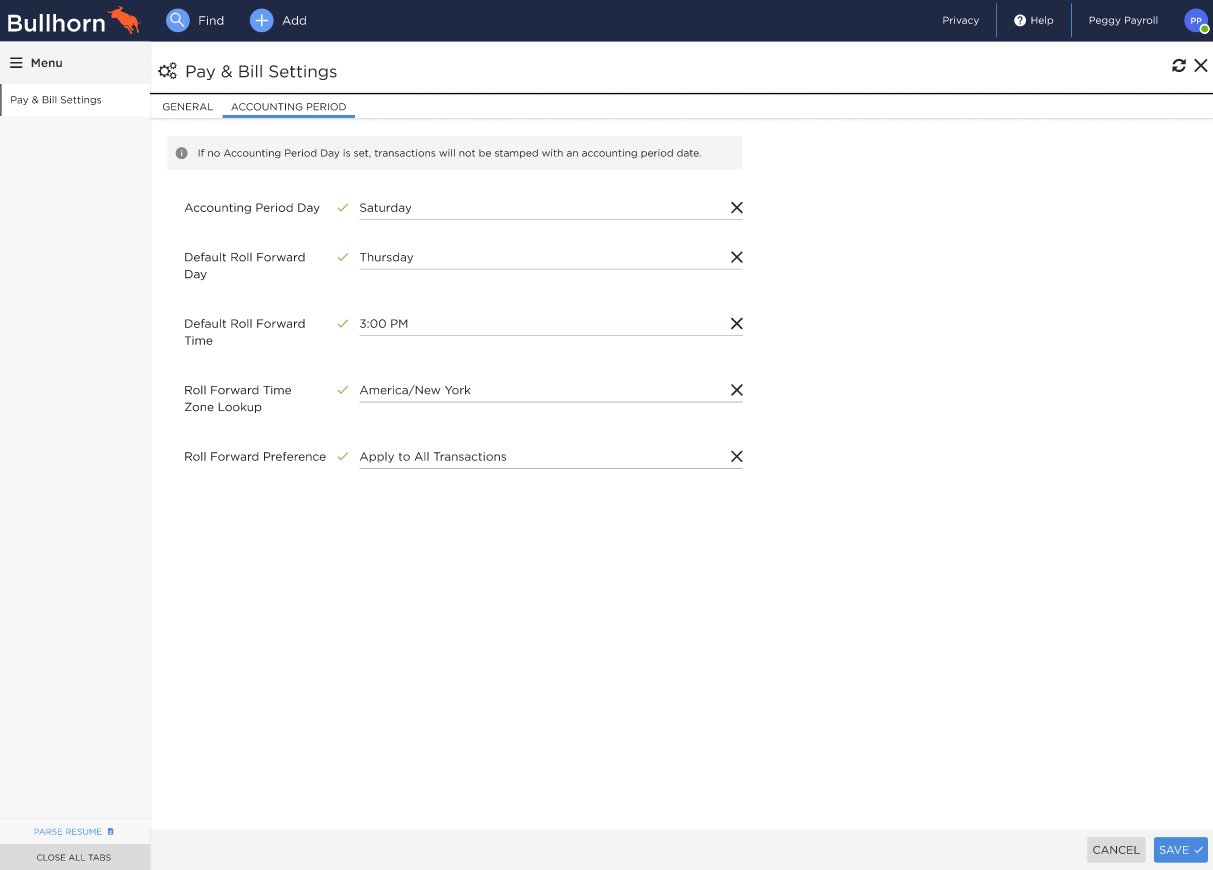
- Apply Based on Selected Criteria: Allows you to configure multiple accounting periods to ensure each entity under a corp can control its invoicing process.
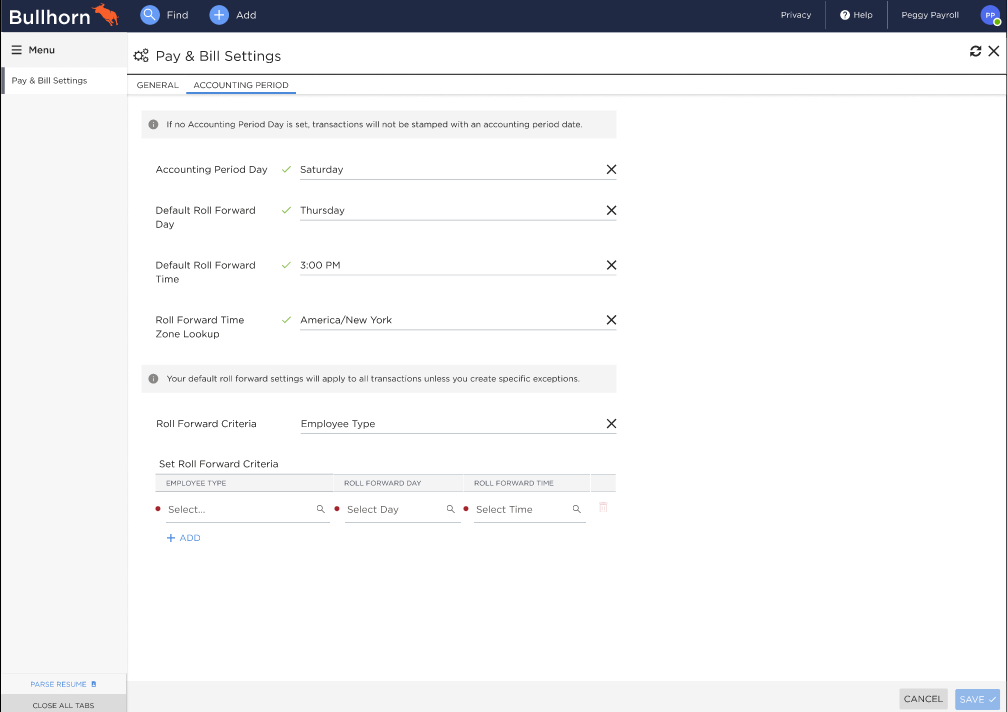
- Roll Forward Criteria: Choose a criteria to base the Roll Forward Day and Time on.
Employee Type.
- Set Roll Forward Criteria: Use the table to set the Roll Forward Day and Time for each Criteria Type.
- Roll Forward Criteria: Choose a criteria to base the Roll Forward Day and Time on.
- Apply to All Transactions: The Accounting Period will apply to all Transactions.
Pay Export
This section is not required, however configuring Pay Export prevents accidentally exporting charges for the wrong employee type.
The following settings allow you to manage your pay export configurations in the UI, so you don’t have to rely on an API to make updates.
-
Payroll Export: Select the Employee Type that should be assigned to Payroll Exports (ex: W2). Employee Types assigned will be the only types able to be exported for Payroll Export.
-
Accounts Payable Export: Select the Employee Type that should be assigned to Account Payable Exports (ex: 1099). Employee Types assigned will be the only types able to be exported for Accounts Payable Export.