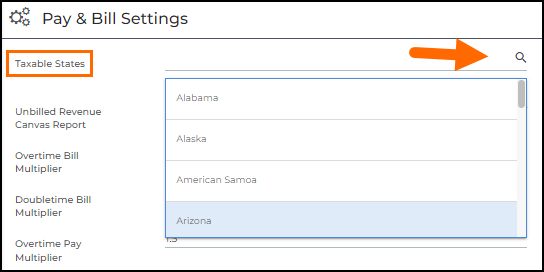Sales Tax Rate Manager
Sales Tax Rate Manager (STRM) removes the necessity of manually updating state sales tax rates and ensures you receive up-to-date information. STRM imports state sales tax rates every month, automatically updating your sales tax rates and groups related to the taxable states included in your Pay & Bill settings. The sales tax rates and groups associated with the location added on a placement are used when calculating billable charges on an invoice.
Requirements
STRM requires you to:
- Have a Workato license.
-
Have sales tax rate and tax group action entitlements enabled.
- If you're unable to create or edit sales tax rates or tax groups, please contact Bullhorn Support to review and adjust your action entitlements.
Schedule
An initial data load is pushed when you subscribe for the first time, and rates are updated automatically on the 28th of every month going forward.
Adding Taxable States
Was this helpful?