Using Systematic Accounting Period
Systematic Accounting Period enhances your ability to tie pay and bill data together based on when costs are incurred and revenue is recognized. This feature allows you to create working lists to filter and action upon charges based on a specified accounting period. The Accounting Period is available for reporting in and Data Replication. Bullhorn automatically assigns an Accounting Period to every Payable and Billable transaction that is added to the system based on your configuration. Additional UI components also assist in filtering and sorting your data based on the Accounting Period.
The following steps happen in the background of a standard use case example, assuming all the appropriate settings have been set at the corporation level. See Configuring Systematic Accounting Period for more information on setting up Systematic Accounting Period.
-
An employee works and submits time before the Accounting Period closes
(before the set Roll Forward Day/Time passes).
If a candidate submits time before the Roll Forward Date, they receive the date of the week that was worked. If they submit time after the Roll Forward Date, it rolls forward to the next Accounting Period. All transactions, if submitted correctly and on time, receive the standard date.
-
All transactions are automatically stamped with the Accounting Period
for the week worked. This date is determined by the configuration your corp set on the Pay & Bill Settings Screen. This includes Roll Forward Preference (allows you to choose one Roll Forward Day / Time or multiple based on selected criteria), Accounting Period
Day (day of the week), and Roll Forward Day/Time (cutoff time).
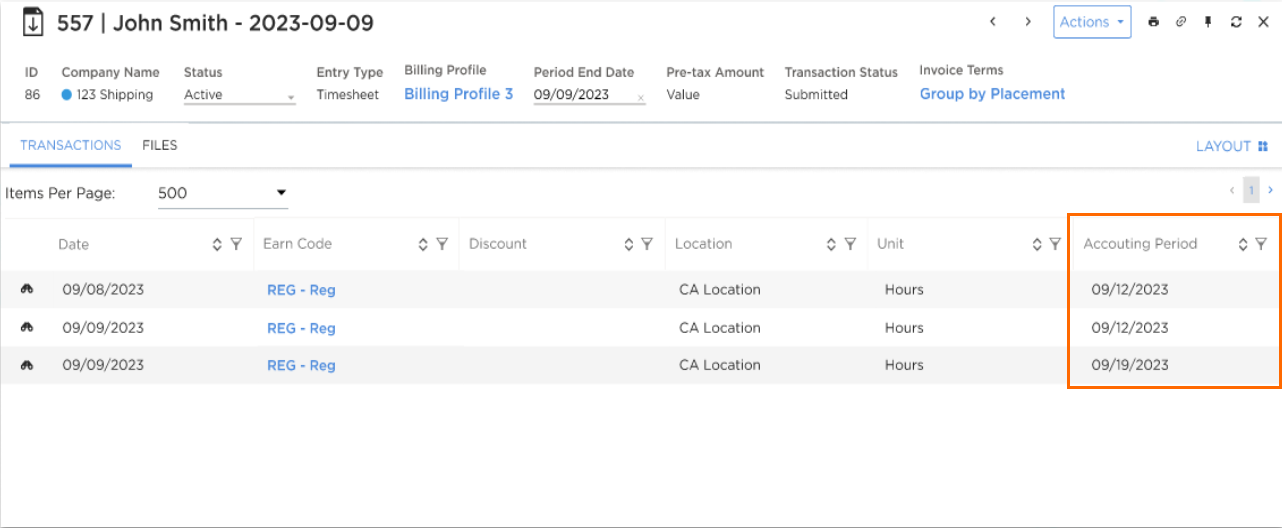
When a Billable Charge gets marked as “Unbillable,” the unbillable transaction will get marked with an Accounting Period Date that corresponds to when then the unbillable transaction was created based on the Systematic Accounting Period settings. You can always change the Accounting Period Date back to match the original transaction following the instructions in Changing Accounting Period Dates.
- Payroll Admins can then use the Accounting Period to bill the client for correct time frame in comparison to what the employee was paid for the same time frame, leading to less mistakes.
If you do not have the ability to edit Systematic Accounting Period information, contact Bullhorn Support to ensure you have the correct entitlements.