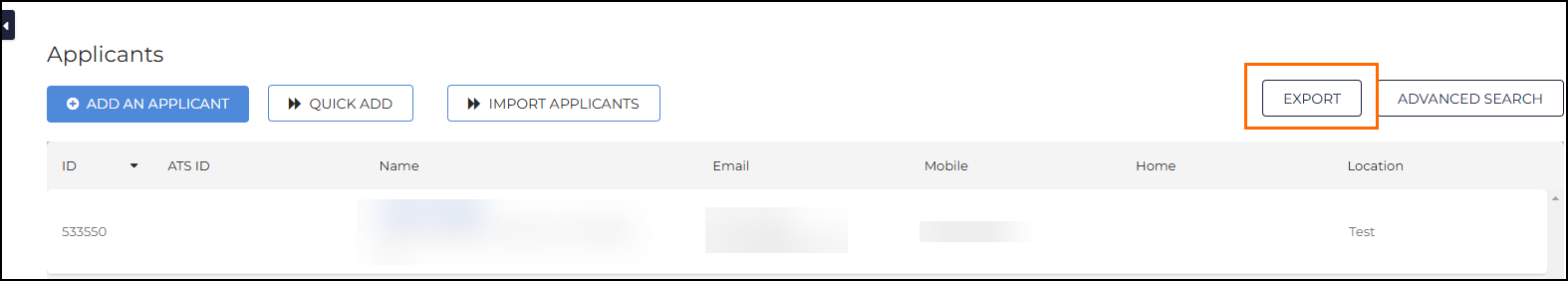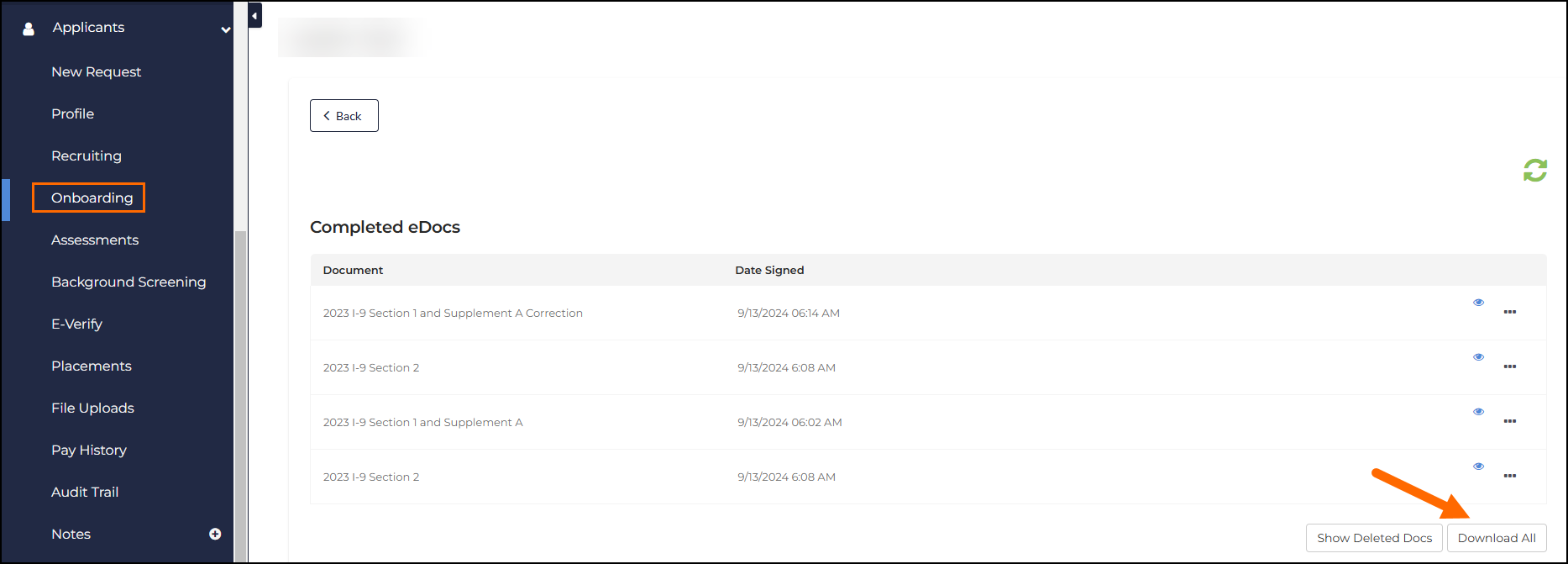Exporting Personal Data for Talent
Bullhorn Talent Platform makes it easy to export personal data for talent upon request, ensuring compliance with privacy regulations. This guide walks you through the steps to locate a talent record, configure export settings, and download all relevant data, including custom fields, properties, and placement details. Learn how to securely provide this information to talent while maintaining transparency and adhering to data protection standards.
Steps
- Log In to Talent Platform Recruiter Experience (WFM)
- Ensure you have the necessary permissions to perform data exports.
- Locate the Applicant
 (or Candidate or Talent) Customer talent - the person applying or hired for the job
(or Candidate or Talent) Customer talent - the person applying or hired for the job - Export the Data
- From the Applicants Export View, configure the export with the following settings:
- Export Data: Select Currently Visible Data to export the search results.
- Fields: Choose Export All Available Fields.
- Format: Select either CSV or Excel.
- Open Advanced Options
- Check all the following options to include additional data fields:
- Include Applicant Custom Fields
- Include Applicant Properties
- Include Active Placement
 The relationship between a hiring organization, Job opportunity, and a Candidate; describes an employee’s potential or current job within an organization Fields
The relationship between a hiring organization, Job opportunity, and a Candidate; describes an employee’s potential or current job within an organization Fields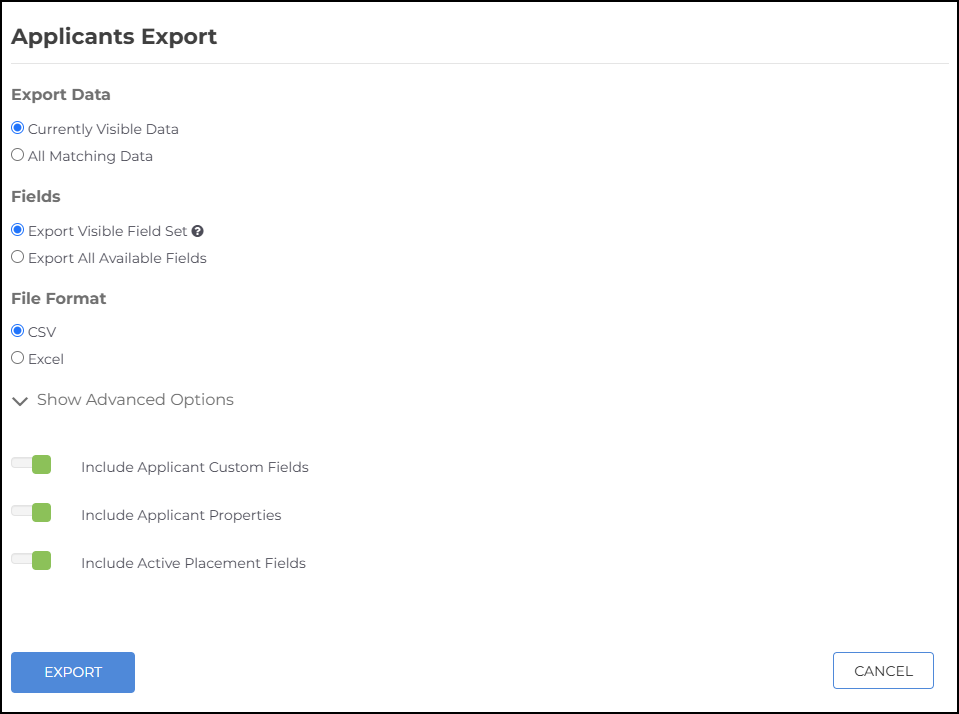
- Check all the following options to include additional data fields:
- From the Applicants Export View, configure the export with the following settings:
- Complete the Export
- Press Export to download the data.
- Provide the exported file to the talent as required.
Download Completed eDocs
- Log In to Talent Platform Recruiter Experience (WFM)
- Ensure you have the necessary permissions to perform data exports.
- Locate the Applicant
- Navigate to Applicants and click Advanced Search.
- Open the Applicant record.
- Open the Onboarding tab for the Applicant.
- Under Completed eDocs select Download All.
An email will be sent to the user with a link to a downloadable zip file.
Was this helpful?