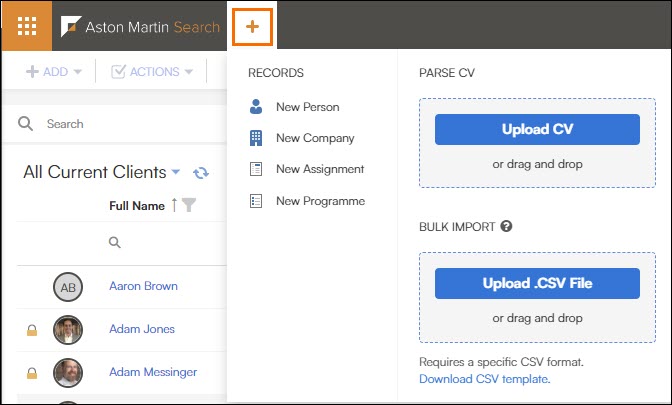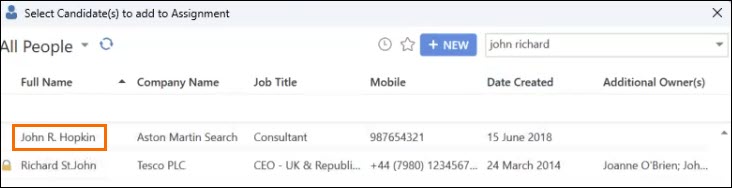Invenias Release Notes
July 2024 (2024.07)
Fast Ring: From July 2nd
General Availability Ring: July 15th
Since the last release (Release 2024.06 ), we have worked hard to enrich your Invenias experience. We are excited to share our latest updates with you:
- New and enhanced features
- Refinements
- Resolved issues
Bull's Eye
In this release, our Bull's Eye enhancement hits the target with a handy upgrade to web filters.
What's New?
We’ve added the filter icon to the headers, so you can filter the entire column by the values.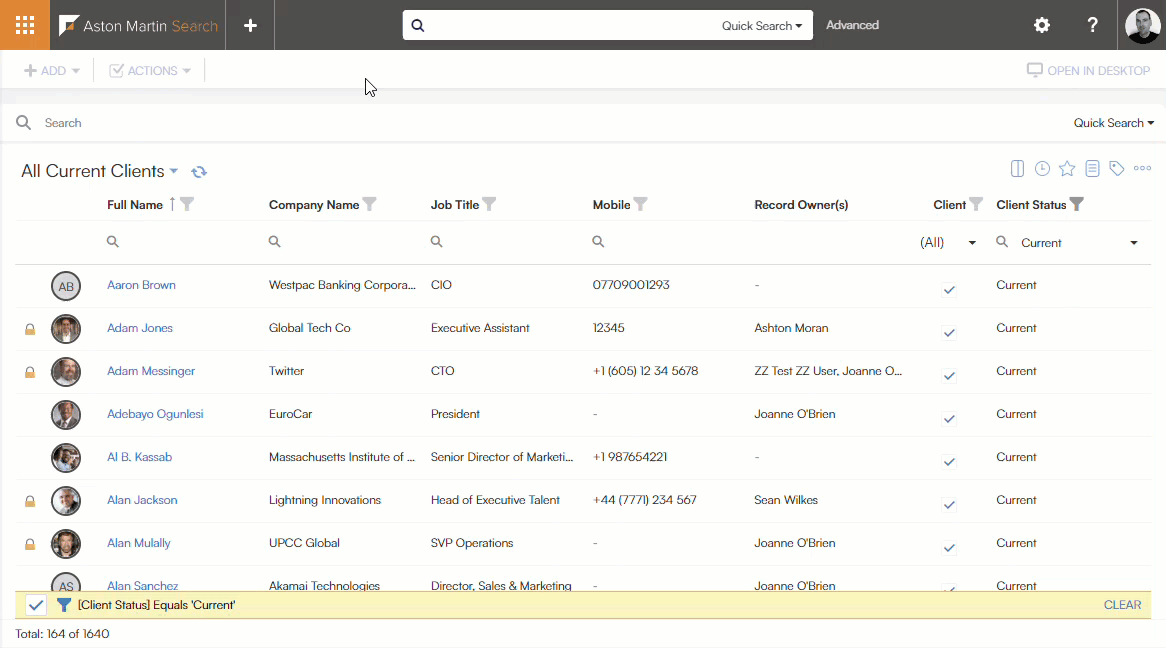
These icons allows you to filter by date, numerical fields, and specific values, including those based on the current user.
Why Does It Matter?
These enhancements improve your workflow. You can buy yourself even more time by saving these filters to views.
How Do I Enable This?
Generally Available: All List View columns will receive this update; no action is required.
New and Enhanced Features
To provide you with more value, the following new and enhanced features are now available:
Web
BHA/Platform: Patch API for People
What's New?
For Desktop app and integrators, 25 new PATCH endpoints have been added to the Invenias REST API.
Why Does It Matter?
The endpoints allow developers to update fields without using the PUT method.
These endpoints simplify field-level updates for common Invenias Item Types.
Examples of Supported Item Types: People, Assignments, Companies, and Programmes.
How Do I Enable This?
Generally Available: The Invenias REST API will receive this update; no action is required.
What's New?
We have updated the saving mechanisms in the Desktop application for People records.
Why Does It Matter?
This update reduces occurrences of collisions between webtab-based integrations and Invenias Desktop application in People records.
Why do I Want It?
This leverages new PATCH endpoint for person records to avoid overwriting changes made via side-by-side integration.
How Do I Enable This?
Generally Available: The saving mechanism will receive this update; no action is required.
What's New?
Third-party developers and partners can now choose to respect or ignore the company noise word list in search strings, offering tailored search results.
Why Does It Matter?
Ignoring the noise word list provides a more inclusive search, ensuring comprehensive duplication checks.
Respecting the noise word list enhances search precision by excluding common words like "Inc." or "LLC."
Why do I Want It?
This logic reduces the need for manual review and adapts to evolving data needs, ensuring long-term utility and scalability.
How Do I Enable This?
Generally Available: The logic has been created; if you implement ignoreNoiseWords, the behavior will now apply.
Refinements
These updates make our already great features even better:
Web
BHA/Platform
- Performance optimisation of queries for People data export.
- We have optimized queries to take into account scenarios with a lot of data.
- Performance and logging improvements to reduce duplicate entries for OffLimitCandidates abstraction layer view.
- If you are trying to build a report, it is now easier to build an off limits candidate review report
Resolved Issues
You've spoken, we've listened. The following issue has been addressed and resolved:
Web
Edge Cases: Candidate Off Limits rules not creating Off Limits Policies on some Candidates via the web
Off Limits rule policies are now behaving as expected.
Coming Soon
John Hopkin (Invenias Product Manager), recently presented an Invenias roadmap update webinar. To catch up on forthcoming features such as Invenias Copilot, Power BI, alongside a review of recent release highlights, view the recording here.