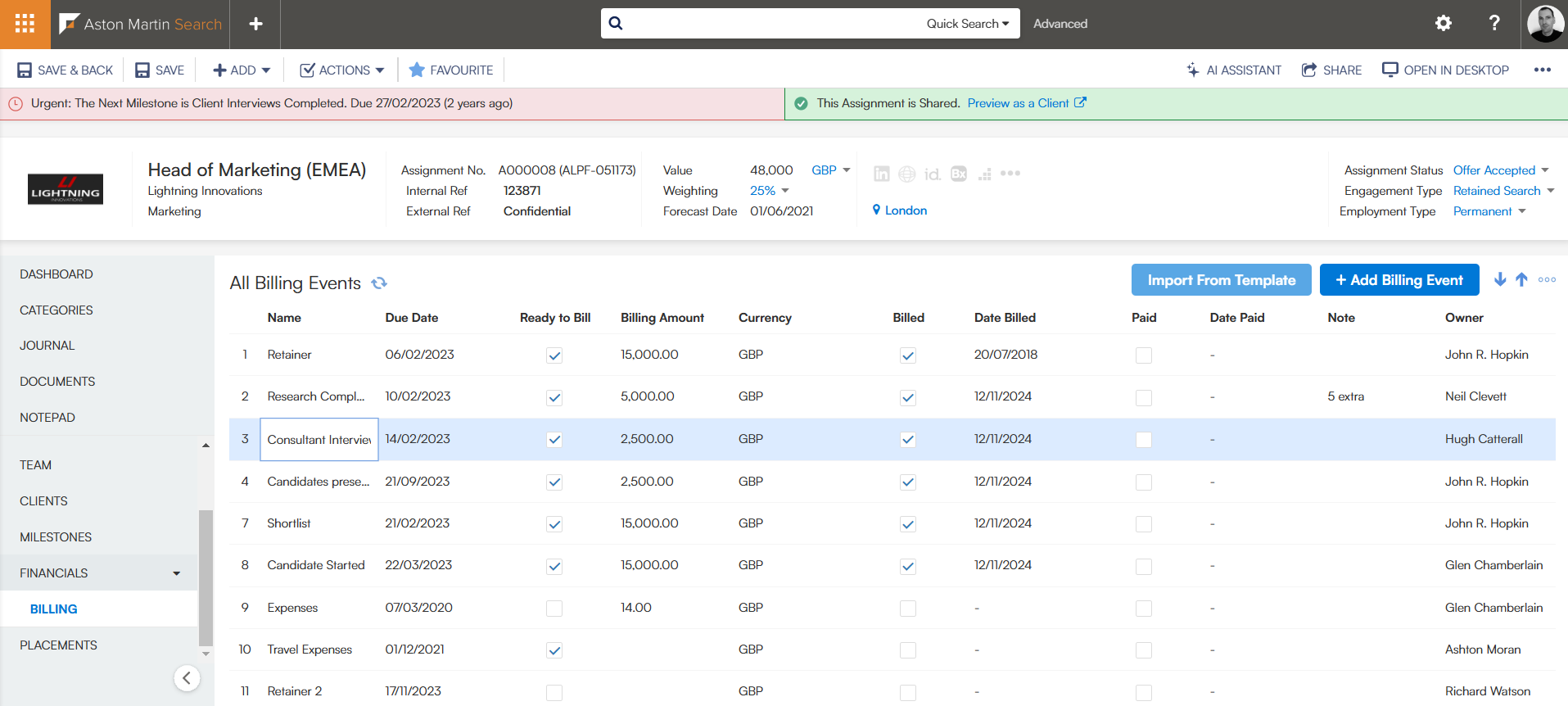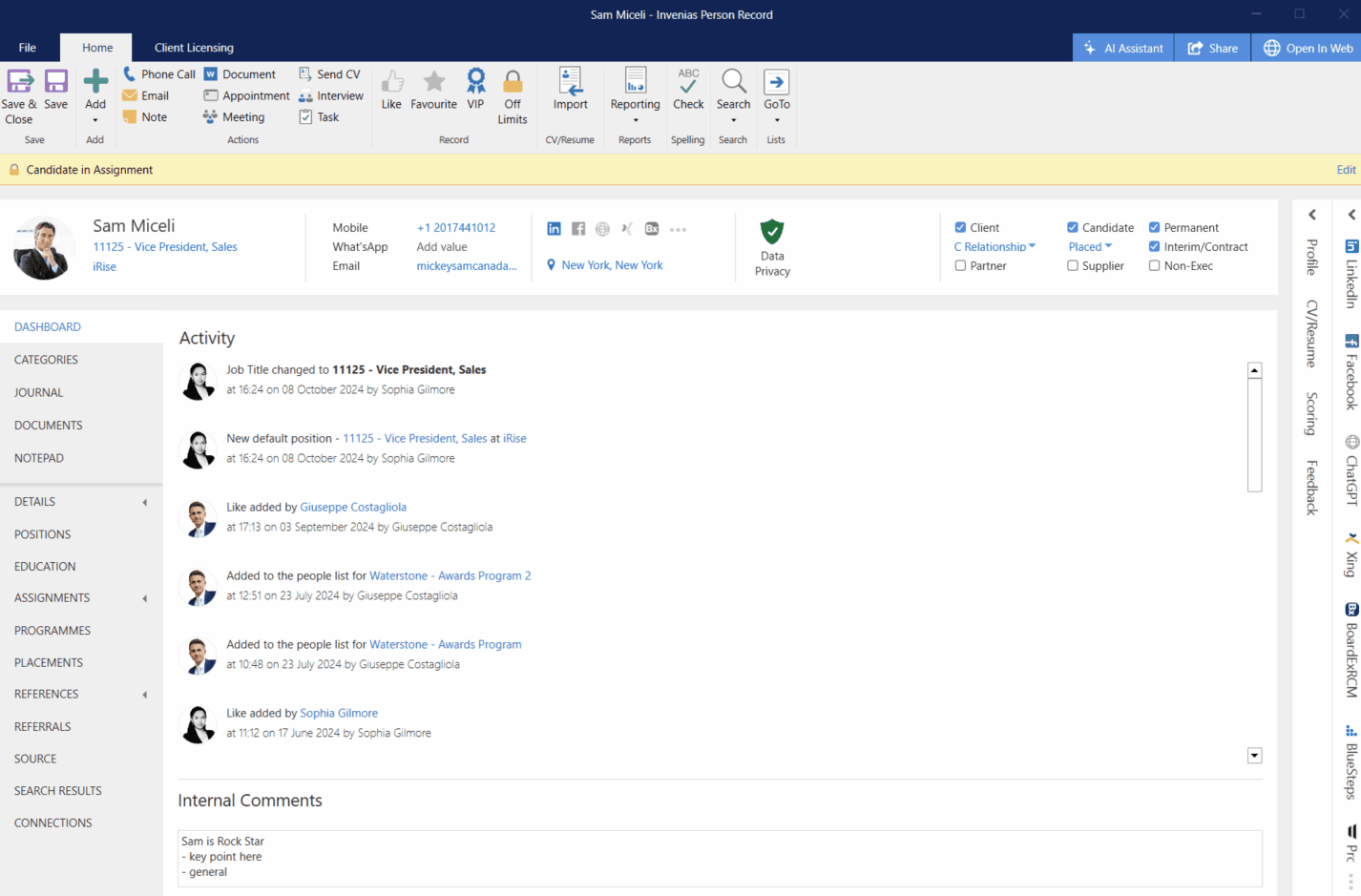Invenias Release Notes
November 2024 (2024.11)
Fast Ring: From November 21st
General Availability Ring: December 2nd
Since the last release (2024.10), we have worked hard to enrich your Invenias experience. We are excited to share our latest updates with you:
- New and enhanced features
- Resolved issues
Bull's Eye
In this release, our Bull's Eye update hits the target with the addition of Assignment Billing to Invenias Web.
What's New?
This desktop-only feature is now available in the web app! Users can now easily manage assignment billing directly in the web app, offering more flexibility and convenience.
These new Web app feature capabilities include the following:
- Assignment Billing Management: Users can manage assignment billing with ease and efficiency.
- Billing Grid with Full CRUD Capabilities: Users can create, update, and delete billing events for assignments.
- Billing Pane: A new billing pane allows easy access to the following:
- Billing Information: Billing details (e.g. Billing Contact).
- Billing Summary: A financial overview of the assignment. See the total billing amounts, billed amounts, amounts due, and outstanding balances for the assignment.
- Permissions and Access Control: Secure access is ensured through the use of the current permissions framework.
Why Does It Matter?
- Seamless Web and Desktop Experience:: Adding this feature to the web app removes barriers, making the transition between the desktop and the web smoother, improving flexibility and efficiency.
- Improved Financial Oversight: The billing pane provides detailed billing information and a clear summary, helping teams efficiently manage and track assignment finances.
- Streamlined Billing Workflow: Manage all billing tasks, including creation, updates, and corrections, directly in the web app. This gives you the flexibility to stay on-the-go without being tied to a desk.
- Secure and Familiar Framework: Using the existing permissions model ensures consistent access control.
How Do I Enable This?
Generally Available: The feature will receive this update; no action is required.
New & Enhanced Features
To provide you with more value, the following new and enhanced features are now available:
Desktop
Discover a new way to work smarter and unlock the full potential of your Invenias data.
What's New?
Now available in the desktop application for People and Assignment records, the Invenias AI Assistant brings the power of artificial intelligence to your fingertips.
Why Does It Matter?
-
AI-Powered Workflow Enhancements: Extract insights and summaries directly from People and Assignment records to make the most of your Invenias data.
-
Effortless Data Collection: Discover trends, refine strategies, and make quicker decisions by interacting with your data in a simple, conversational way.
How Do I Enable This?
Generally Available: To find out how to enable this feature, please reach out to your Invenias account manager for more information.
For more information on AI Assistant, see Invenias AI Assistant (Formerly Copilot) and Invenias AI Assistant (Formerly Copilot) FAQ.
Web
What's New?
Adding new people to companies is now easier than ever! You can create a person record directly from the People tab within a company record.
Why Does It Matter?
-
Effortless Person Linking: Automatically link a person to a company as their default position, saving time and streamlining your workflow.
-
Simplified Processes: Eliminate the need to manually create a person, assign positions, and link them to a company.
Where Do I Find It?
To get started:
- Open any Company record, navigate to the People tab.
- Click + New.
How Do I Enable This?
Generally Available: For more information, please reach out to your Invenias account manager.
Platform
What's New?
New views have been added to Invenias Power BI:
-
Programme Types View: A new view has been added to combine joining lists with the Programme View for easier tracking of Programme Type Name.
-
Programme Status View: A new view has been added to combine joining lists with the Programme View for easier tracking of Programme Status Name.
-
For details, see Invenias Power BI: Programme People Status View.
-
Why Does It Matter?
- Programme Types View:
- Comprehensive Programme Type Insights: Easily identify and analyze different Programme types and their connections for more informed decision-making.
- Programme Status View:
- Clear Insights into Engagement: Instantly track participation and statuses to uncover trends and drive smarter decisions—all in one streamlined view.
How Do I Enable This?
Generally Available: Provided Power BI is enabled for your Invenias database, these new views will be available without any additional config.
For more details on Power BI and what it can do for you, see Invenias Power BI Why You Want It
If you'd like to add Power BI to your Invenias, please reach out to your Invenias account manager.
Resolved Issues
You've spoken, we've listened. The following issue has been addressed and resolved:
Web
Image Validation Added for Data Privacy Email Templates
Images are unsupported by the data privacy module; therefore, validation has been added. Images will no longer be able to be added to privacy email templates.
Error When Loading People/Assignment/Positions Views With 16+ Remuneration Columns
You will now be able to have views with more remunerated package columns, up to 32 because the maximum supported number of dynamic columns has now been doubled from the previous limit of 16.
Data Management Causing Alignment Issues in the Employment Type Field in the Assignment header
The header is now aligned properly in the Employment Type field in the Assignment header when data management is enabled.
Desktop
Email Address Not Updated in Workflow After Saving
Email addresses will now update after clicking the Save button and be available for use after a refresh.
Outlook Meeting Placeholders Not Populating When Creating Interview Actions from Assignment Records
Placeholders will now populate when creating an interview action item from an Assignment Record.
Redundant Prompt Appears When Closing the Education Modal
Prompts have now been streamlined when clicking Save & Close in the Education modal.
Coming Soon
Web
Company Billing Tab! Get ready to make managing billing even easier. Soon, you'll be able to view all billing events for a single company in one convenient place, saving you time and giving you instant access to the information you need. Stay tuned for this exciting update!
Invenias AI Assistant: Custom Prompts
Say goodbye to constant refinement. With AI Assistant, you'll be able to create your own custom prompts, streamlining your process and saving time every time you use them. Get ready for a more efficient and personalized experience!