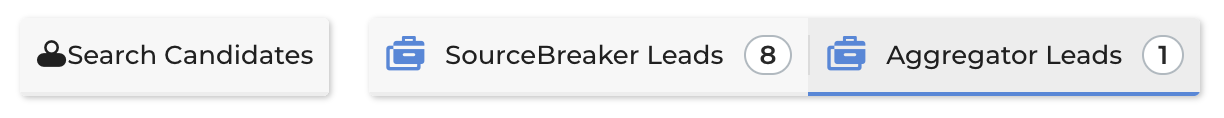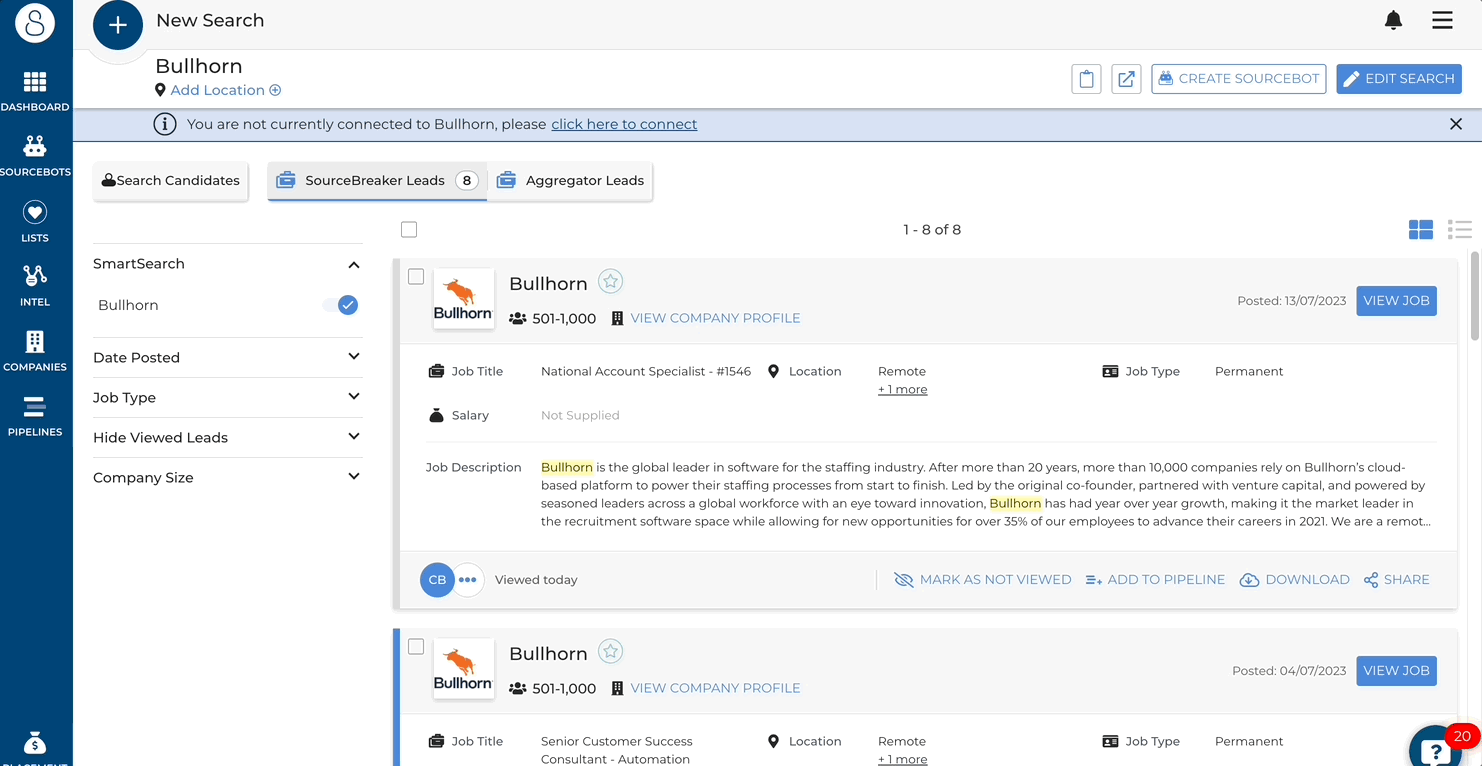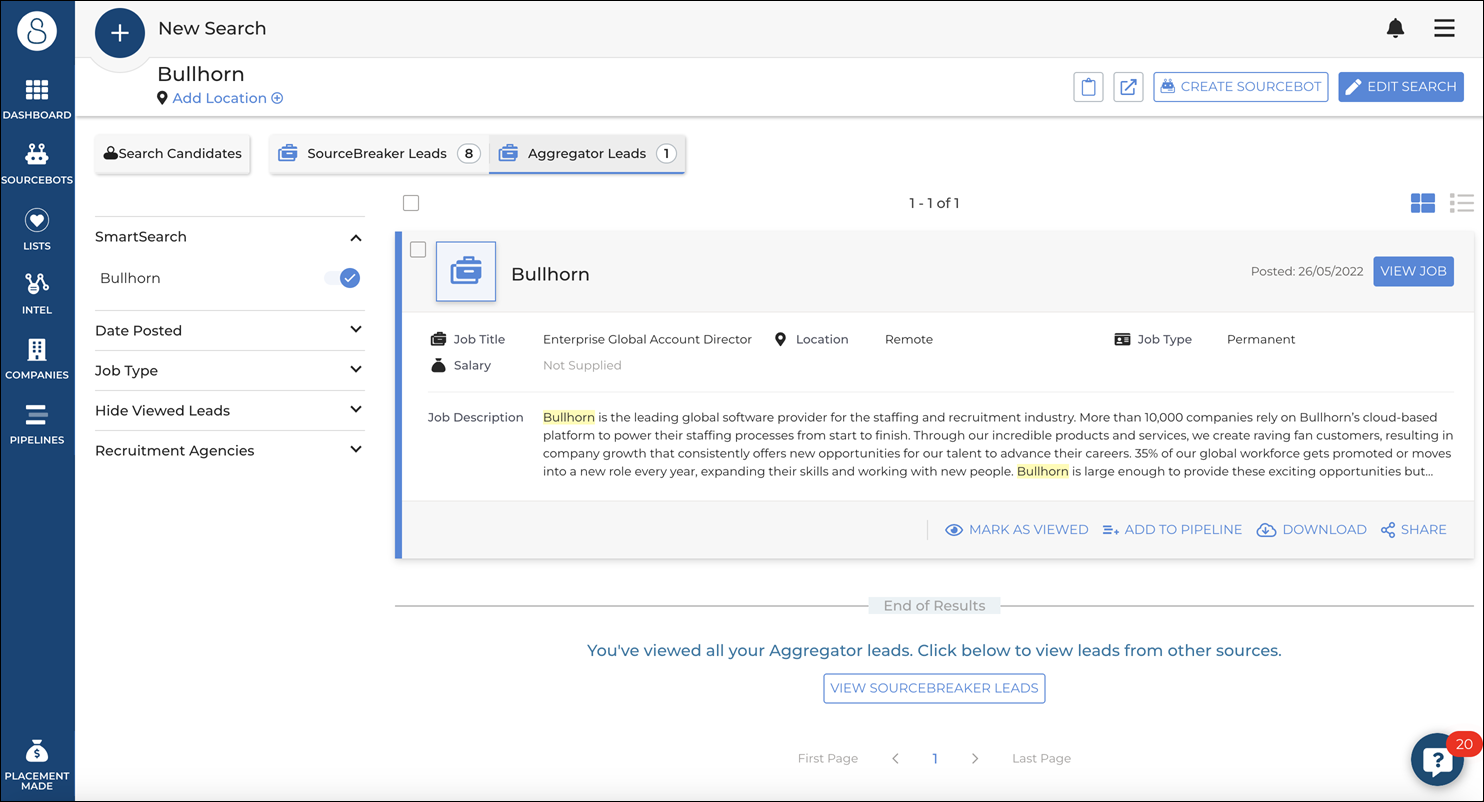Different Lead Sources
Overview
This article outlines 's different lead sources and how to use them.
SourceBreaker and Aggregator Leads
After running your leads search, you'll see two options: SourceBreaker Leads and Aggregator Leads.
SourceBreaker Leads
The leads search will automatically search Leads, which are leads has scraped directly from company vacancy pages that match your search. These are listed in chronological order so you can get to the most up to date leads first! You can also view a lot more information on the company if available, including company size, phone numbers and even email formats.
To view a job lead, click View. This will open a pop-out with the job description on the right and the structured information of the company on the left. Here you can download the job lead by clicking Download, share the lead with a colleague by clicking Share, or go directly to the vacancy page by clicking View Original.
Those with an Enterprise contract will also be able to access the Email Finder directly in the lead modal.
Aggregator Leads
Make sure you are also switching across to Aggregator Leads. These leads come from aggregator websites such as IT Jobs Watch or Unicorn Jobs. Switching across to Aggregator Leads can often double your number of leads, as companies who do not get much traction on their own vacancy pages can also post directly on these aggregator websites.
When in Aggregator Leads, you can choose to hide or show recruitment agencies on the left side. You can select from the following options:
Hide Recruiters
Select this option if you wish to search for aggregator leads that take you directly to the jobs from the aggregator websites, without any recruiter adverts.
Show Recruiters Only
Select this option if you only want to see leads coming from recruiters.
Show All Jobs
Select this option if you want to view each and every job from aggregators. Please note, this means you'll also be getting jobs results from other recruiters!