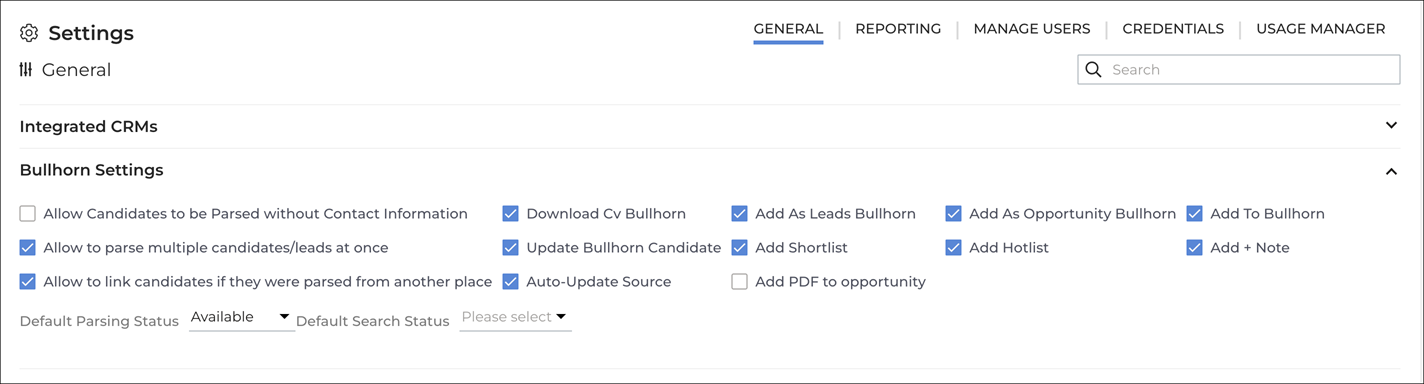Bullhorn Settings
Overview
This article covers how to use your Bullhorn settings.
Accessing Bullhorn Settings
If you are connected to Bullhorn, on your Settings page there is a Bullhorn Settings section.
Default Parsing Status
Selecting a status from the dropdown will automatically pre-select the chosen parsing status as the default within .
Default Search Status
When you select one or more search statuses from the dropdown, this change is automatically set in . When you run the Bullhorn search you'll see the chosen default status pre-selected.
Auto-Parse Bullhorn Candidate
If the Update Auto Parsed Bullhorn Candidates setting is enabled, when a candidate result is viewed they will be automatically parsed into .
Auto-Link Parsed Candidates
If the Allow to link to candidates if they were parsed from another place setting is enabled, when a candidate profile is viewed, the profile's email address is checked against your ATS. If an email match is found, the candidate's profile is automatically linked to keep your candidate data up to date!