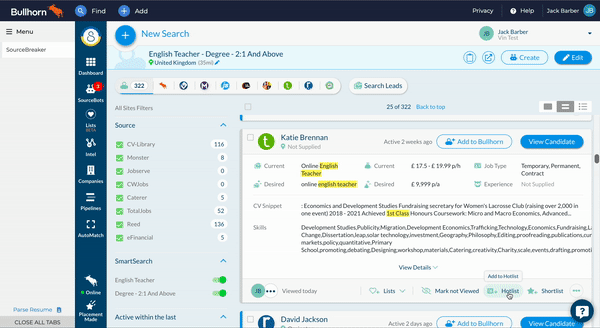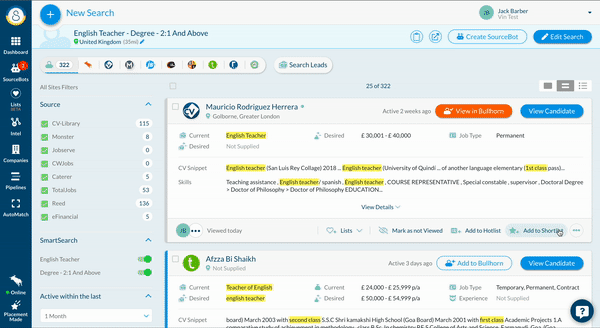Shortlisting / Hotlisting and Notes
Overview
This article explains how to save candidates straight to your lists and add notes in .
Adding Candidates to Shortlists / Hotlists
Any promising candidates can be added to a Bullhorn Shortlist or Hotlist/Tearsheet. To do this for one candidate, use the Shortlist or Hotlist buttons to the right side of the candidate tile. To add multiple candidates to a shortlist or hotlist/tearsheet, select the tick boxes against the candidate names and use the Shortlist or Hotlist buttons at the top of the results list.
Tip: Shortlisting/Hotlisting candidates from the integrated job boards will automatically parse them into the system (if they aren't already)!
Adding Notes to Candidates
You can add notes against a candidate’s profile by clicking on the three dots next to the candidate or clicking View and selecting Add + Note. Here you can also download a candidate's CV by clicking Download CV, and share a CV by selecting Share and entering an email address.