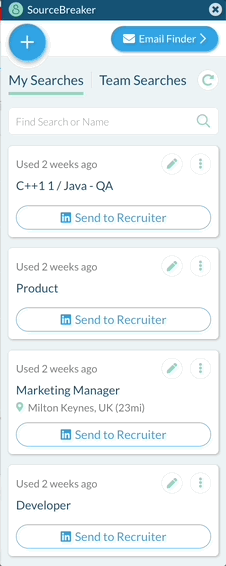Email Finder on LinkedIn
Overview
This article explains how to use the email finder to get through to decision-makers from LinkedIn.
How to Use the Email Finder
Decision-makers can get hundreds of messages on LinkedIn, so you want your messages to go directly to their email inbox!
You can use the Email Finder on the Linked Browser Extension to find the email address for any decision-maker you find on LinkedIn.
- Open up the LinkedIn Browser Extension and select Email Finder.
- Enter the name of the company and then select the company the decision-maker works for from the drop-down.
- Enter the decision-maker's forename and surname. This will display the email pattern for the company and the suggested email format for the decision-maker.
- You can even Verify the email to see if it is an active email address.
- Click on the email address to go straight through to your email inbox, where you can get contacting those decision-makers!
Was this helpful?