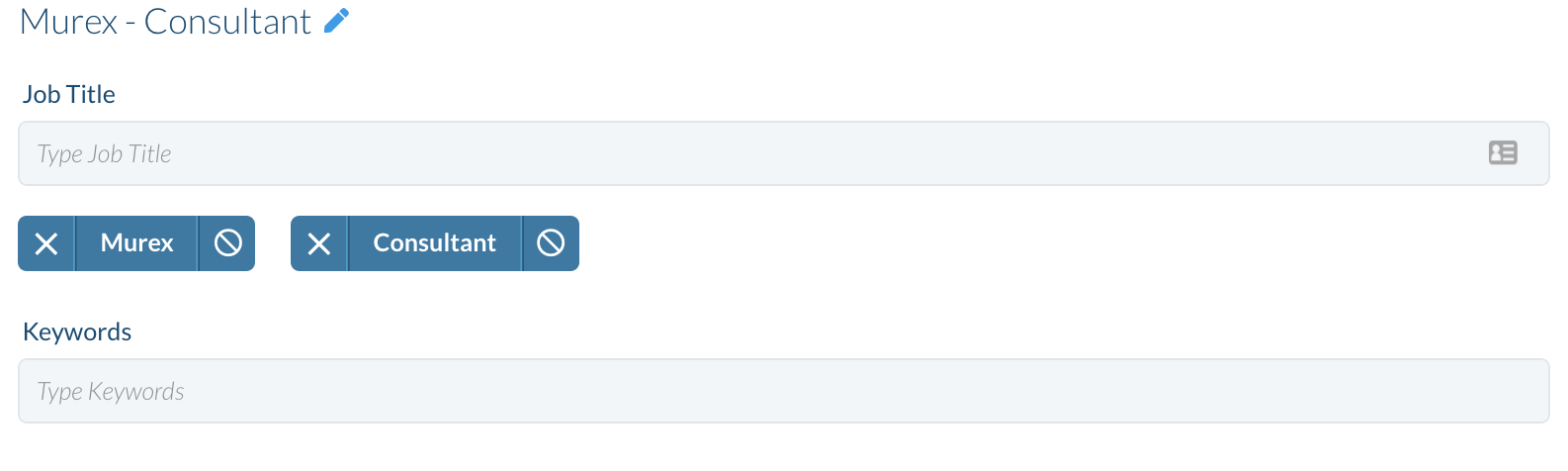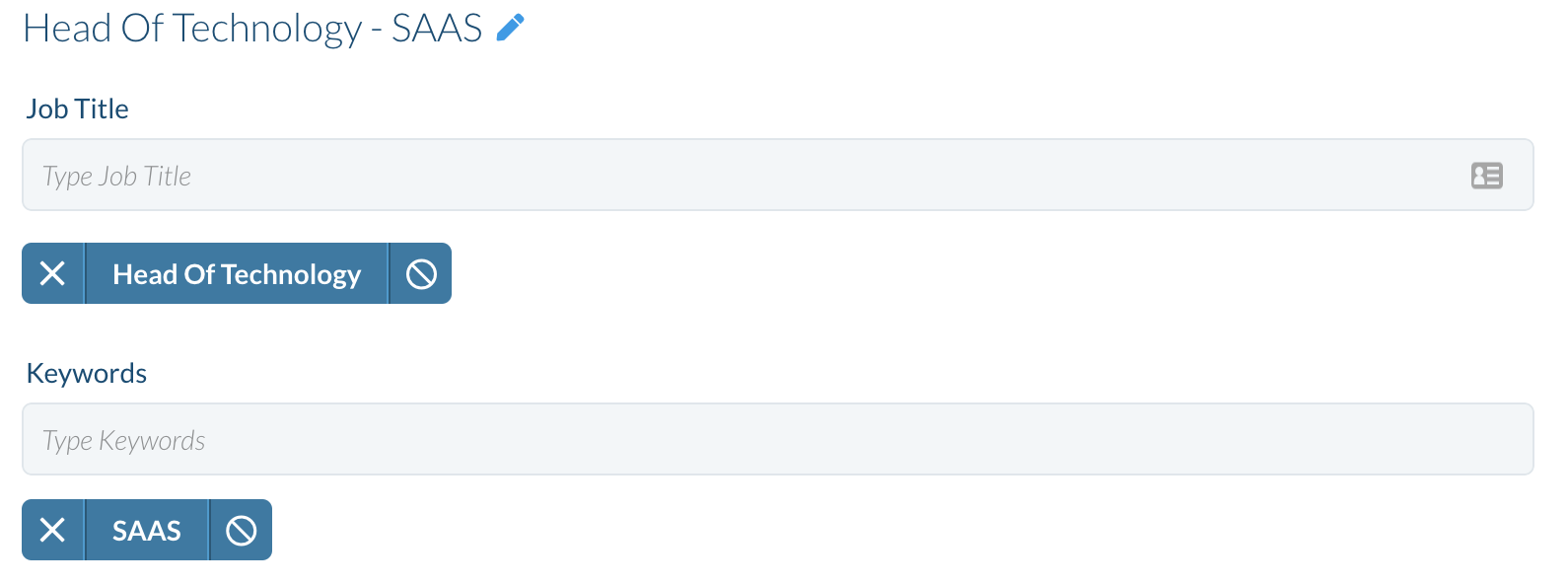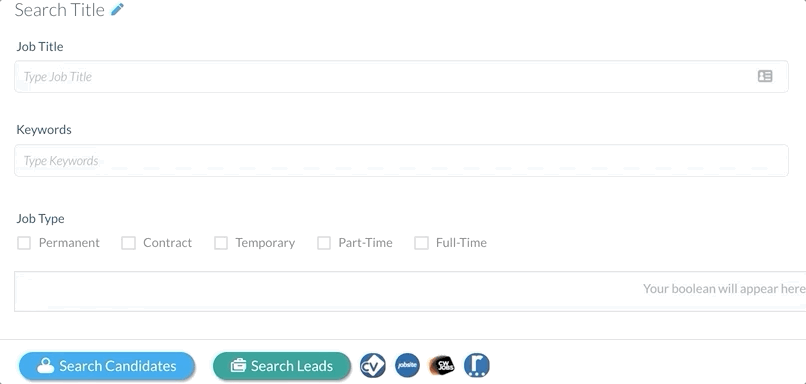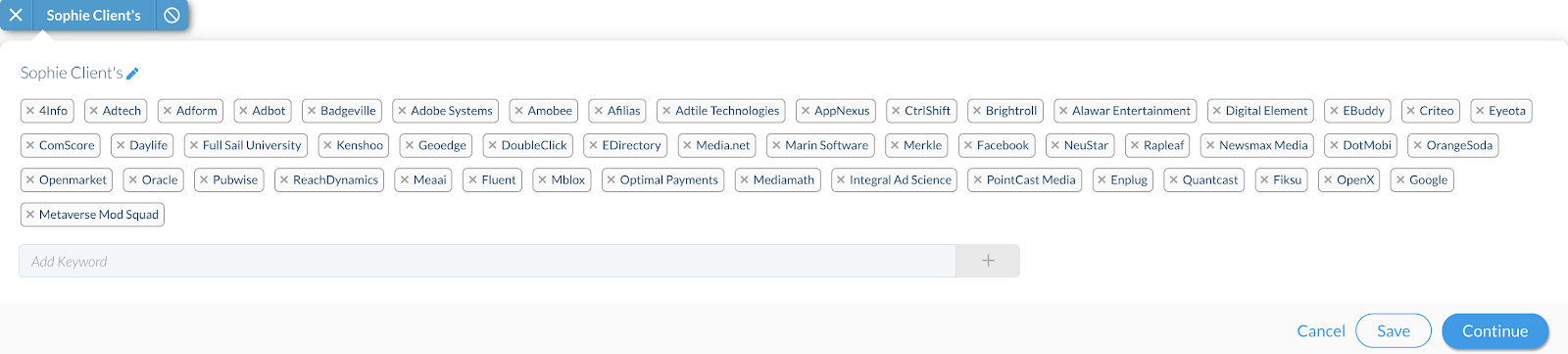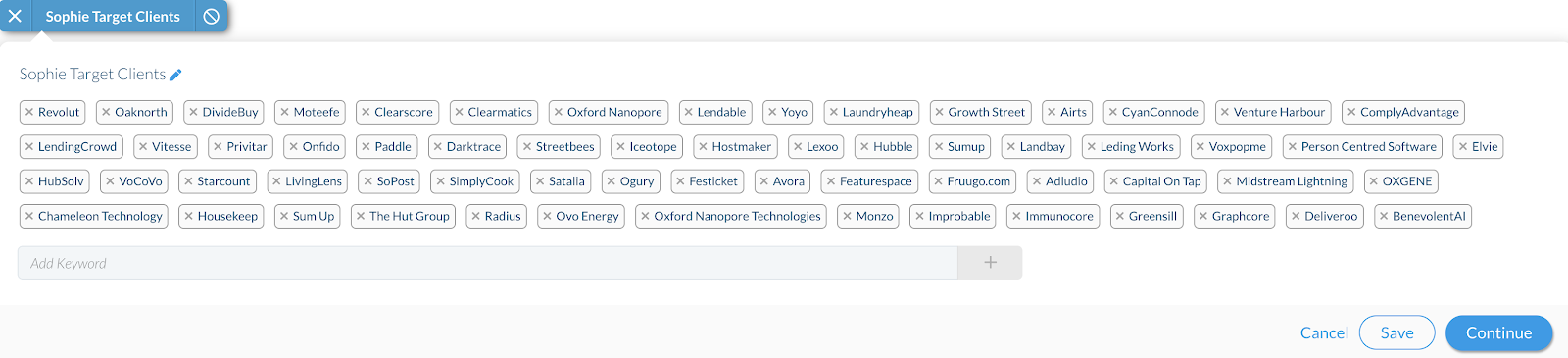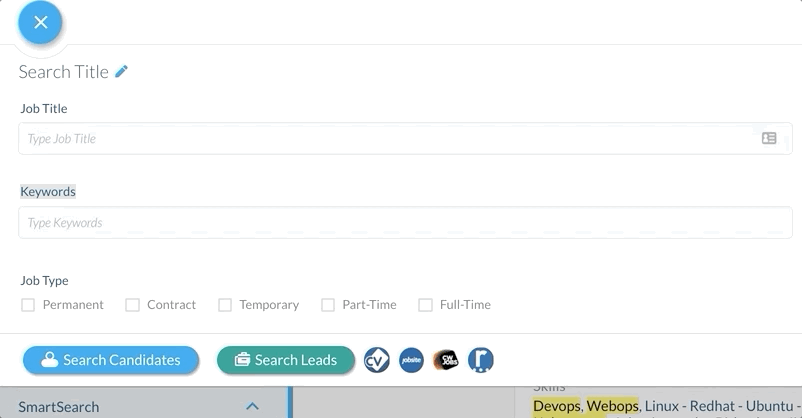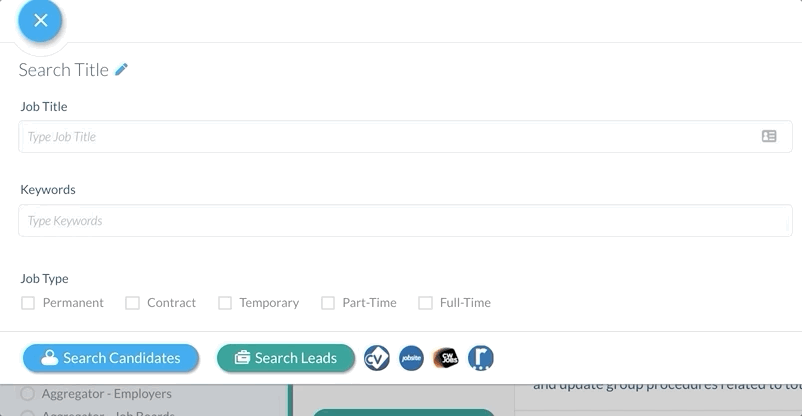8 Types of SourceBot
Overview
Maximising use of SourceBots is a great way to automate your workflow and be alerted to the jobs and candidates that will be of most interest to you! Here are eight types that will help you to make the most of this feature.
1. Niche Skill or Unicorn SourceBot
Create searches for candidates with a hard-to-find skillset which is in high demand. Results won’t be as frequent but candidates will be very placeable:
2. Decision Maker SourceBot
Create a SourceBot for a decision-maker level for your market:
- Build a relationship with them as a candidate that you or a colleague could place.
- Be in the know when they move into a new role so you know that there is a backfill opportunity from where they left.
- Changes in management can often make the team below them unsettled, so there could be more opportunities that arise - candidates wanting to move or their backfill positions.
- Demonstrate your skills and build a relationship with them so when they start in a new role, you have a new contact with a warm relationship.
3. Placed Candidates SourceBot
Create a SourceBot using a keyword group with the names of candidates who you or your competitors have recently placed, or candidates within your market that you know are very strong.
This way, if they are active on a job board again (within rebate or beyond) you will be the first to know about it.
4. Target Clients SourceBot
Create a keyword group including all of the clients that you want to target (or current clients, whose jobs you don’t want to miss).
Set up a SourceBot on this search so you are alerted any time one of these businesses posts a job on their own website (usually the first place that a role will be posted).
5. Current Live Jobs SourceBot
For any role that you are actively working, create your search, work through your results, and then create a SourceBot. This will effectively bring all the new and relevant candidates directly to you.
It's a good idea to have this set for both candidates and leads so you have more opportunities to place the candidates that you've been sourcing.
6. Broad Job Leads SourceBot
Create SourceBots to be alerted to any job roles that you always want to be made aware of. We recommend splitting job title to pick up all leads.
For example, instead of “HR Manager” search for HR and “Manager” so you can pull through leads like “HR and Rewards Manager”.
7. Specific Candidate SourceBot
If there is a specific candidate that you think is very good but you don’t have any live roles for, create a SourceBot with them in mind. Every time a new role comes up that matches the candidate, you can call the job and spec your candidate in.
8. References SourceBot
Find hiring managers' names and numbers through references on candidate CVs. Build a search around the industry you're recruiting in, including “References” and excluding “References on Request”.
This will return candidates with their employment references on their CVs - usually containing hiring managers' work contact details.