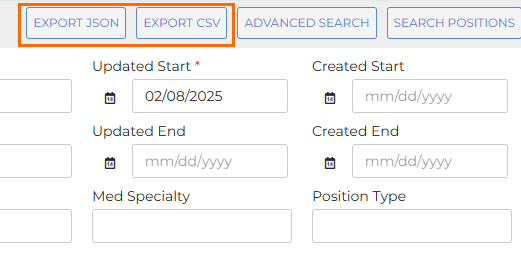Export Positions List
You can export account position lists in JSON or CSV format.
You require the positionsExport user permission to see the export buttons.
Do the following:
-
Select the account from the Account field you'd like to see positions for.
-
Fill out any criteria fields you want to use to further filter the search results.
A .json or .csv file will download to your computer and an email is sent to the user who is signed in and who initiated the export. The email contains the search info, the date/time of when the export took place, and another copy of the exported file as an attachment on top of the file that was downloaded in the browser when the button was pressed.
Was this helpful?