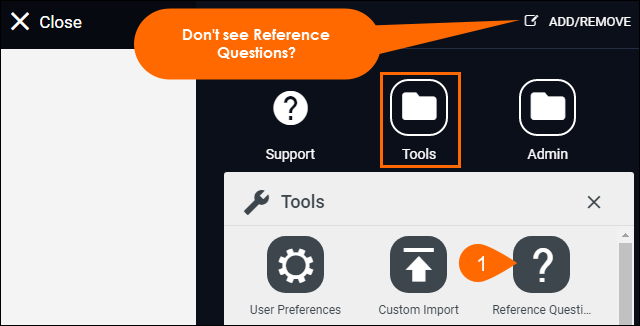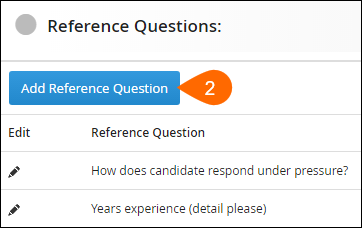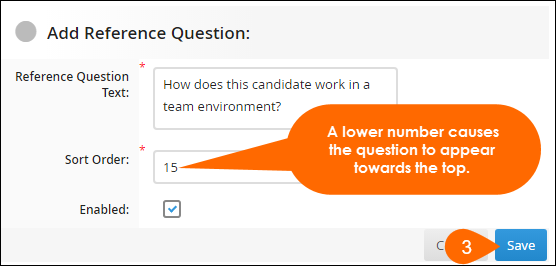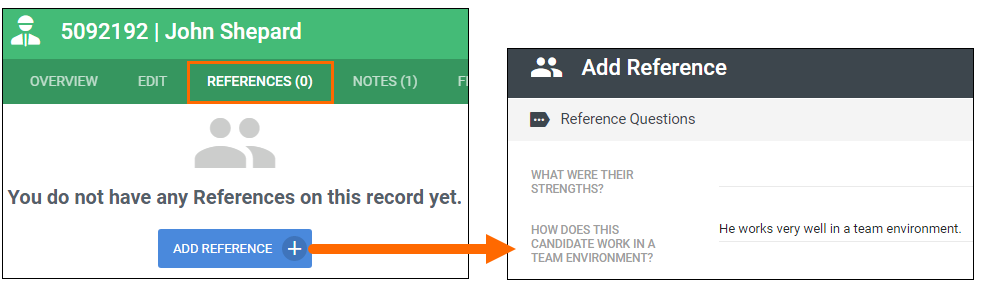| Editions Available: Corporate;Enterprise | Audience: |
Adding and Editing Reference Questions
Reference questions are used to gather information about candidates from the references that they provide. In Bullhorn, you are able to add reference questions that display on the References tab for candidate records.
Looking for information on how to use reference Information?
| Note: Please contact Bullhorn Support if you would like the ability to add reference questions. |
Adding and Editing Reference Questions
Was this helpful?