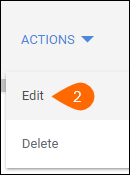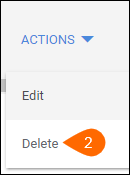| Editions Available: All Editions | Audience: |
Managing Candidate Reference Information
You use the References tab on the candidate record to keep track of individuals acting as references to the candidate during the hiring process. You maintain all reference information on the References tab for each candidate.
Please view Adding and Editing Reference Questions for information on adding reference questions to the References tab.
To Add Reference Information for a Candidate
- On the candidate record, click the References tab.
- Click Add Reference.
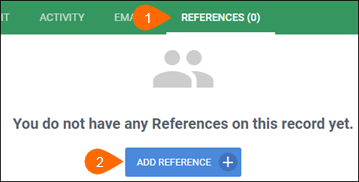
- Enter the required information.
- Click Save.
To Edit a Candidate’s Reference Information
- On the candidate record, click the References tab.
- Click the Actions drop down to the left of the reference information and select Edit.
- S-Release: Click the edit pencil to the left of the reference information.
- Edit the information as necessary.
- Click Save.
To Delete a Candidate’s Reference Information
- On the candidate record, click the References tab.
- Click the Actions drop down to the left of the reference information and select Delete.
- S-Release: Click the delete icon to the left of the reference information.
- Confirm you want to Delete.
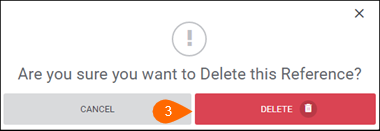
Related
Was this helpful?