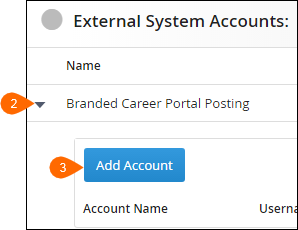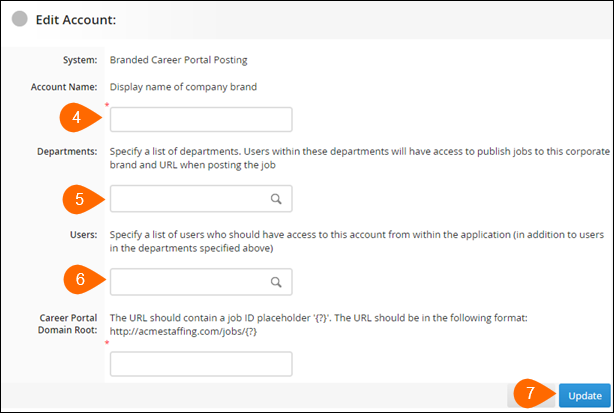Using Multiple Brands for Career Portal and Indeed Posting
Branded Career Portal Posting allows you to publish jobs to different branded career portals and to Indeed, all from within the same Bullhorn environment. This is especially useful if your organization operates multiple brands under one Bullhorn corporation.
How to Enable Branded Career Portal Posting
To get started, contact Bullhorn Support and request that Branded Career Portal Posting be enabled.
Once the feature is active, you can add your brands by following the steps below.
Setting up a branded career portal gives you the option to choose which portal to publish to. A developer must configure filtering on each OSCP site so jobs display only for the correct brand.
-
From the Bullhorn menu, open BH Connect.
-
Expand Branded Career Portal Posting.
-
Enter the following details:
-
Account Name: The brand name.
-
Departments/Users: The departments and/or users who should have access to publish jobs under this brand.
-
Career Portal Domain Root: The URL where jobs for that brand will be posted on your website.
-
The URL must include a job ID placeholder '{?}' and be in the following format: http://acmestaffing.com/#/jobs/{?}
-
Both Custom and Open Source Career Portals are supported, but the ID placeholder in the URL must refer to a Bullhorn job ID.
-
-
-
Click Update.
-
Repeat for each additional brand.
How to Publish Jobs Under Different Brands
Once setup is complete, each brand functions like its own career portal. For every brand you have access to, you can:
-
Publish jobs to its branded career portal
-
Syndicate to Indeed under that brand
-
Use social sharing options
If You Only Have Access to One Brand
You won’t need to make a selection. Any job you publish will automatically appear on that brand’s career portal, and if you syndicate to Indeed, it will be posted under that brand as well.
If You Have Access to Multiple Brands
When publishing a job, you'll need to select the brand you want to publish under. The job will be sent to that brand’s career portal, and if you publish to Indeed, it will use the details for the selected brand.