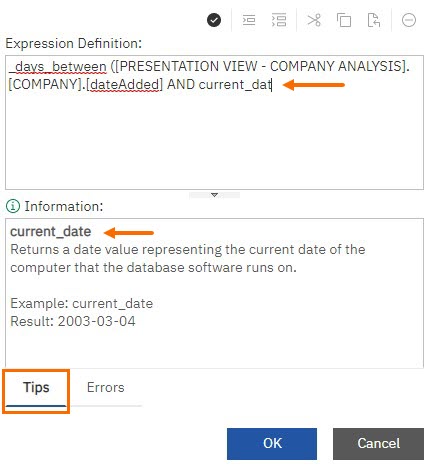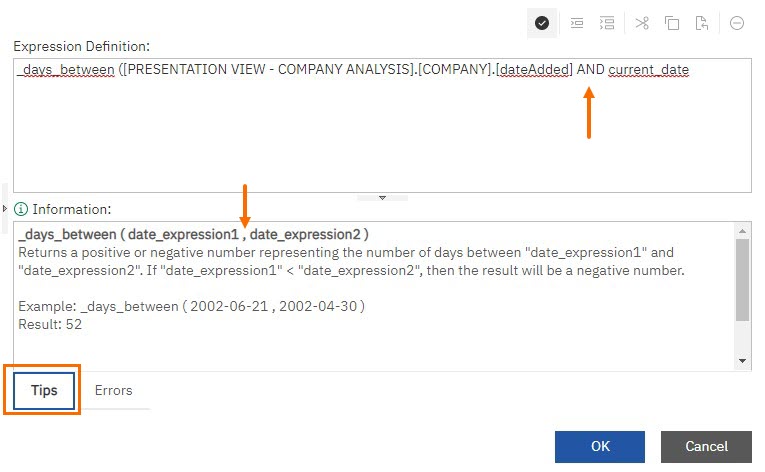Untangling Validation Errors in Bullhorn Reporting (Previously Canvas)
This article outlines how to read errors when you’re building an expression and outlines troubleshooting steps.
Before You Begin
Preform these initial troubleshooting steps:
- Check the expression for spelling or syntax errors.
- To help you narrow down where to look, you can check the sections of the error that appear in quotes.
- Usually anything in quotes near the word “invalid” will be your biggest clue of where the error is located.
- Update your expression and validate again.
If you are unable to identify the problem, copy the error message and Contact Bullhorn Support.
Troubleshooting Example 1
You are trying to calculate how many days it’s been since a company record was added to the system. You are trying to determine the length of your relationship with your clients. But you're getting the following error during validation:
-
Error: XQE-V5-0017 V5 syntax error found for data item ‘Date Added ‘of query ‘Query1’, invalid token “current_dat” found after “_days_between ([PRESENTATION VIEW - COMPANY ANALYSIS].[COMPANY].[dateAdded] AND”.
Here we can see that “current_dat” is not valid. You can look up the solution to this error by searching for “XQE-V5-0017 V5” in your desired search engine, or continue following the troubleshooting steps in the next section.
Troubleshooting Steps
- Select the Tips tab.
- Click on current_dat.
- If you have trouble finding the invalid token the error message leads you to its exact location. In our example, it would be directly after the “AND”.
- Compare the expression to the syntax presented under Information.
- Update the expression to “current_date” and validate again.
Troubleshooting Example 2
You may get the following error: XQE-PLN-0264 The argument at position 2 of the function ‘and’ is invalid in data item “Date Added” of query “Query1”, expected one of the following types: ‘boolean’.
Troubleshooting Steps
The issue is with the word “AND”. You can look up the error by it’s ID number or take the following steps:
- Select the Tips tab under Information.
- Click on _days_between because the “AND” mentioned is within the parenthesis for the _days_between function.
- Compare your expression to the syntax presented under Information.
- Update your expression to the proper syntax and validate again.
Keep going with this process until you don’t receive any more errors.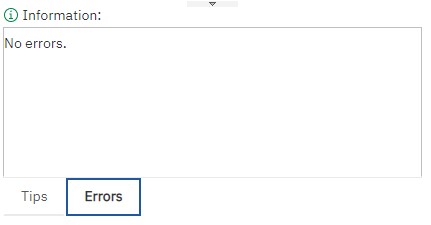
Content Store Error
If you receive an error message like Unable to find the connection ‘BULLHORN_LGXXXX’ in the content store no troubleshooitng is required. Just move past the error.
- On a filter, click search on the search button to populate the search list.
- On an expression validation, re-validate using the Validation checkmark icon or press OK.
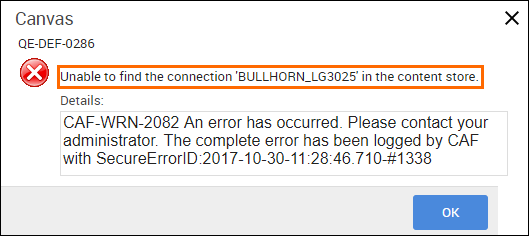
Complicated Errors
If the troubleshooting steps above do not resolve the error or the expression is more complicated with a lengthy error, copy the entire error and Contact Bullhorn Support.