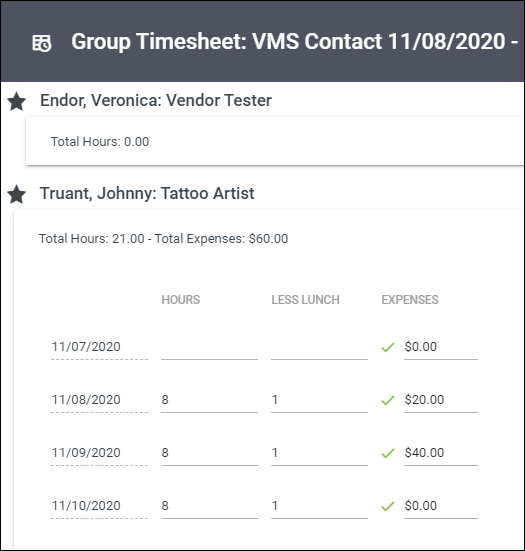Adding Expenses to a Group or VMS Timesheet
Overview
This article will walk you through how to enable expenses for VMS/Group timesheets.
Steps
- While logged into BBO, navigate to the Placements tab.
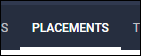
- Search for the placement you wish to update and open the record by selecting the Binoculars
 next to their name.
next to their name.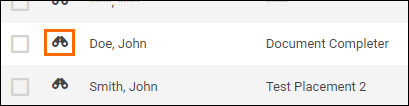
- On the placement record, scroll down to the Expense Fields section and check the Enabled box.
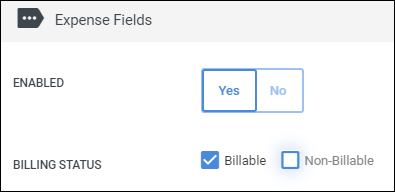
- Once enabled, additional expense settings will appear.
- Select whether the expenses are Reimbursable or not.
- Choose an Expense Service Group for the placement.
- Enter a Mileage Profile, if applicable.
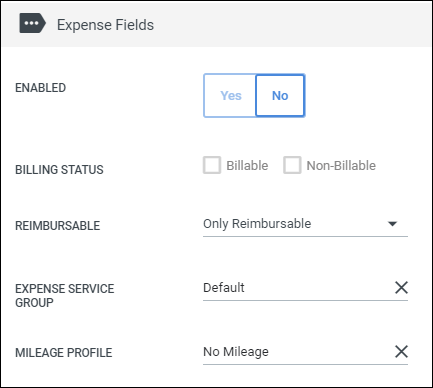
- Select Save to confirm your changes.
When you edit a timesheet, the Expenses field will now display.
Was this helpful?