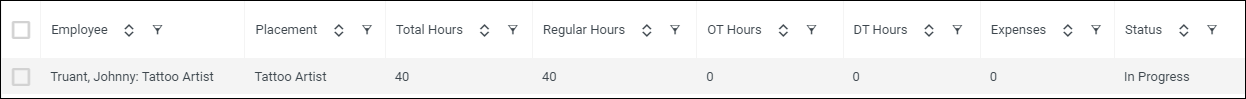Approving a Group or VMS Timesheet
Overview
This article will walk you through how to approve Group/VMS timesheets from the Timesheets dashboard.
Steps
- While logged into BBO, navigate to the Timesheets tab.

- Select the Group/VMS Timesheets sub-tab.

- Choose the billing contact from the menu on the left.
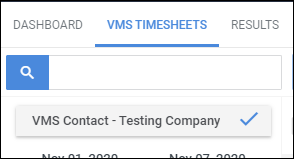
- Select the week or ending period of the timesheet.
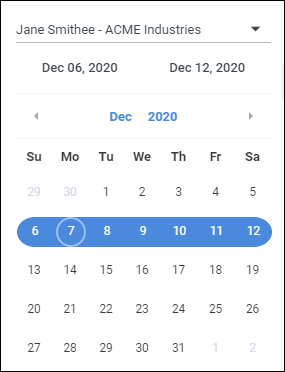
- Select Edit Group Timesheet from the Group Timesheets Actions drop-down to open the timesheet editor.
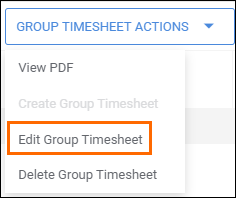
- A window will pop up displaying each placement that was selected.
Click the Total Hours section to edit the timesheet.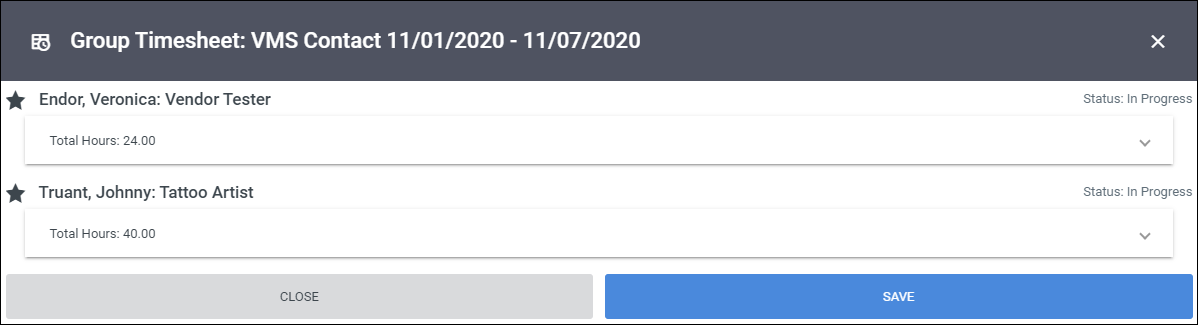
- Select Save to record any changes.
- Click the Actions dropdown in the upper right and select Approve to confirm your changes.
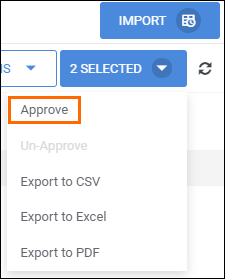
Was this helpful?