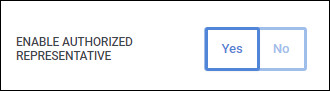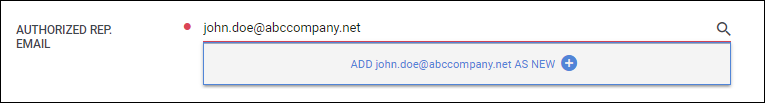Assigning an I-9 Authorized Representative
Overview
E-Verify enabled administrators may have difficulties completing section 2 of the I-9 when their office location is not convenient to an employee who lives far away.
I-9 Authorized Representative can be assigned to a candidate to finish completing their I-9s remotely.
The authorized representative collects, verifies, and attaches identifying documents provided by the employee, and sends the approved I-9 to an onboarding administrator for E-Verify processing.
| Note: This is an optional feature that must be enabled. Please see I-9 Authorized Representative Enablement for more information. |
Use the following links to jump to a section:
 Assigning an Authorized Representative
Assigning an Authorized Representative
Once the feature has been enabled and the templates are ready to use, you can add an Authorized Representative to the employee record.
Steps
- Navigate to the Employees tab.

- Search for an employee and open their record by selecting
 .
.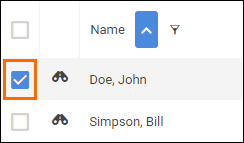
- Toggle E-Verify Enabled to Yes.

- Set Authorized Representative to Yes.
- The E-Verify Enabled box must be selected for this setting to appear.
- Enter the email address for the Authorized Representative and select it from the picker list.
- If this is a new email, you can add it to the list for later use.
- Enter in the name of the representative.

- Select
 to confirm your changes.
to confirm your changes.
 Next Steps
Next Steps
Authorized Representative Workflow
Once a candidate has completed their I-9 the Authorized Representative will receive an email prompting them to complete section 2.
- See Workflow for Authorized Representatives for more information.
| Note: Once the Authorized Representative approves the I-9, you will need to Send the employee to E-Verify for work authorization. |
Resending the Authorized Representative Email
Links to the employee's I-9 are only valid for 48 hours. A new link can be sent from the employee record if the document is in either the Submitted or Approved status.
- In the Approved status, the only actions available to the Authorized Representative are Manage Attachments and View PDF.
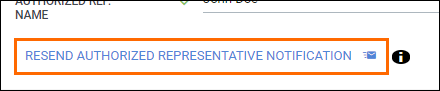
Viewing the History Trail
The Document History of the I-9 will display when and what actions an Authorized Representative has taken on the document.
 FAQ
FAQ
“Can I send other documents to an Authorized Representative for review and approval?”
The I-9 is the only document that can be sent to an Authorized Representative.
“Does the Authorized Representative’s approval initiate E-Verify directly?”
No, the onboarding administrator is still responsible for initiating E-Verify after reviewing an approved I-9.
“Can more than one Authorized Representative be assigned to an employee?”
Only one Authorized Representative can be assigned to an employee at a time.
Additional Resources
Below are links to additional resources that will be helpful for completing the I-9: