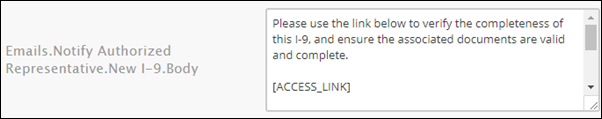I-9 Authorized Representative Enablement
Overview
E-Verify enabled administrators may have difficulties completing section 2 of the I-9 when their office location is not convenient to an employee who lives far away.
The I-9 Authorized Representative feature allows an administrator to designate an authorized representative on a per employee basis and send that representative a secure link to the employee’s I-9.
The authorized representative can then collect, verify, and attach identifying documents from the employee, and send the approved I-9 back to the administrator for E-Verify processing.
Use the following links to jump to a section:
- Access the Control Panel by selecting [Your Name] in the upper right then Control Panel.
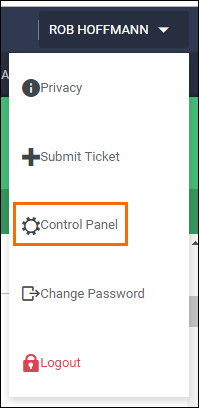
- Select Integrations from the menu on the left.
- Choose Onboarding.
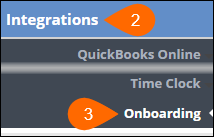
- Expand on Onboarding on the main part of the page.

- Search for "authorized" in the Search box to narrow the settings.
- Locate the setting EVerify.Authorized Representative and set it to Yes.
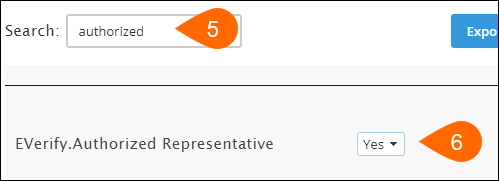
-
There are two email templates connected to Authorized Representatives. Update the messaging as needed:
- Email.Notify Authorized Representative.New I-9 is sent to the designated representative when there is a new I-9 for them to review and approve.
Note: Do not remove the [ACCESS_LINK] variable from the template, otherwise the URL for the Authorized Representative to access the I-9 will not be sent.
- Email.Notify Administrator.Approved I-9 is sent to Onboarding administrators when an Authorized Representative has approved an I-9.
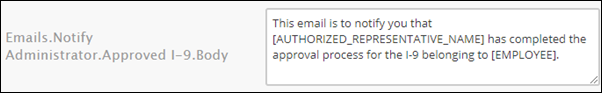
- Email.Notify Authorized Representative.New I-9 is sent to the designated representative when there is a new I-9 for them to review and approve.
- Select
 to save your changes.
to save your changes.
“Can I send other documents to an Authorized Representative for review and approval?”
The I-9 is the only document that can be sent to an Authorized Representative.
“Does the Authorized Representative’s approval initiate E-Verify directly?”
No, the onboarding administrator is still responsible for initiating E-Verify after reviewing an approved I-9.
“Can more than one Authorized Representative be assigned to an employee?”
Only one Authorized Representative can be assigned to an employee at a time.
Next Steps
Once the feature has been enabled and the templates are ready to use, you can add an Authorized Representative to the employee record.
Additional Resources
Below are links to additional resources that will be helpful for completing the I-9: