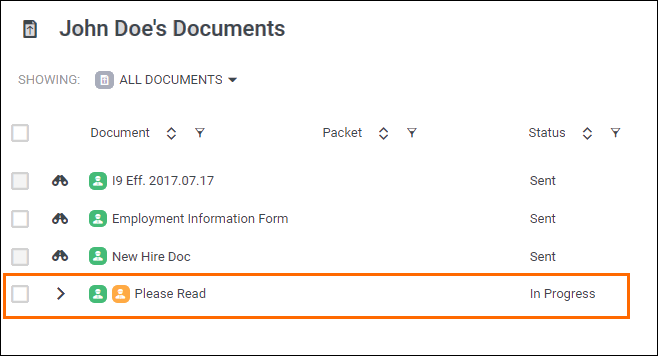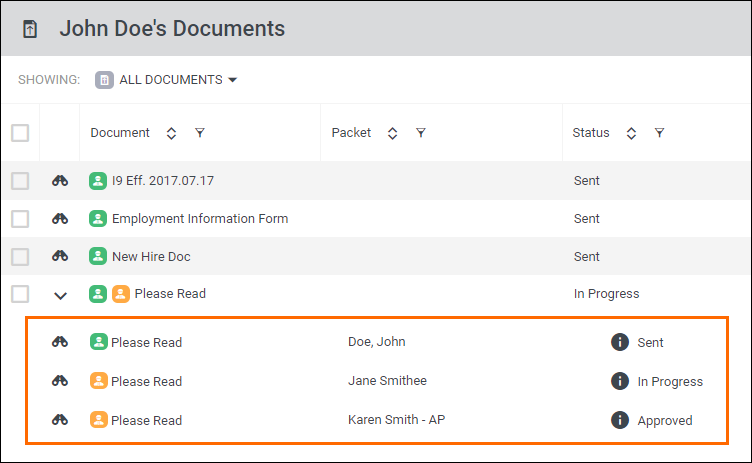Client Docs on the Document List
Overview
After documents have been sent to client contacts, you can view the completion status of the document via the Document list associated with either the Employee or Placement records.
In the above example, the document was sent to an employee and two client contacts.
- Documents sent to Employees will show
 next to the document name while documents sent to contacts show
next to the document name while documents sent to contacts show  . Documents sent to both parties will show both icons.
. Documents sent to both parties will show both icons.
Documents have an overall status that is determined by a combination of statuses from the parties involved.
| Status | Meaning |
|---|---|
| Sent | Document has been sent to the Party. |
| Queued | Document has not been sent to the party. It is awaiting either the previous party or admin approval, if required. |
| In Progress | Document has been received and opened by Party. |
| Submitted | Document has been submitted by Party. |
| Approved | Document has been approved by an Admin. |
| No Action Required | No action is required by the client contact or employee. |
- Select
 next to the document name to expand the document so you can view the status of each person and perform additional document actions
next to the document name to expand the document so you can view the status of each person and perform additional document actions
Now that you know how to view Client Docs on the Document list, see Reviewing and Approving Client Docs for further actions you can take.
Was this helpful?