Client Docs Enablement
Overview
This article covers how to enable Client Docs via the Control Panel.
Enablement Steps
- Access the Control Panel.
- While in the Control Panel, select Integrations.
- Choose Onboarding.
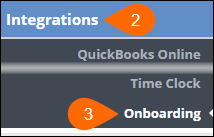
- In the Search bar, enter "client" to narrow the results.
- Locate the setting Document.Client Onboarding Docs.Enabled and set it to Yes
.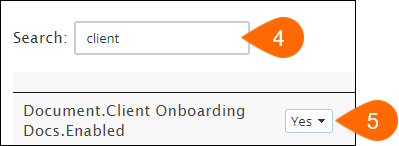
- To display the Client Doc fields , go back to the Onboarding application, and press F5 on your keyboard to refresh your browser.
- Alternatively, you can log out and back in.
- On Employee and Placement records, you should now see fields for Primary and Secondary contacts in the document tables.
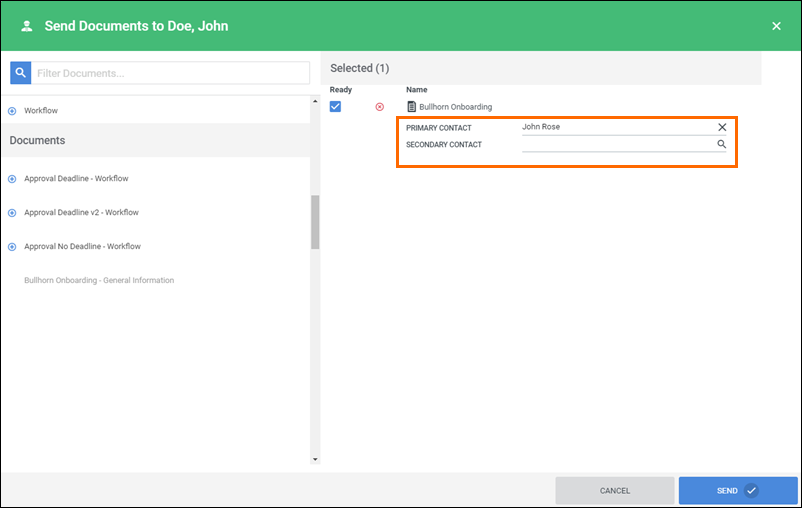
Additional Resources
Was this helpful?