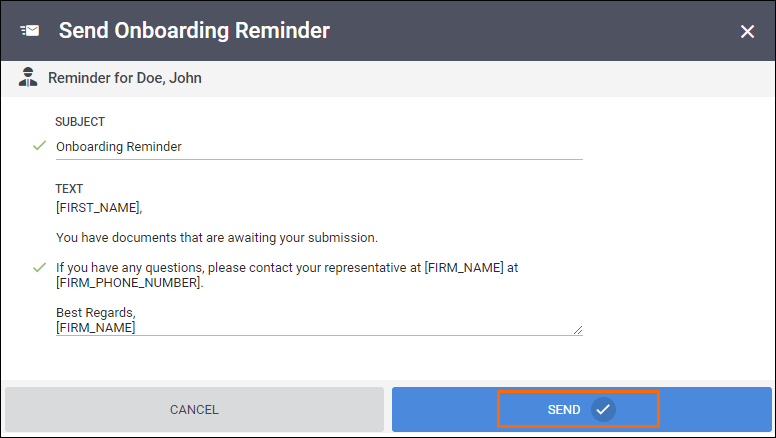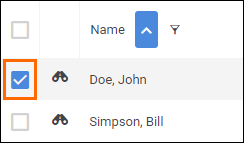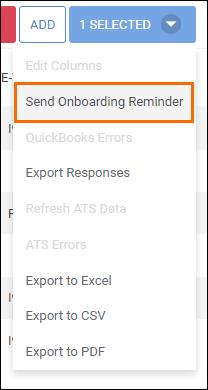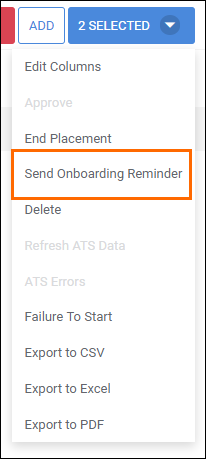Sending Document Reminders to Employees
Overview
If you have candidates or contacts that are not completing their onboarding paperwork, you can use the Send Reminders function of Onboarding to prompt them to complete their forms.
Steps
There are multiple places where you can send reminder emails to employees and contacts.
You can quickly send employees reminders straight from the Employee List view.
You can also send reminders while reviewing the employee document list. The Employee Document List will show all documents assigned to the employee record as well as any associated placements.
- Navigate to the Employees tab.

- From the Employee List, select the
 next to an employee to open their record.
next to an employee to open their record.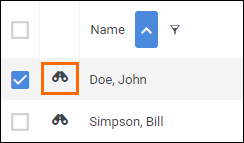
- Select the Documents tab.
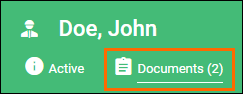
- From the Document List, select Actions > Send Onboarding Reminder.
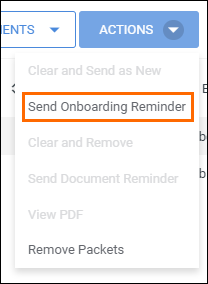
- In the Send Onboarding Reminder popup, edit the Subject and Body of the message, if needed.
- Select Send.
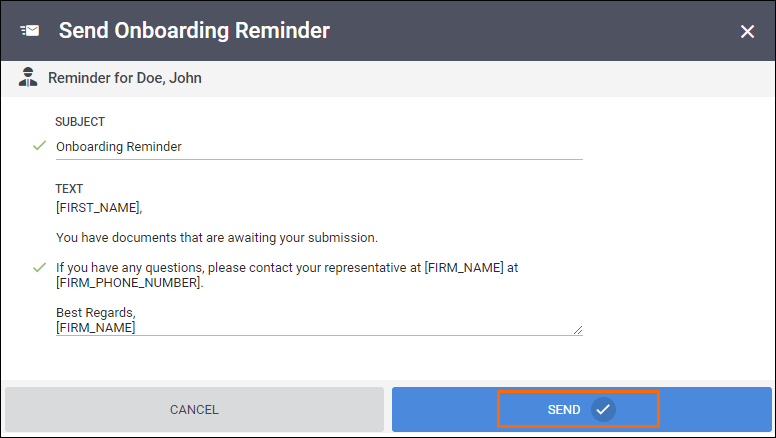
You can quickly send employees reminders straight from the Employee List view.
Similar to sending reminders from the Employee Document List, you can also send reminders from the Placement Document List. Keep in mind that the Placement Document Lists will only show documents for the specific placement you selected.
- Navigate to the Placements tab.
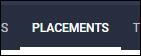
- From the Placement List, select the
 next to the placement record for the employee you would like to remind.
next to the placement record for the employee you would like to remind.
- Select the Documents tab.
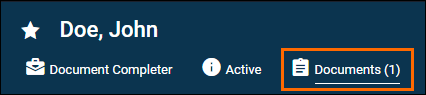
- From the Document List, select Actions > Send Onboarding Reminder.
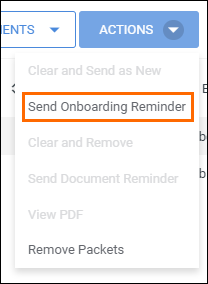
- In the Send Onboarding Reminder popup, edit the Subject and Body of the message, if needed.
- Select Send.