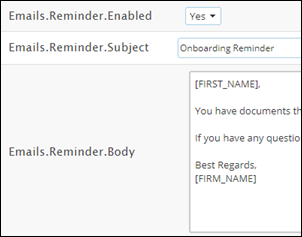Updating the Document Reminder Template Message
Overview
Onboarding has a default reminder message already in place. You can updated the message template or update the settings via the Control Panel.
Steps
- Navigate to the Control Panel by selecting Your Name > Control Panel.
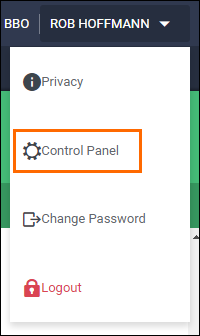
- Select Integrations from the menu on the left.
- Choose Onboarding.
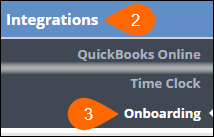
- Select Onboarding on the main part of the page.

- Enter "Emails.Reminder" in the Search box.

- Here you can update the settings and default message:
- Emails.Reminder.Enabled - turns the message on or off.
- Emails.Reminder.Subject - subject of the email sent to the candidate.
- Emails.Subject.Body - the email message sent to the candidate.
- Select
 to confirm your changes.
to confirm your changes. - Press F5 to refresh your Onboarding application to ensure the changes take effect.
Was this helpful?