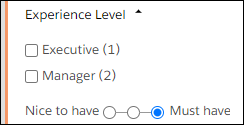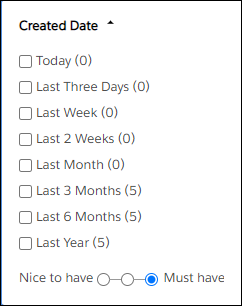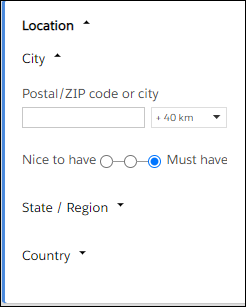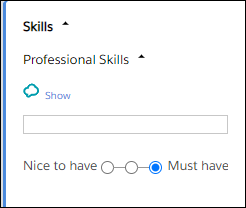Facet Types
Fixed Facet
Fixed facets show a constant number of categories and in parenthesis the number of results belonging to each category. Selecting a category will update the query to take that selection into account.
Range Facet
Range facets display categories in range format, either numeric values or dates. Selecting a range will update the query to take that selection into account.
Location Facet
The location facet includes a text field and distance selector. Any input in the text field has to be followed by pressing Return on the keyboard. Then a distance can be selected. will try to identify the entered location and if successful a selection is shown below the text field. If the location cannot be established, the facet displays all possible location options and the user can select the desired options. Changes in the distance selector will immediately update the search results.
Using UK Postal Codes:
The first half of UK postcodes represent an area while the second half point to a specific part of that larger area. For this reason, designed the UK postcode search to work with only the first half. Users may find that, when searching a full UK postcode, the search returns zero results, but when using partial postcodes, more results are returned.
If GB is added to the beginning of the postcode, that signifies it belongs to the UK. will automatically cut the second half. For example, if GB SW1A 2AA is entered, it will return the same results as entering only SW1A.
Tag Cloud Facet
Facet sections having too many different values to display will instead show a tag cloud icon. The icon allows the user to open and close the corresponding tag cloud to display all possible selections for that facet. Once an item is selected, it will appear in the breadcrumb area and disappear from the tag cloud. Alternatively, users can enter a value in the text box.
TextKernel Search Facet
For more information about the TextKernel![]() A Bullhorn Recruitment Cloud partner. One of the Search and Match / Resume Parsin services providers integrated with Bullhorn Recruitment Cloud Search Facet, review TextKernel Documentation.
A Bullhorn Recruitment Cloud partner. One of the Search and Match / Resume Parsin services providers integrated with Bullhorn Recruitment Cloud Search Facet, review TextKernel Documentation.