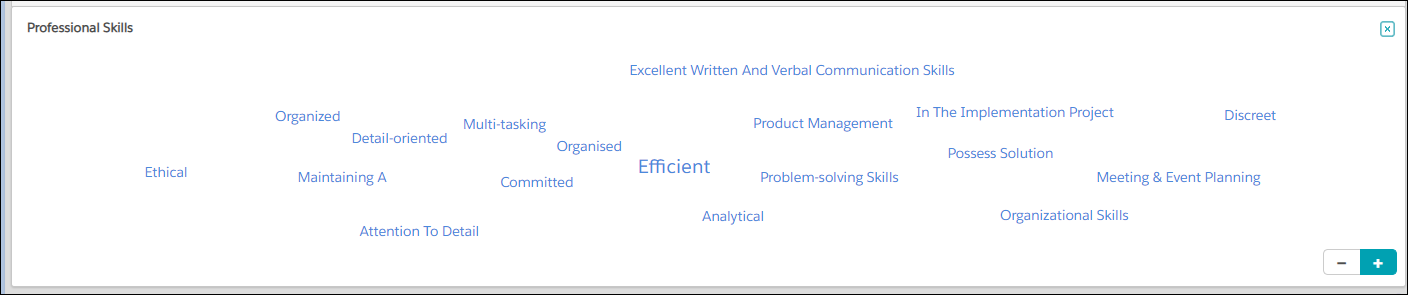Tag Clouds
Tag clouds are accessed through facets. They show terms and expressions related to that facet field that are found in documents within the current set of search results. Tag clouds can be used to further refine a search query by selecting a tag cloud keyword which will issue a new query with the selection added. Keywords that occur more often in the current result set are shown with a larger font size than those keywords that appear less frequently.
Using Tag Clouds
- Click the desired facet section/category to expand the facet widget.
- Click the Tag Cloud icon to open the tag cloud display.
- Select a term from the tag cloud to add it to the search.
- The (-/+) switch in the lower right switching between including and excluding items from the search.
- To add a term not found in the tag cloud enter it into the text box within the facet and press Enter.
- Click the Close button in the upper right corner to close the tag cloud display.
Was this helpful?