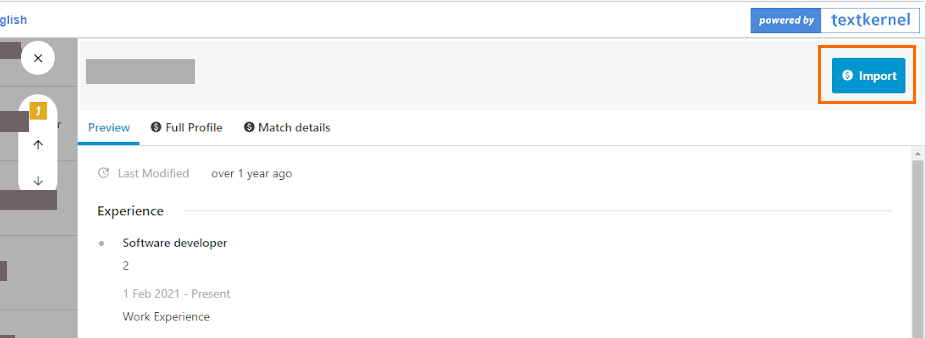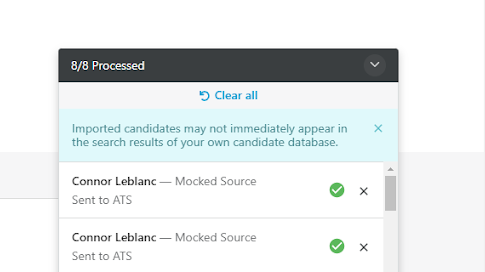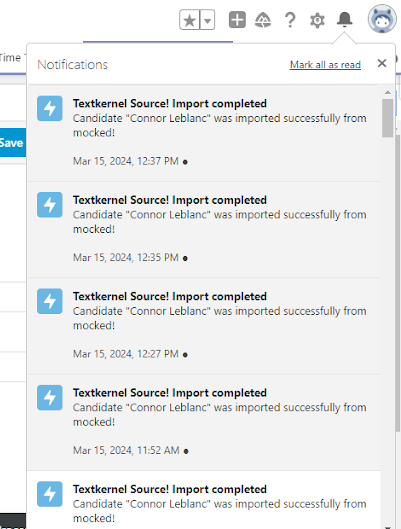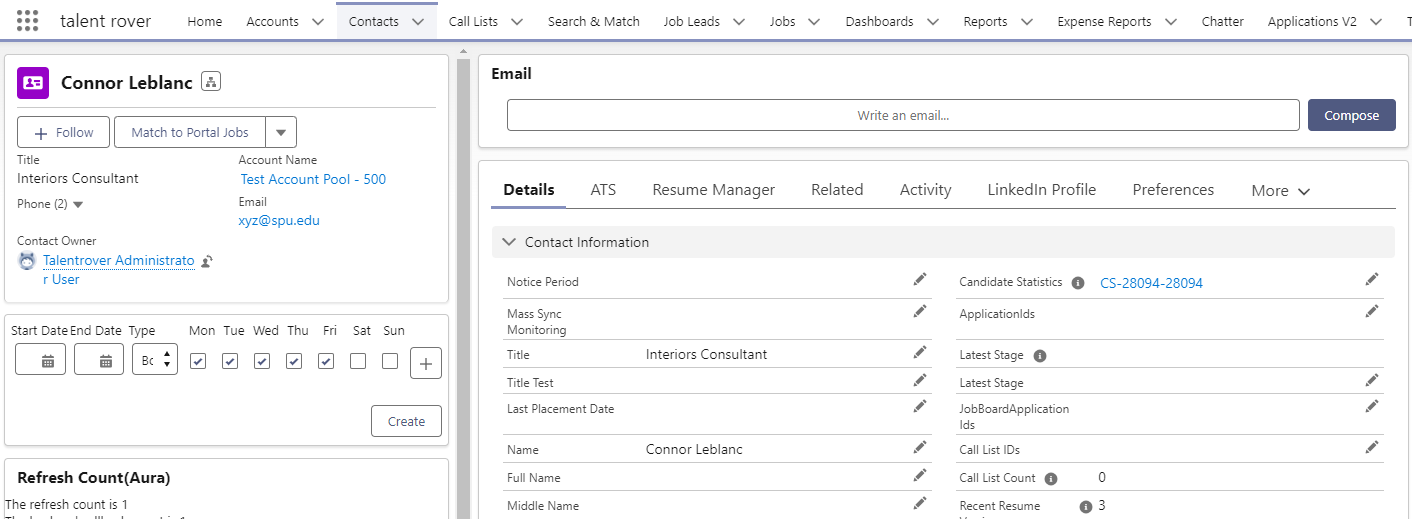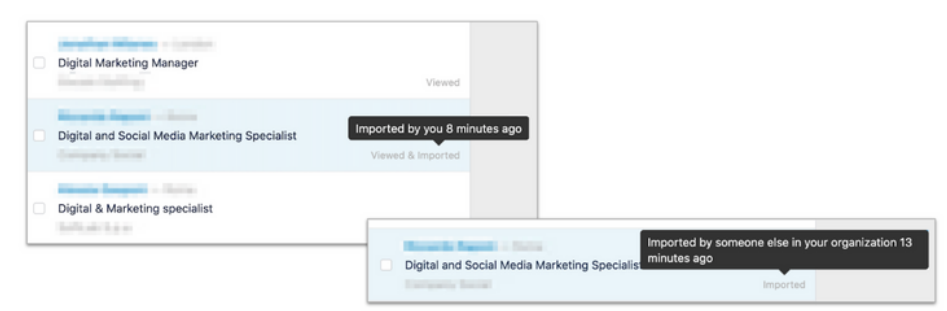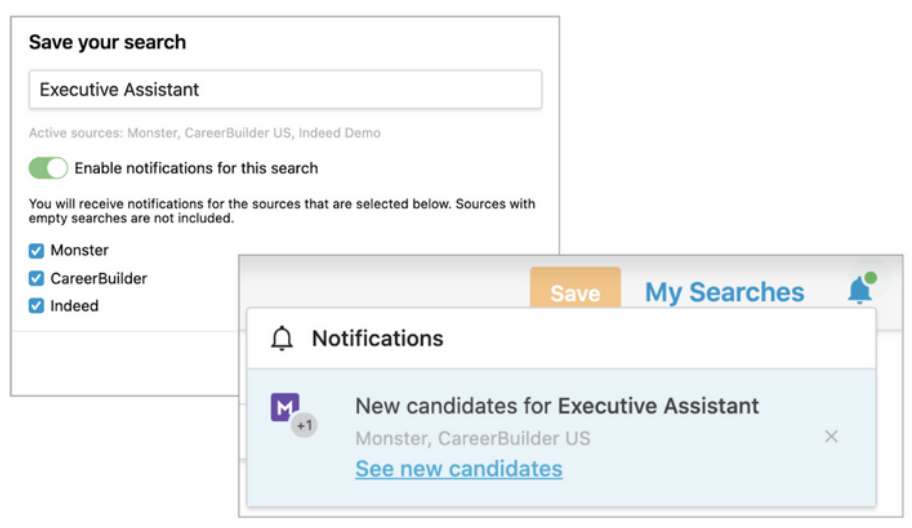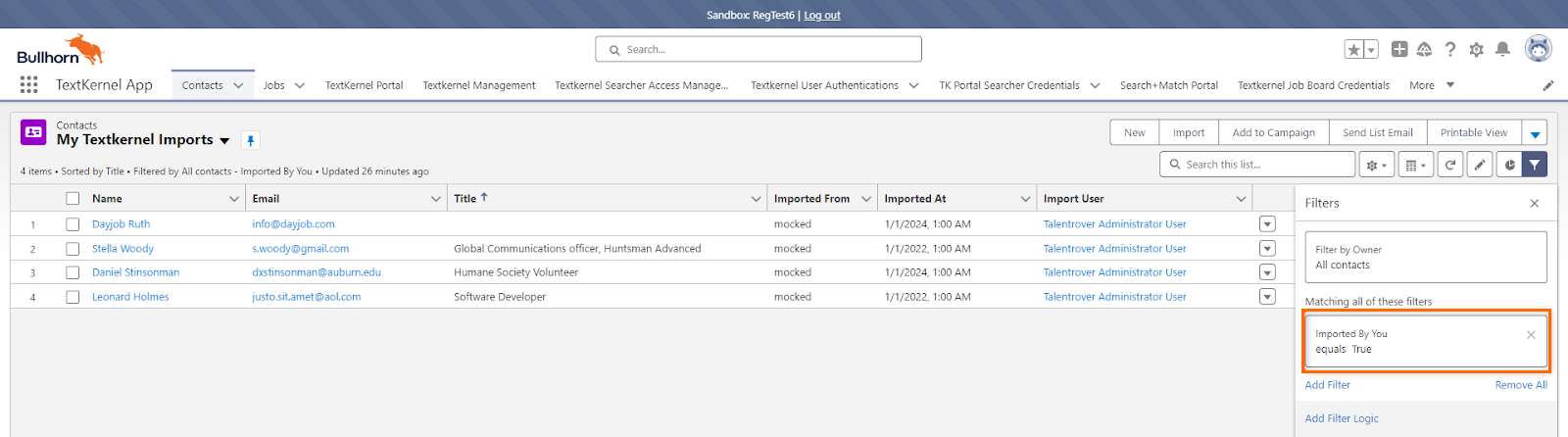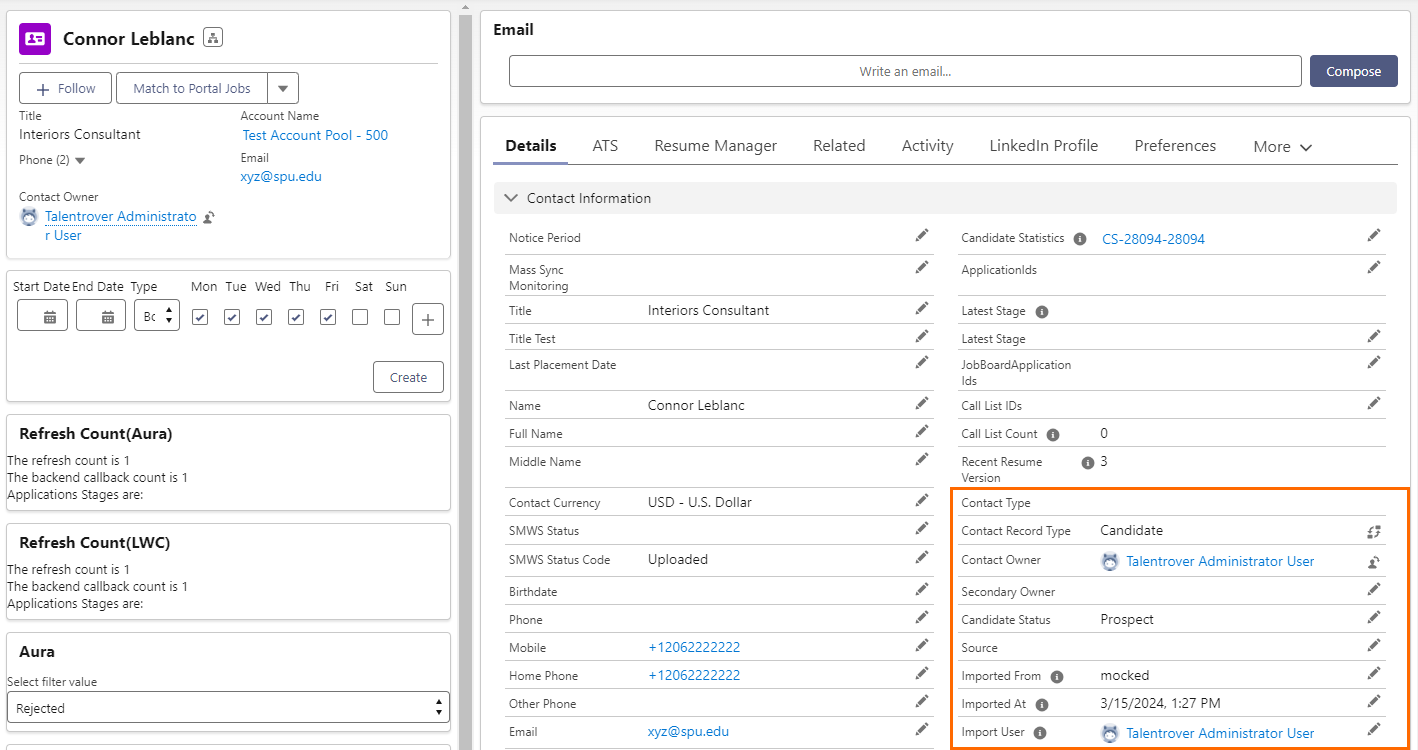Import Candidates
For external job boards that allow candidate![]() A person looking for a job. A candidate can also be referred to as a Job Seeker, Applicant, or Provider. data to be downloaded, the import functionality lets users create a contact record in .
A person looking for a job. A candidate can also be referred to as a Job Seeker, Applicant, or Provider. data to be downloaded, the import functionality lets users create a contact record in .
Be aware that some job boards charge for resume/profile downloads and imports. isn't responsible for any extra cost incurred by users.
Import Candidate
To import a candidate, select the candidate or candidates![]() A person looking for a job. A candidate can also be referred to as a Job Seeker, Applicant, or Provider. in question and click on the Import button.
A person looking for a job. A candidate can also be referred to as a Job Seeker, Applicant, or Provider. in question and click on the Import button.
The import status can be monitored using the widget in the lower right-hand corner showing as either ‘Sent to ATS’ or ‘Failed’.
You can monitor import retry attempts in the Salesforce Bell notifications. Clicking on the notification will direct you to the newly created contact record.
Contact Record
The resume parser built into uses the resume returned by to create the contact record.
To aid users prior to importing candidates, candidates that have already been imported are tagged for visibility.
Searches
You can save searches and enable notifications if you can't immediately find the right candidates to import.
Review Candidates
To quickly review candidates that have been imported, the My Textkernel Imports list view provides you with a snapshot of useful import information.
The fields here can be added to your contact layout for additional visibility.