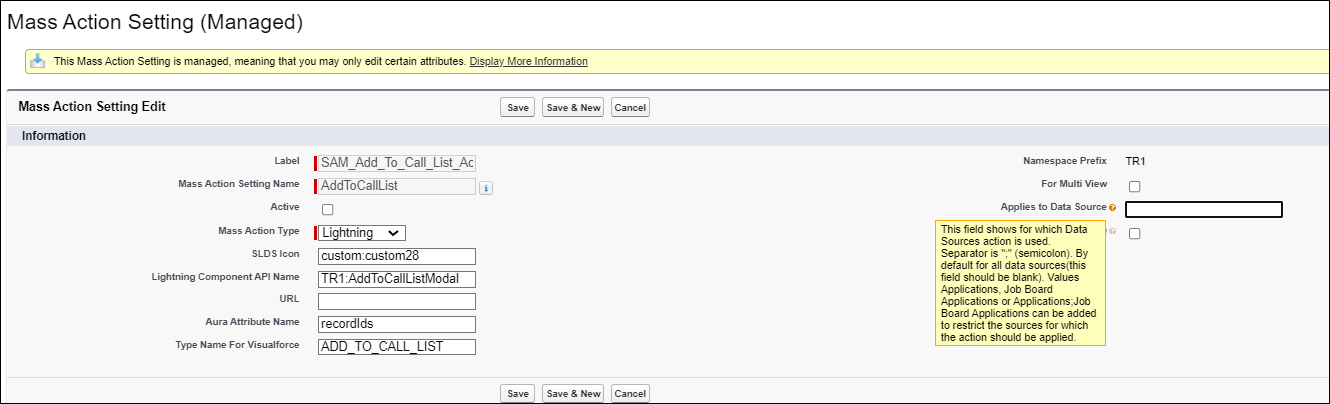USAM Mass Actions
Mass Actions are managed by Mass Actions Custom Metadata Type and are available to be used for all data sources. Also, custom actions can be created and displayed.
In addition to the mass actions, we provide the ability to use some of the package ATS actions for the Data Source: Application![]() First stage of Job placement flow (Application> Submittal>Interview>Offer> Placement) and Data Source: Job Board
First stage of Job placement flow (Application> Submittal>Interview>Offer> Placement) and Data Source: Job Board![]() A website where open jobs are advertised Application.
A website where open jobs are advertised Application.
The option to display custom actions from ATS Job Custom Actions Custom Metadata Type is also available for USAM.
Configuration
Mass Action![]() When used in ATS or Search and Match UI, one of multiple actions available after user has selected a sub-set of Candidates Setting CMT allows the admin to configure and use the package as well as custom Search And Match Aura component actions on USAM. The list of Candidate
When used in ATS or Search and Match UI, one of multiple actions available after user has selected a sub-set of Candidates Setting CMT allows the admin to configure and use the package as well as custom Search And Match Aura component actions on USAM. The list of Candidate![]() A person looking for a job. A candidate can also be referred to as a Job Seeker, Applicant, or Provider. Ids selected on the SAM
A person looking for a job. A candidate can also be referred to as a Job Seeker, Applicant, or Provider. Ids selected on the SAM![]() An abbreviation used in Bullhorn Recruitment Cloud for one of the Search and Match versions page is passed as an attribute.
An abbreviation used in Bullhorn Recruitment Cloud for one of the Search and Match versions page is passed as an attribute.
Mass Actions can be used for all Data Sources or configured for only some of them (Applies to Data Source field controls the behavior).
Each mass action has two related metadata records (it’s needed to provide the ability to manage orgs where SAM France and USAM should work in parallel).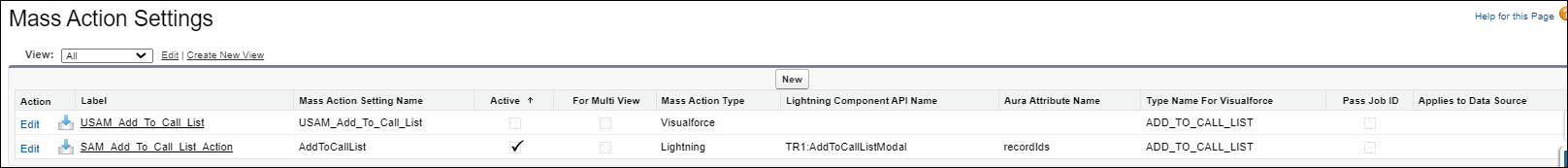
Orgs Using USAM & SAM France
For orgs that run USAM and SAM France simultaneously, the following configuration should be applied:
-
Active and Multiview checkboxs are checked: The action will be displayed only on SAM FRANCE.
-
Only Active checkbox is checked: The action will be display only on USAM.
-
Active checkbox is not checked: The action won’t be display.
SAM_Add_To_Exclusions_Action, SAM_Add_To_Favorites_Action - can be used only for France SAM.
USAM_Add_Exclusion, USAM_Add_Favourite - can be used only for USAM.
All other actions are worked in the same way for both USAM and SAM France.