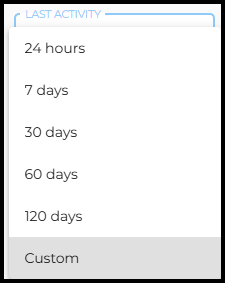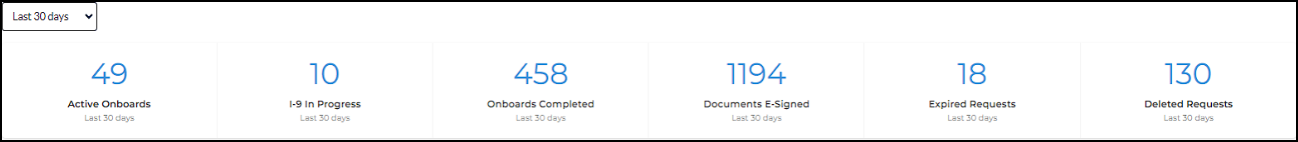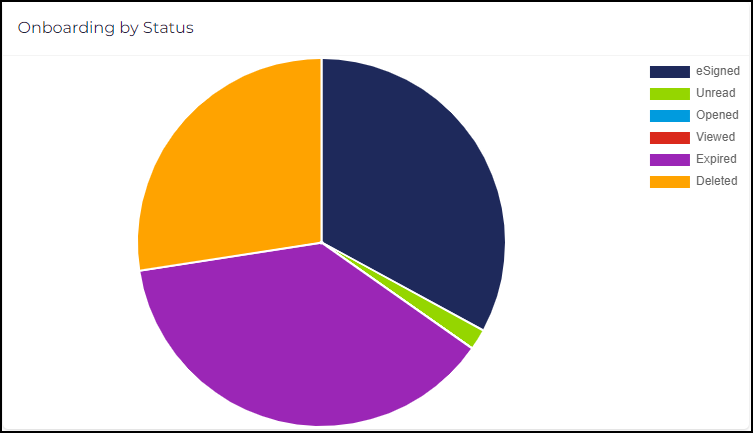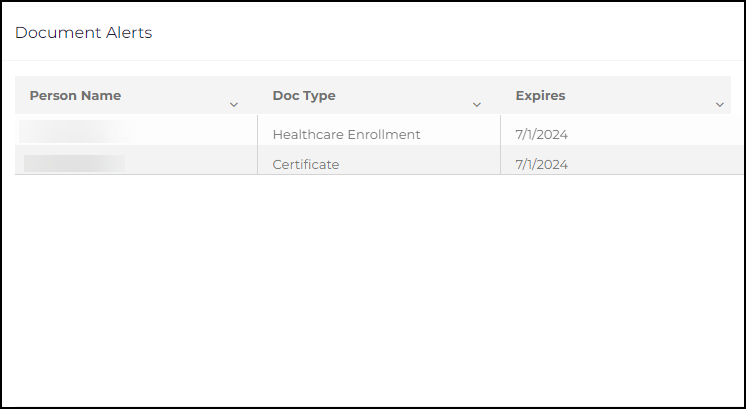Onboarding Dashboard
The Onboarding Dashboard contains a high level overview of the Onboarding within Talent Platform.
Filtering by Last Activity on the Onboarding Dashboard
The Onboarding Dashboard allows users to filter onboarding activity based on Last Activity Date. This filter is tied to Signature Requests, using the last recorded activity on a request to determine its placement.
When reviewing onboarding activity, recent requests are typically the most relevant. Requests with no activity for over two months may be less useful to track.
The default for Last Activity is the last 60 days but the other options include:
-
24 Hours
-
7 Days
-
30 Days
-
60 Days
-
180 Days
-
365 Days
-
Custom
-
When Custom is selected it gives the option to enter a start date and end date.
-
The range selected cannot exceed 365 days.
To keep things running smoothly, date ranges are optimized to a maximum of 365 days.
This helps ensure:
-
Quick load times
-
Real-time, reliable insights
-
A seamless experience every time you log in
Our goal is to give you the information you need without any slowdown, so you can stay focused on what matters most, your talent.
Overview Banner
The banner at the top of the page gives totals for the following:
- Active Onboards: The number of individual onboarding workflows that are open and waiting on the employee to take action.
- I-9
 Form I-9 to verify the identity and employment authorization of individuals hired for employment in the United States. In Progress: The number of I-9 forms waiting for I-9 Section 2 Authorized Representative. These onboarding requests contain an I-9 Form
Form I-9 to verify the identity and employment authorization of individuals hired for employment in the United States. In Progress: The number of I-9 forms waiting for I-9 Section 2 Authorized Representative. These onboarding requests contain an I-9 Form Any document that needs to be completed and signed by a Candidate that must be completed by signing Section 2.
Any document that needs to be completed and signed by a Candidate that must be completed by signing Section 2. - Onboards Completed: The number of individual Onboarding Workflows that the applicant has completed.
- Documents E-Signed: The number of individual Onboarding forms that the Applicant
 (or Candidate or Talent) Customer talent - the person applying or hired for the job has signed.
(or Candidate or Talent) Customer talent - the person applying or hired for the job has signed. - Expired Requests: The number of Onboarding requests that expired before the applicant took action.
- Deleted Requests: The number of Onboarding requests that have been deleted by an internal user.
Onboarding Cards
Onboarding by Status
The Onboarding by Status dashboard card presents the various workflows for the selected time frame in a pie chart based on their status.
- eSigned: The number of individual forms signed by Applicants.
- Unread: The number of individual forms that have not been viewed by Applicants.
- Opened: The number of individual forms where the Applicant has completed their Basic Info and opened the Form.
- Viewed: The number of individual forms where the Applicant has completed their basic into, opened the form and loaded the signature page, but not yet Signed.
- Expired: The number of workflow requests that expired before the employee took action.
- Deleted: The number of workflow requests that have been deleted by an internal user.
Document Alerts
Documents will show up in this view when they are located in the file uploads of an applicant and they have an expiration date within the selected time frame.