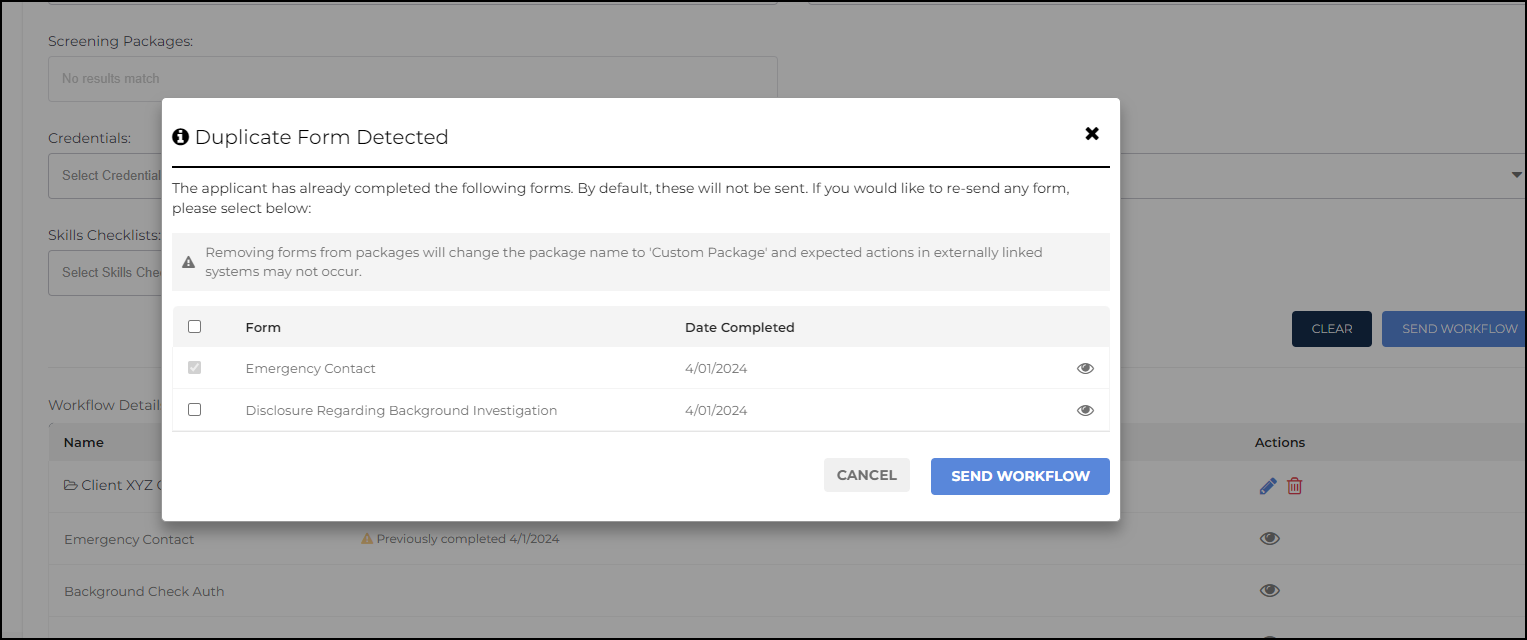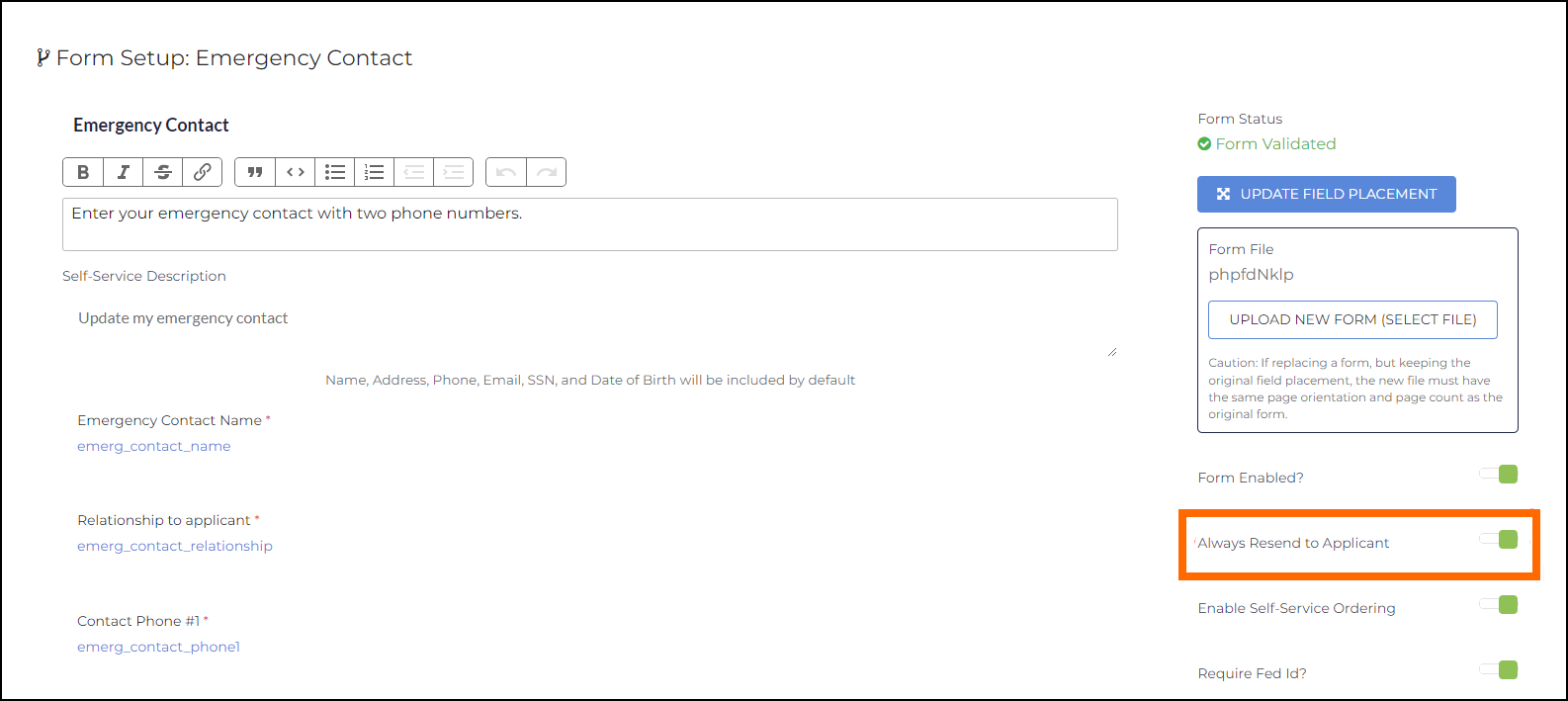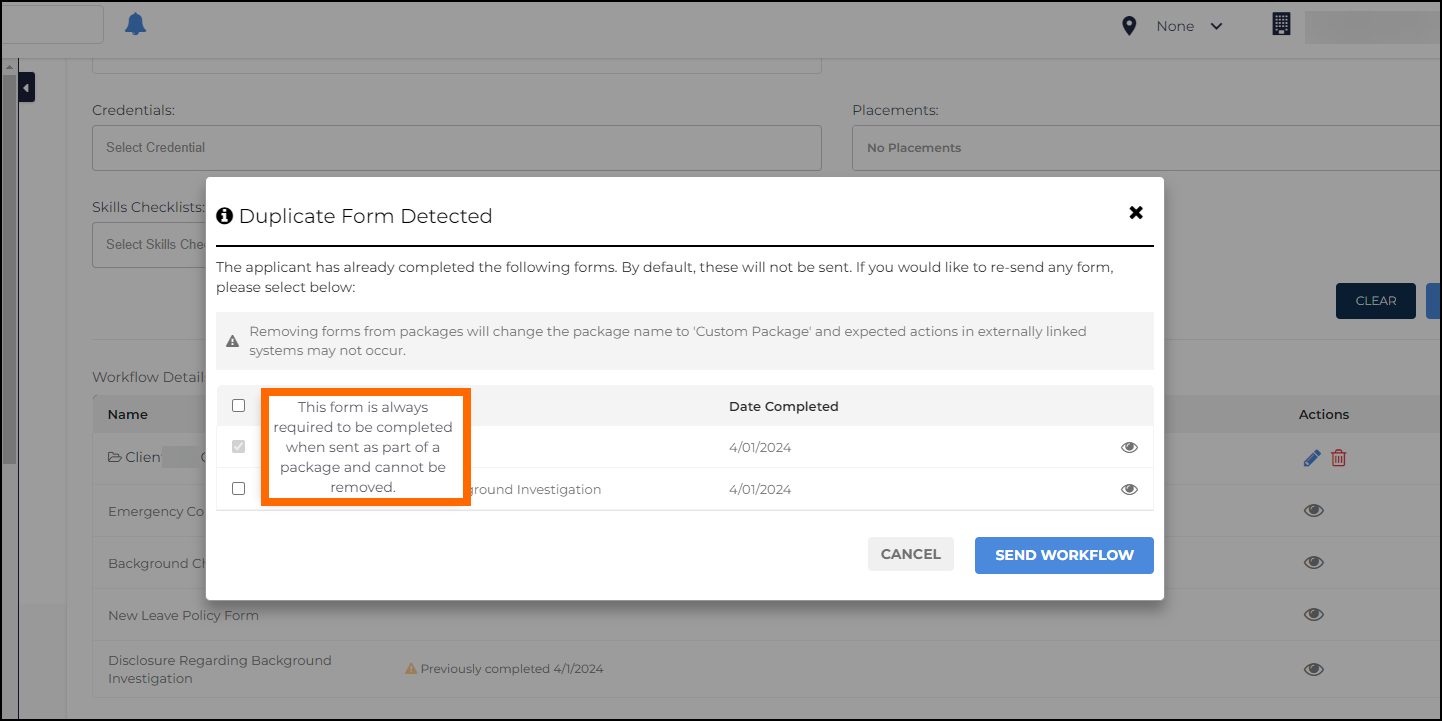Removing Completed Forms from Packages
When sending Onboarding Requests to a candidate, there may be some forms that have already been submitted and do not need to be completed again. When the the proper settings are enabled, users are able to remove these forms before sending the package.
Enablement
To use this feature admin users can turn on the appropriate system setting by following these steps:
- Navigate to Configurations > Settings > System Settings.
- In the Onboarding section search for the setting Enable Re-Use of Signed Forms in Packages.
- Toggle the setting to enable.
Functionality
Forms that candidates have completed are stored on their profile. When a previously completed form is added to the workflow the user will see a Duplicate Form![]() Any document that needs to be completed and signed by a Candidate Detected pop-up.
Any document that needs to be completed and signed by a Candidate Detected pop-up.
Forms that have already been completed are automatically removed. They can be re-added by checking the box next to the form before selecting SEND WORKFLOW.
Forms that are resent by checking the box will be filled out with the candidate's previous answers. Candidates are able to edit these answers and are required to sign.
Required Forms
There are some use cases where certain forms, regardless of if they have been sent and completed in the past, need to always be resent to the candidate.
Admin users can configure these forms in the Form Manager![]() The tool for building digital Forms to always resend.
The tool for building digital Forms to always resend.
Steps to configure:
- Navigate to Configuration > Forms.
- Open the form in the Form Manager.
- Enable the setting Always Resend to Applicant
 (or Candidate or Talent) Customer talent - the person applying or hired for the job.
(or Candidate or Talent) Customer talent - the person applying or hired for the job.- This setting's default is off.
- Recruiters will see warning message in the Duplicate Form Detected pop-up that it cannot be removed when it is included in a package.