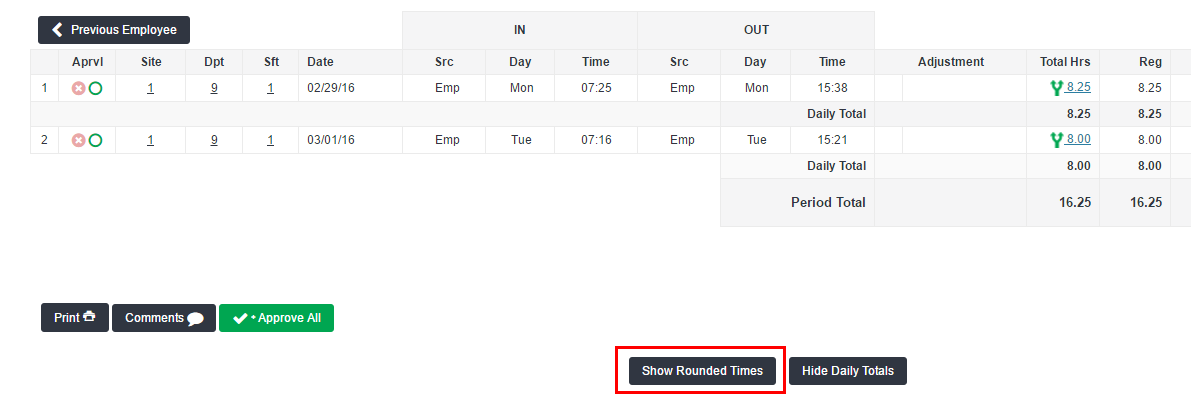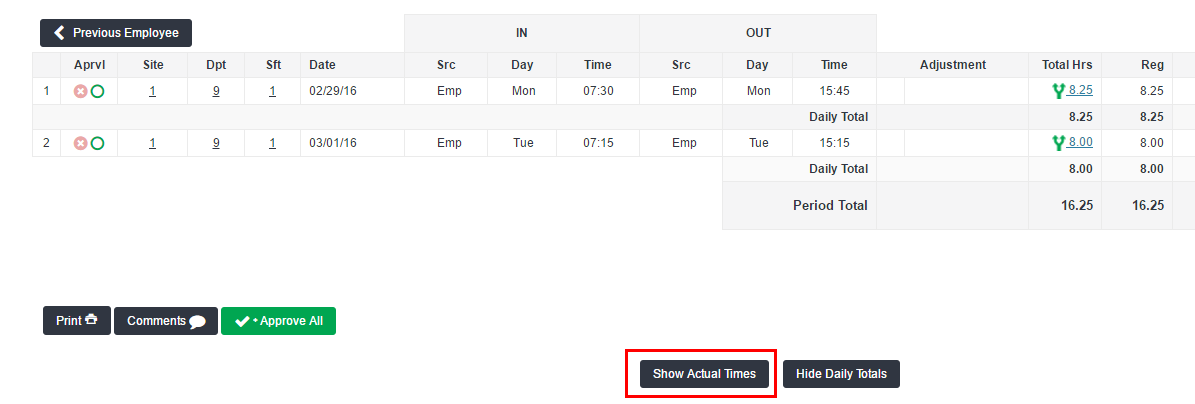Quarter Hour & Tenth Hour Rounding
Overview
Rounding will adjust actual punch calculation times to round to either Quarter Hour or Tenth Hour rules. If either rule is set, Shift Start and Stop punch calculations are automatically adjusted on time cards. In addition to shift Start and Stop punches, Lunch punches may be calculated as actual punches or rounded time.
There are two methods by which time is rounded in :
Rounding Options
Before configuring rounding it is important to know the different options available for rounding time and how they impact timecards.
These options can be applied to Shift Start and Stop Punches as well as Lunch Punches.
Quarter Hour Rounding
If Quarter Hour rounding is active, all shift Start or Stop punches will be adjusted to the nearest quarter of an hour.
This table shows how punch times will vary from Actual to Rounded with Quarter Hour rounding.
| Actual Time | Rounded Time |
|---|---|
| If an employee punches between... | The punch will calculate as though it were captured at... |
| 7:00 am - 7:07 am | 7:00 am |
| 7:08 am - 7:22 am | 7:15 am |
| 7:23 am - 7:37 am |
7:30 am |
| 7:38 am - 7:52 am | 7:45 am |
| 7:53 am - 8:07 am | 8:00 am |
Tenth Hour Rounding
Tenth hour rounding adjusts shift Start and Stop punches from their actual value to the nearest 1/10 of an hour when calculated.
This table shows how punch times will vary from Actual to Rounded with Tenth Hour rounding.
| Actual Time | Rounded Time |
|---|---|
| If an employee punches between... | The punch will calculate as though it were captured at... |
| 6:58 am - 7:03 am | 7:00 am |
| 7:04 am - 7:09 am | 7:06 am |
| 7:10 am- 7:15 am |
7:12 am |
| 7:16 am- 7:21 am | 7:18 am |
| 7:22 am- 7:27 am | 7:24 am |
| 7:28 am- 7:33 am | 7:30 am |
| 7:34 am- 7:39 am | 7:36 am |
| 7:40 am- 7:45 am | 7:42 am |
| 7:46 am- 7:51 am | 7:48 am |
| 7:52 am- 7:57 am | 7:54 am |
| 7:58 am- 8:03 am | 8:00 am |
Shift Starts and Stop Punches
As all Shift Start and Stop punches are affected by rounding, this can adjust calculations for employees that are early or late for a shift. Depending on the exact time an employee clocks In or Out, total time may be slightly increased or reduced outside of the actual time worked.
- Early Start- an employees clocks in work earlier than his shift starts.
- Late Start- an employee starts work late.
- Early Stop- an employee that leaves work before the designated end of the shift.
- Late Stop- an employee that works beyond the end of the designated shift.
Reviewing Time Cards
When assigned approvers receive time to approve via email, the time displays as rounded (not actual time). There is no way for assigned approvers to switch between rounded and actual time views, this is only possible in the TMC.
When reviewing time cards affected by rounding in , you may click Show Rounded Time to see punches after any rounding rules have been applied.
Click Show Actual Time to see the original punch times captured. will always track the actual punch time.
You may also run reports like "Actual vs Rounded Time" to closely monitor punch details as needed.
Remember that rounding can be set to apply one or both of the following:
- Shift Start and Stop punches
- Lunch Punches