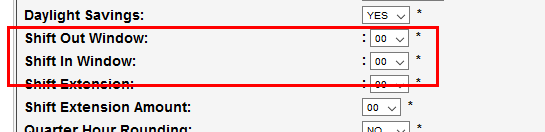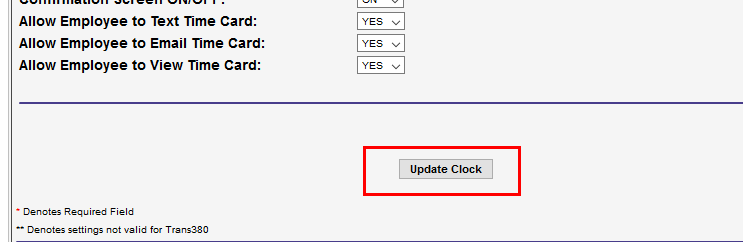Soft Scheduling Configuration
Overview
Soft Scheduling requires configuration of three settings to work properly. It may be configured to work for one Department Shift or all Department Shifts by clock. You may also set Soft Scheduling to work differently based on each Department Shift on a clock.
![]() Soft Scheduling rules apply to punches going forward and is not retroactive. This means that any changes made to Soft Scheduling factors will not affect time that is already captured. Soft Scheduling and Rounding should not be utilized simultaneously.
Soft Scheduling rules apply to punches going forward and is not retroactive. This means that any changes made to Soft Scheduling factors will not affect time that is already captured. Soft Scheduling and Rounding should not be utilized simultaneously.
Before You Begin
Department Shift Setup
To begin, you must define Department Shifts for your clock. If Department Shifts are not first configured, In and Out windows will not apply properly.
See Department Shift Setup for more information on configuring Department Shifts for your clock.
Steps
After confirming that your Department Shifts are set properly, you can define your Shift In Window and Shift Out Window. You may set one and not the other if needed, you are not required to set both values if only one is desired.
Remember that you may set Soft Scheduling rules by Department Shift as well as clock. Be sure that you enter details on any additional clock menus and Department Shift tables needed.
- Select a group or branch to edit.
- Navigate to Maintenance > Administration.
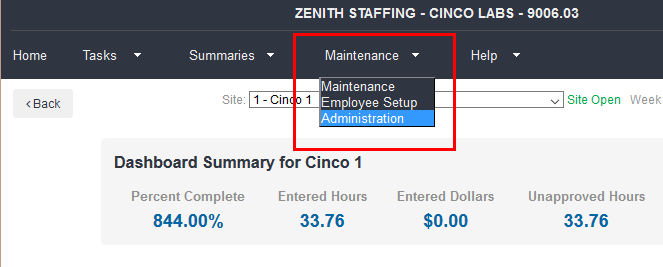
- Choose Clocks.
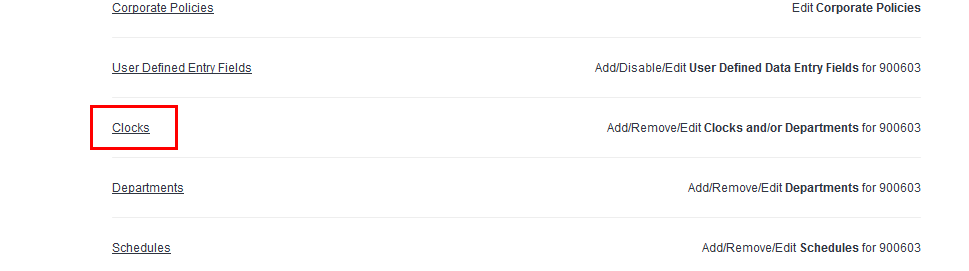
- Select a clock from the clock list.
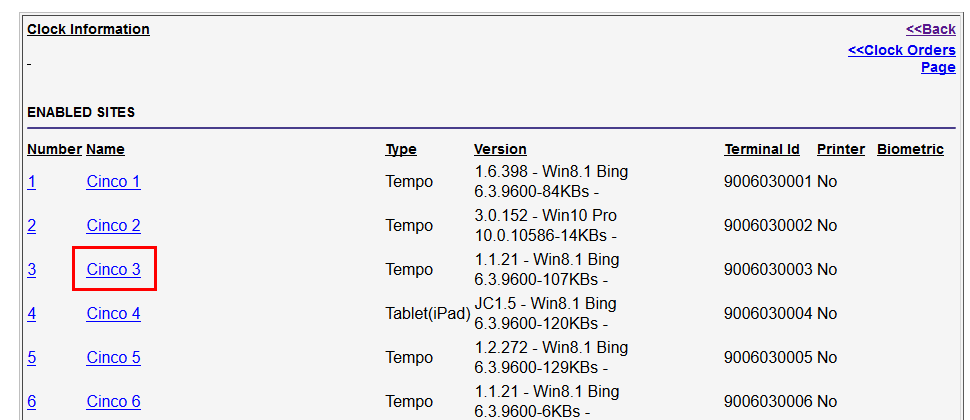
- Set the Shift In Window and Shift Out Window values from the provided drop-down menus.
- If your selection is not compliance compatible, you may be prompted to make another choice.
- Select Update Clock to save your changes.
- If you do not save your changes, your Shift Windows will not apply to punches captured.
Once you've defined your Shift Windows and properly set Department Shifts, any punches that fall within the windows for the shifts you defined will be adjusted.
If punches captured do not match the shifts you define, or if the punches are not within the shift windows you defined, the punches will not be affected by Soft Scheduling.