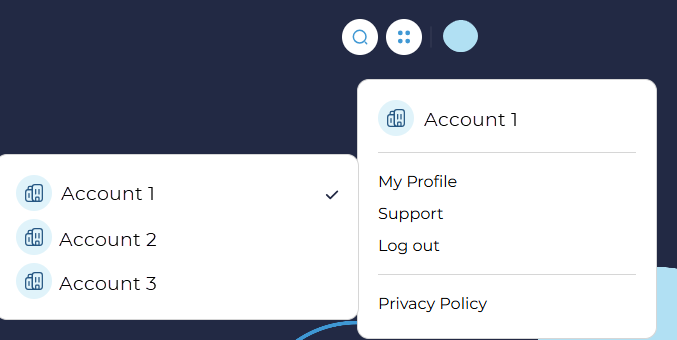Account Switching for Users with Multiple Accounts
If you have multiple accounts, you can easily switch between them after logging into Bullhorn Hub. Follow these steps to:
-
Access to multiple accounts
-
Submit a case for a particular account
Steps
-
Click your name in the top-right corner of the Hub.
-
Hover over your current account name to open the Account Switcher menu.
-
Click the account you want to switch to.
The Hub will reload, and you will be signed into the selected account.
If you are trying to submit a case, you can now open the Cases page, and click Create Case to create a case for your chosen account.
Was this helpful?